
Last Updated by Electronic Government Agency (Public Organization) Thailand on 2025-03-30
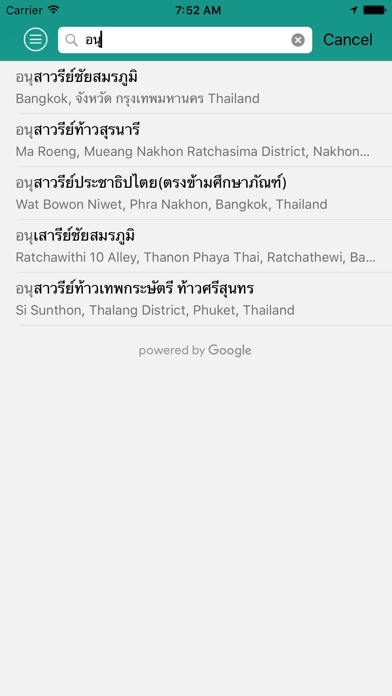
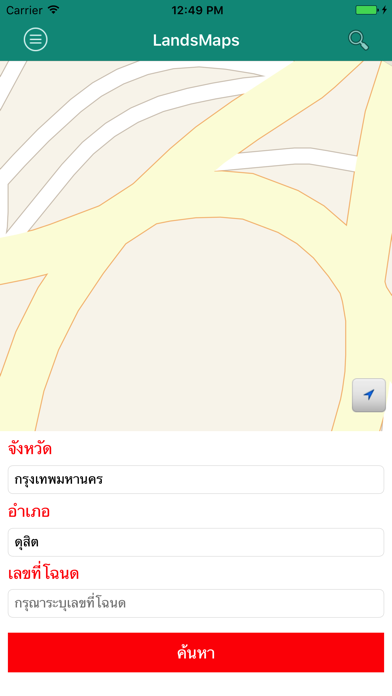
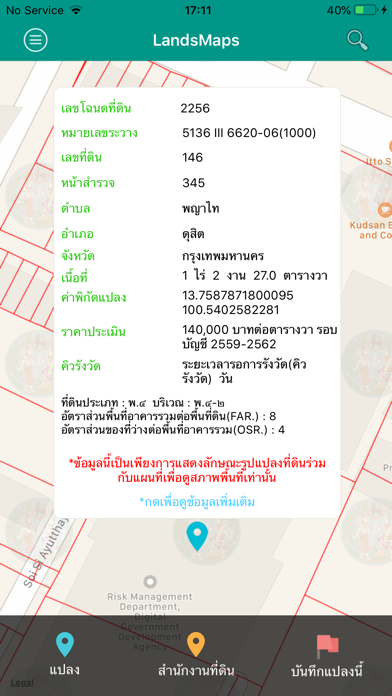
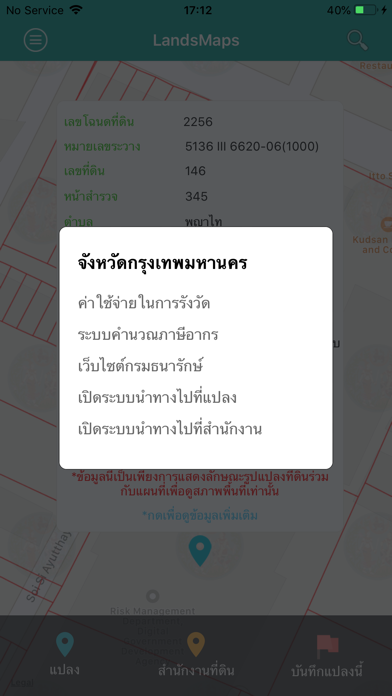
What is LandsMaps?
The app is designed to provide convenience to the public for checking the location and land plot images by specifying the parcel number or important locations in the nearby area. In addition, users can also check the route to the land plot and the location of the related land office.
The app displays important information such as parcel number, land plot number, land deed number, survey page, sub-district/district/province, area, land office, land office coordinates, Department of Treasury's estimated plot price, plot coordinates, surveying costs, tax fees, queue for surveying, land use area, and overall city plan of Bangkok.
Getting the best Reference app for you is hard, which is why we are happy to give you LandsMaps from Electronic Government Agency (Public Organization) Thailand. เป็นแอปพลิเคชันที่อำนวยความสะดวกให้กับประชาชน สำหรับการตรวจสอบตำแหน่ง และภาพแปลงที่ดิน โดยระบุเลขที่โฉนด หรือสถานที่สำคัญในบริเวณใกล้เคียง นอกจากนี้ประชาชนยังสามารถตรวจสอบเส้นทางเพื่อเดินทางไปยังแปลงที่ดินดังกล่าว รวมถึงตรวจสอบสถานที่ตั้งสำนักงานเขตที่ดินที่เกี่ยวข้องได้อีกด้วย แอปพลิเคชันแสดงข้อมูลสำคัญต่างๆ ดังนี้ หมายเลขระวาง เลขที่ดิน เลขโฉนดที่ดิน หน้าสำรวจ ตำบล/อำเภอ/จังหวัด เนื้อที่ สำนักงานที่ดิน ค่าพิกัดสำนักงาน ราคาประเมินรายแปลงกรมธนารักษ์ ค่าพิกัดแปลง ค่าใช้จ่ายในการรังวัด ค่าธรรมเนียมภาษีอากร คิวรังวัด พื้นที่ใช้ประโยชน์ และข้อมูลผังเมืองรวมของกรุงเทพมหานคร ดูคลิบแนะนำการใช้งานได้ที่ https://youtu.be/wprscXiemXY แอปพลิเคชันนี้จัดทำขึ้นโดยกรมที่ดิน ร่วมกับสำนักงานพัฒนารัฐบาลดิจิทัล (สำนักงานรัฐบาลอิเล็กทรอนิกส์เดิม) โดยมีวัตถุประสงค์เพื่อให้ประชาชนสามารถเข้าถึงบริการต่างๆ ของรัฐผ่านโทรศัพท์มือถือหรืออุปกรณ์พกพาได้. If LandsMaps suits you, get the 38.64 MB app for 3.4.5 on PC. IF you like LandsMaps, you will like other Reference apps like Bible; 韩剧TV-追剧大本营; Muslim Pro: Quran Athan Prayer; 韩剧TV-极速版追剧大本营; 金山词霸-高中四六级考研等英语学习软件;
GET Compatible PC App
| App | Download | Rating | Maker |
|---|---|---|---|
 LandsMaps LandsMaps |
Get App ↲ | 5 2.60 |
Electronic Government Agency (Public Organization) Thailand |
Or follow the guide below to use on PC:
Select Windows version:
Install LandsMaps app on your Windows in 4 steps below:
Download a Compatible APK for PC
| Download | Developer | Rating | Current version |
|---|---|---|---|
| Get APK for PC → | Electronic Government Agency (Public Organization) Thailand | 2.60 | 3.4.5 |
Get LandsMaps on Apple macOS
| Download | Developer | Reviews | Rating |
|---|---|---|---|
| Get Free on Mac | Electronic Government Agency (Public Organization) Thailand | 5 | 2.60 |
Download on Android: Download Android
- Check land plot location and images by specifying parcel number or important locations in the nearby area
- Check route to the land plot
- Check location of related land office
- Display important information such as parcel number, land plot number, land deed number, survey page, sub-district/district/province, area, land office, land office coordinates, Department of Treasury's estimated plot price, plot coordinates, surveying costs, tax fees, queue for surveying, land use area, and overall city plan of Bangkok
- Accessible through mobile phones or portable devices
- Developed by the Department of Land and the Government Digital Development Agency to provide public access to government services.
ใช้ยาก