
Last Updated by Electronic Government Agency (Public Organization) Thailand on 2025-05-23

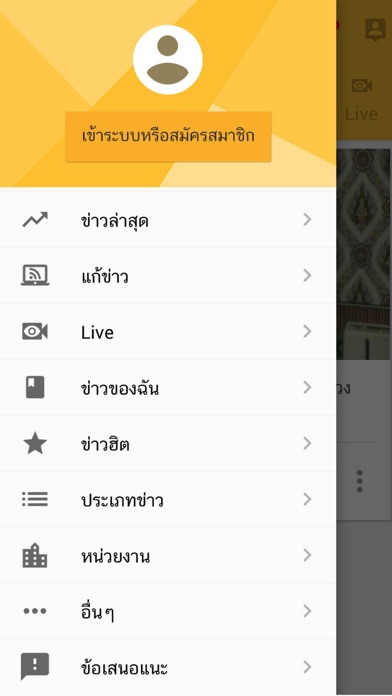


What is G-News?
The ‘แอปพลิเคชันแจ้งข้อมูลข่าวสารและบริการภาครัฐ’ app is a reliable and up-to-date source of information on government news and services. It delivers news directly to the public, allowing users to select and receive news from all government agencies, such as royal ceremonies, fact-checking news, live broadcasts, and popular news. Users can customize their news preferences by news type, search for news by topic, person in the news, or select different government agencies according to their interests. Additionally, users can share news on Facebook, Line, Twitter, and e-mail instantly.
Getting the best News app for you is hard, which is why we are happy to give you G-News from Electronic Government Agency (Public Organization) Thailand. ‘แอปพลิเคชันแจ้งข้อมูลข่าวสารและบริการภาครัฐ’ รับทุกข้อมูลข่าวสารภาครัฐได้อย่างทันการณ์ แม่นยำ เชื่อถือได้ ส่งตรงถึงมือประชาชน โดยสามารถเลือกอ่านและรับข้อมูลข่าวสารจากทุกหน่วยงานภาครัฐ เช่น ข่าวพระราชพิธี, เช็คข่าวชัวร์, รับชมข่าวถ่ายทอดสดหรือดูวีดิโอย้อนหลัง และข่าวฮิต เป็นต้น โดยตั้งค่ารับข่าวสารตามประเภทข่าว, ค้นหาตามหัวข้อข่าว, บุคคลในข่าว หรือเลือกหน่วยงานต่างๆ ได้ตามความสนใจ และสามารถแชร์ข่าวไปที่ Facebook, Line, Twitter และ e-mail ได้ทันที. If G-News suits you, get the 65.75 MB app for 4.0.3 on PC. IF you like G-News, you will like other News apps like CNN: Breaking US & World News; Apple News; NewsBreak: Local News & Alerts; SmartNews: News That Matters; AOL Mail, News, Weather;
GET Compatible PC App
| App | Download | Rating | Maker |
|---|---|---|---|
 G-News G-News |
Get App ↲ | 3 3.33 |
Electronic Government Agency (Public Organization) Thailand |
Or follow the guide below to use on PC:
Select Windows version:
Install G-News app on your Windows in 4 steps below:
Download a Compatible APK for PC
| Download | Developer | Rating | Current version |
|---|---|---|---|
| Get APK for PC → | Electronic Government Agency (Public Organization) Thailand | 3.33 | 4.0.3 |
Get G-News on Apple macOS
| Download | Developer | Reviews | Rating |
|---|---|---|---|
| Get Free on Mac | Electronic Government Agency (Public Organization) Thailand | 3 | 3.33 |
Download on Android: Download Android
- Provides reliable and up-to-date information on government news and services
- Delivers news directly to the public
- Allows users to select and receive news from all government agencies
- Customizable news preferences by news type
- Search for news by topic or person in the news
- Select different government agencies according to interests
- Share news on Facebook, Line, Twitter, and e-mail instantly.