
Last Updated by Anhui Huami Information Technology Co., Ltd. on 2025-04-11


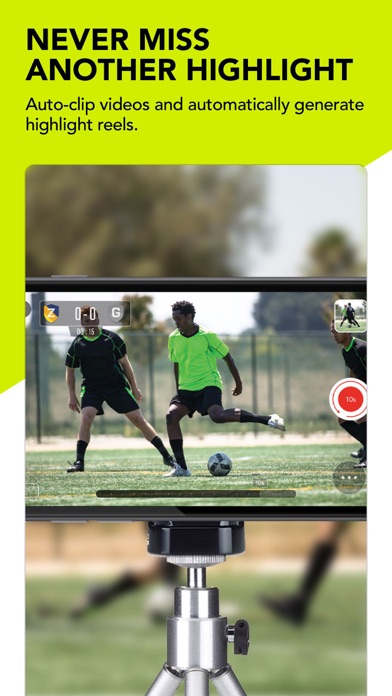
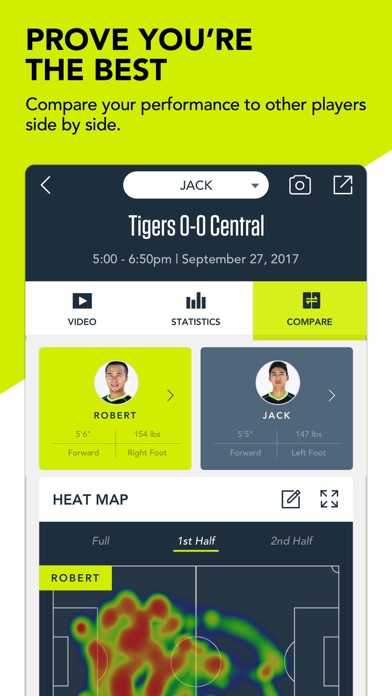
What is Zepp Play Soccer? Zepp Play Soccer is an app that allows users to track their on-field activity and record real-time video highlights. It provides insights into the user's game and helps them reach their fitness goals. The app is available for free on Apple Watch and requires no sensor. However, with a Zepp Play Soccer sensor, users can track detailed on-field performance stats.
1. The full summary of your game includes a heat map of your on-field activity, a distance breakdown by time and run type, along with detailed fitness metrics, including calories burned and a comprehensive heart rate analysis.
2. With a Zepp Play Soccer sensor, track detailed on-field performance stats including a distance breakdown by time and run type, kicks by time, total kicks, max kick speed, sprints, max sprint speed, and more.
3. Share great looking player and team photos overlaid with your detailed game statistics.
4. • Share great looking player and team photos with detailed game statistics.
5. Track on-field activity and record real time video highlights with Zepp Play Soccer, for insights into your game like never before.
6. Share your performance data with the Health app and every practice and game helps you reach your fitness goals.
7. Combine your data with other players to create a team game summary.
8. Combine watch and sensor data to get inside your game like never before.
9. • Combine watch and sensor data to get inside your game like never before.
10. Record and share scores and video highlights of your match with friends and family in real time.
11. After the game, the app automatically creates a personalized highlight reel of your most important plays.
12. Liked Zepp Play Soccer? here are 5 Sports apps like SportsSignUp Play; GoodRec (ex Just Play); Pickleheads - Play Pickleball; LeagueApps Play; MLB Play;
GET Compatible PC App
| App | Download | Rating | Maker |
|---|---|---|---|
 Zepp Play Soccer Zepp Play Soccer |
Get App ↲ | 27 2.33 |
Anhui Huami Information Technology Co., Ltd. |
Or follow the guide below to use on PC:
Select Windows version:
Install Zepp Play Soccer app on your Windows in 4 steps below:
Download a Compatible APK for PC
| Download | Developer | Rating | Current version |
|---|---|---|---|
| Get APK for PC → | Anhui Huami Information Technology Co., Ltd. | 2.33 | 1.6.1 |
Get Zepp Play Soccer on Apple macOS
| Download | Developer | Reviews | Rating |
|---|---|---|---|
| Get Free on Mac | Anhui Huami Information Technology Co., Ltd. | 27 | 2.33 |
Download on Android: Download Android
- Track on-field performance with the free Apple Watch app
- Heat map shows on-field activity
- Distance breakdown by time and run type
- Detailed fitness metrics, including calories burned and heart rate analysis
- Zepp Play Soccer sensor allows for more detailed performance tracking
- Number of kicks by time and max kick speed
- Number of sprints by time and max sprint speed
- Combine watch and sensor data for more insights
- Share player and team photos with detailed game statistics
- Automatically create team highlight reels
- Team summary statistics and leaderboards
- Side by side player comparisons
- Record and share scores and video highlights in real-time
- Auto-clip video capture to never miss a highlight
- Automatically create personalized highlight reels for the team and every player.
- Generates in-game data for highlight reels
- Works consistently
- Helpful for college prospects
- Difficulty purchasing directly from the company
- No Apple Watch support for adding goals during the game
- Connectivity issues may arise
Well worth it.
Team edition for almost a year
Stops working after a few weeks.
Great app!