
Last Updated by Anhui Huami Information Technology Co., Ltd. on 2025-04-17
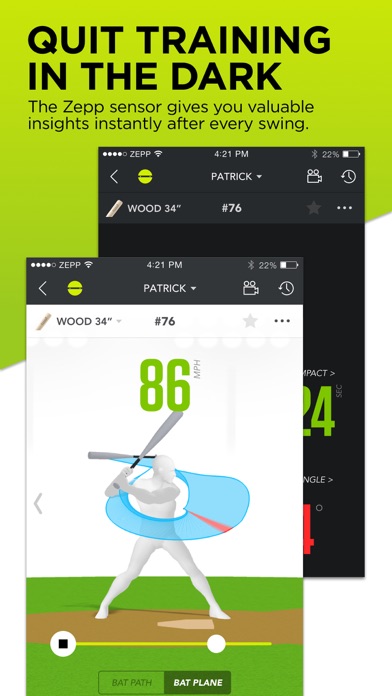
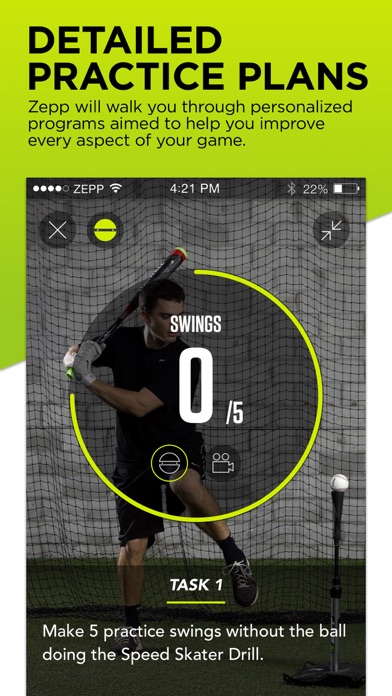
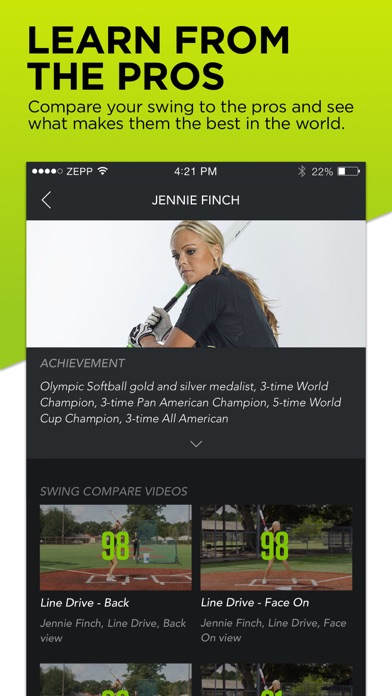
What is Zepp Baseball & Softball?
Zepp Baseball - Softball is a training app designed to help baseball and softball players improve their game. The app features a Smart Coach training system that offers personalized training plans from Major League Baseball Player Mike Trout and Olympic Softball Gold Medalist Jennie Finch. The app also includes a Pro Swing Library, Video Swing Capture, My Season, and Zepp Feed. When used with the Zepp Sensor, the app provides 3D Swing Analysis, Instant Swing Evaluations, Personalized Smart Coach Training Plans Based On Your Swing Data, and the ability to easily track your progress over time.
1. The FREE Zepp Baseball - Softball App now features Smart Coach, a personalized training system that offers training plans from Major League Baseball Player Mike Trout and Olympic Softball Gold Medalist Jennie Finch.
2. The Zepp Sensor is a revolutionary training device that works with our free app to help you improve your swing through instant analysis, measuring the most important aspects of your swing; bat speed, hand speed, time-to-impact, attack angle, and more.
3. When you use the sensor with our new Smart Coach training system, you simply take a few swings and Zepp will instantly evaluate areas where you can improve and offer training programs that are tailored to your swing.
4. Just attach the sensor to the knob of any baseball or softball bat and let Zepp help you become the player you aspire to be.
5. We want to thank all the players that helped create the great Zepp Baseball - Softball community.
6. As of June 17, 2018, Zepp Baseball - Softball will no longer be available for sale in the United States.
7. Zepp will continue to support existing Zepp Baseball - Softball users.
8. When you’re ready to take it to the next level, add the Zepp sensor and you’ll see why Zepp is the smartest and fastest way to improve your game.
9. Whether you play in the major leagues or the little leagues, Smart Coach is designed to help you play your best.
10. Train smart.
11. Improve fast.
12. Liked Zepp Baseball & Softball? here are 5 Sports apps like Baseball News - MLB edition; SEC Baseball; Fantasy Baseball My Playbook; Superfan Sports: MLB Baseball; Pro Baseball Live Radio Stream;
GET Compatible PC App
| App | Download | Rating | Maker |
|---|---|---|---|
 Zepp Baseball & Softball Zepp Baseball & Softball |
Get App ↲ | 167 4.12 |
Anhui Huami Information Technology Co., Ltd. |
Or follow the guide below to use on PC:
Select Windows version:
Install Zepp Baseball & Softball app on your Windows in 4 steps below:
Download a Compatible APK for PC
| Download | Developer | Rating | Current version |
|---|---|---|---|
| Get APK for PC → | Anhui Huami Information Technology Co., Ltd. | 4.12 | 3.4.4 |
Get Zepp Baseball & Softball on Apple macOS
| Download | Developer | Reviews | Rating |
|---|---|---|---|
| Get Free on Mac | Anhui Huami Information Technology Co., Ltd. | 167 | 4.12 |
Download on Android: Download Android
- Smart Coach Training System
- Pro Swing Library
- Video Swing Capture
- My Season
- Zepp Feed
- 3D Swing Analysis (Sensor Required)
- Instant Swing Evaluations (Sensor Required)
- Personalized Smart Coach Training Plans Based On Your Swing Data (Sensor Required)
- Easily Track Your Progress Over Time (Sensor Required)
- Compare Your Swing Data To The Pros (Sensor Required)
- Manage All Your Players (Coaches)
- Compatible with iPhone and iPad.
- Helps improve swing and identify areas for improvement
- Recommended by users to friends
- Product itself is effective and receives a 5-star rating
- App crashes randomly during video playback
- Videos freeze or cause the entire app to shut down
- Navigation can be difficult to figure out initially
- Limited and outdated list of bats
- Zepp app crashes when using camera and fails to collect data 30% of the time
- No iPhone X support despite user request
Videos stop playing
Great for baseball
Crashes on iPhone X
Not bad but needs updates