
Last Updated by MBD Alchemie on 2025-05-21
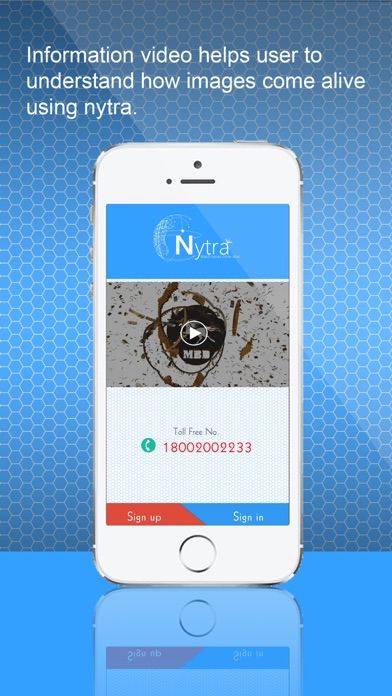
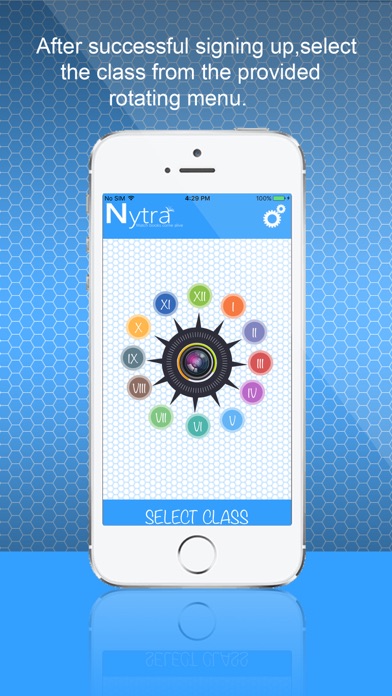
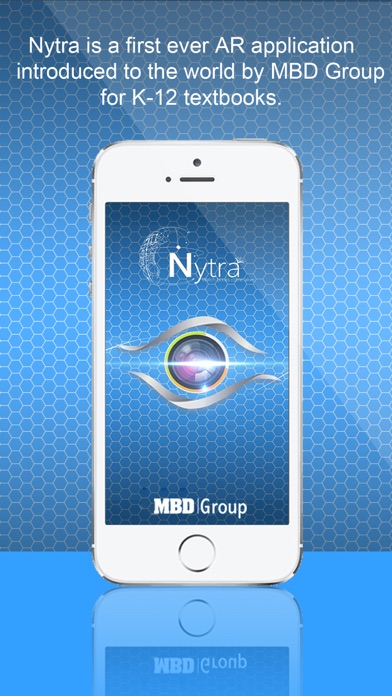

What is Nytra?
Nytra is an augmented reality app launched by MBD Group India that allows users to transform real-world objects into a digitally enhanced rich media experience. The app provides interesting content in the form of videos, images, animations, 3D, and helps users discover what's around them by scanning images with the augmented reality application. The app is designed to enhance the learning experience of students and is compatible with various textbooks of MBD Group.
1. This rich media experience consists of viewing interesting content in the form of videos, images, animations, 3D, and discover what’s around them, etc by just scanning images with the augmented reality application.
2. AR is a new age technology that allows the user to transform the real world objects into a digitally enhanced rich media experience.
3. •User needs to open the app and will have to hover the camera on the image marked with NYTRA logo on the textbook, and the image will come live.
4. Introducing newest version of the app Nytra 2.0, the Group take initiative to enhance the learning experience of students.
5. •User needs to open the app .After this one is suppose to register with Nytra if she /he is opening it first time.
6. Nytra is an augmented Reality (AR) app launched by MBD Group India.
7. •LearnWell + series of books ,the grade 1-5 textbooks of CBSE, India curriculum for EVS , Math’s , Science , Social Science.
8. The purpose was to set a design that could avail easy access, for the user, to the desired class and subjects of the class.
9. The newer version is improvised to make it more comprehensive, perceivable and quick-respondent.
10. Moreover, in terms of designs and UIB, the app has also got a new appearance which is more user friendly.
11. •Learn well all in one for LKG and UKG and its Grades.
12. Liked Nytra? here are 5 Education apps like Duolingo - Language Lessons; ClassDojo; Canvas Student; Remind: School Communication; PictureThis - Plant Identifier;
Or follow the guide below to use on PC:
Select Windows version:
Install Nytra app on your Windows in 4 steps below:
Download a Compatible APK for PC
| Download | Developer | Rating | Current version |
|---|---|---|---|
| Get APK for PC → | MBD Alchemie | 1 | 2.3 |
Download on Android: Download Android
- Augmented reality technology that transforms real-world objects into a digitally enhanced rich media experience
- Provides interesting content in the form of videos, images, animations, 3D, and helps users discover what's around them
- Compatible with various textbooks of MBD Group, including Modern ABC+ series of books, LearnWell+ series of books, Anew Insight series of books, and Learn well all in one for LKG and UKG and its Grades
- Improvised to make it more comprehensive, perceivable, and quick-respondent
- User-friendly design and user interface for easy access to desired class and subjects
- Requires registration with Nytra for first-time users.