
Last Updated by Apps For Mobs on 2025-04-02

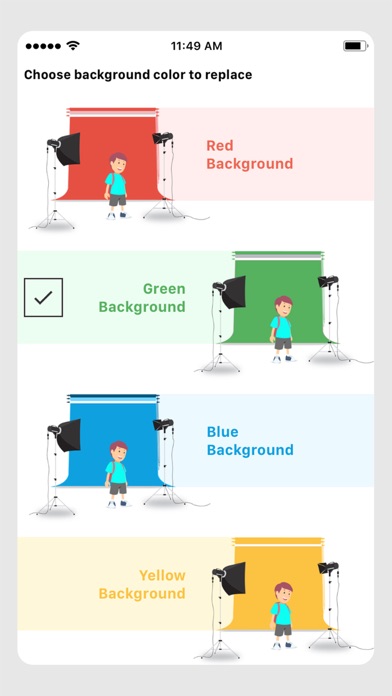


What is Chromavid? Chromavid is a green screen chroma key app that allows users to shoot videos and photos with chroma key effects in real time. The app offers a subscription service that provides unlimited recording, no Chromavid logo, and a free premium pack. Users can choose from a variety of chroma colors and select a background image or video to replace the chroma color in the background. The app allows users to be creative and try out different backgrounds, and share their creations on social media platforms.
1. Introducing Chromavid - The best green screen chroma key app to shoot awesome videos and photos using chroma key effects in real time just like they do it in Movies and TV shows.
2. That’s it ! The Background Chroma color will be replaced with the photo or video you selected in the Camera.
3. Select the background image or video you wish to replace instead of chroma color in background.
4. Choose the chroma color (Background wall / Curtain).
5. Go ahead , be creative and try out with different background available in the app, you can also you any image in your phone as background.
6. Share your creations with your friends on various social media platforms.
7. Hope you enjoy using Chromavid.
8. Make sure it's plain color.
9. You can take a photo or record a video.
10. You can even save your Chromavid on your device storage.
11. It can be blue, green, yellow or red.
12. Liked Chromavid? here are 5 Photo & Video apps like 抖音; YouTube; Instagram; 剪映; 抖音极速版;
Or follow the guide below to use on PC:
Select Windows version:
Install Chromavid app on your Windows in 4 steps below:
Download a Compatible APK for PC
| Download | Developer | Rating | Current version |
|---|---|---|---|
| Get APK for PC → | Apps For Mobs | 3.08 | 4.6 |
Get Chromavid on Apple macOS
| Download | Developer | Reviews | Rating |
|---|---|---|---|
| Get Free on Mac | Apps For Mobs | 459 | 3.08 |
Download on Android: Download Android
- Real-time chroma key effects for videos and photos
- Subscription service for unlimited recording, no Chromavid logo, and a free premium pack
- Choose from blue, green, yellow, or red chroma colors
- Select a background image or video to replace the chroma color in the background
- Ability to use any image in your phone as a background
- Save your Chromavid creations on your device storage
- Share your creations on various social media platforms
- User-friendly interface for easy navigation and use.
- The app works well with dark green, blue, and red backgrounds.
- One reviewer found the app to be their favorite among other green screen apps they have tried.
- Good lighting can make the background show up nicely.
- The app only allows for one background color to be chosen and cannot be changed easily.
- One reviewer had one issue with the app, but it is not specified what it is.
Best app Ever!
Does what it says
Longer Videos????
Nice!!!