
Last Updated by TappyTaps s.r.o. on 2025-04-08
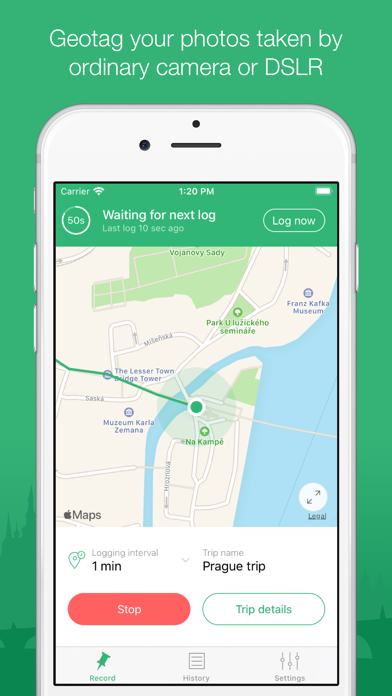
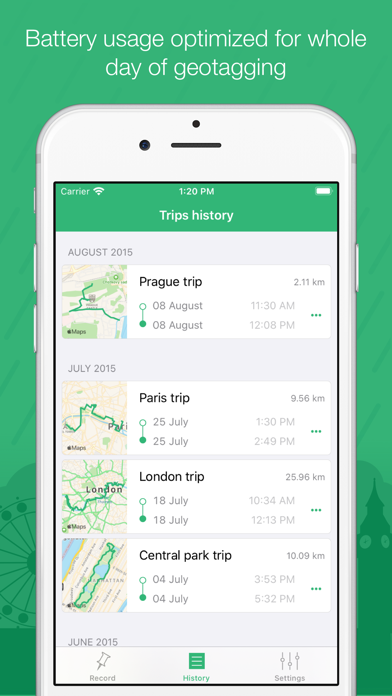
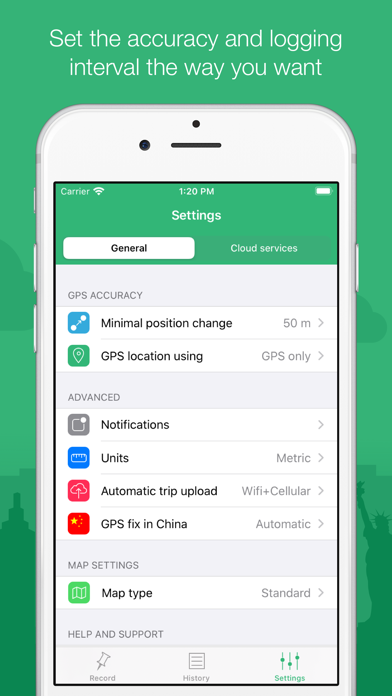
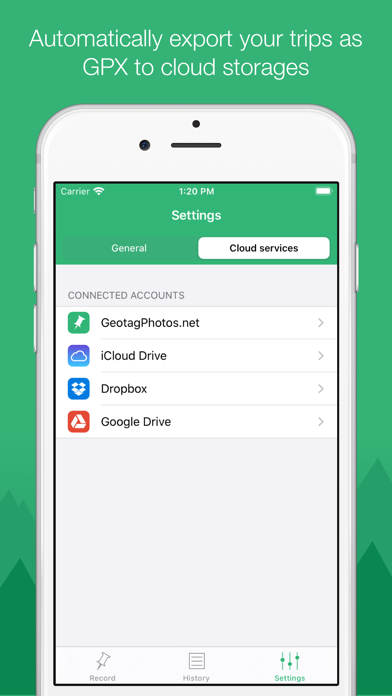
What is Geotag Photos Pro 2? The app is a professional geotagging solution that allows users to geotag photos taken by their external camera. It supports JPG and RAW photos and is compatible with Lightroom, Aperture, Picasa, and other photo apps that support geotagged photos. The app has been praised by industry experts and is available for a one-time fee after a free trial.
1. - Complete solution - mobile app records your position while you’re taking great photos and a desktop app that geotags your images using recorded data.
2. Professional geotagging solution - all you need to geotag photos taken by your EXTERNAL camera (DSLR, mirrorless or compact one).
3. Great for use with Lightroom, Aperture, Picasa and other photo apps that supports geotagged photos.
4. Supports JPG & RAW photos.
5. - Battery usage optimised for whole day of geotagging.
6. - Choose the logging interval and accuracy for whatever you need.
7. Try 3 trips for free and then unlock the full app for a one time fee.
8. Liked Geotag Photos Pro 2? here are 5 Photo & Video apps like PicCollage: Magic Photo Editor; Picsart AI Video, Photo Editor; Private Photo Vault - Pic Safe; Photoshop Express Photo Editor; Photo Collage - Collageable;
GET Compatible PC App
| App | Download | Rating | Maker |
|---|---|---|---|
 Geotag Photos Pro 2 Geotag Photos Pro 2 |
Get App ↲ | 180 4.51 |
TappyTaps s.r.o. |
Or follow the guide below to use on PC:
Select Windows version:
Install Geotag Photos Pro 2 app on your Windows in 4 steps below:
Download a Compatible APK for PC
| Download | Developer | Rating | Current version |
|---|---|---|---|
| Get APK for PC → | TappyTaps s.r.o. | 4.51 | 2.5.1 |
Get Geotag Photos Pro 2 on Apple macOS
| Download | Developer | Reviews | Rating |
|---|---|---|---|
| Get Free on Mac | TappyTaps s.r.o. | 180 | 4.51 |
Download on Android: Download Android
- Complete solution with a mobile app that records your position while taking photos and a desktop app that geotags your images using recorded data
- Flawless Lightroom compatibility with GPX files from the app working inside Lightroom's Map module for geotagging
- Support for Dropbox, iCloud Drive, and Google Drive to automatically export all trips as GPX files
- Smartwatch app for Apple Watch and Pebble to control the app from your wrist
- Automatic trip upload with the option to switch to manual uploads in settings
- Optimized battery usage for a whole day of geotagging
- Choose the logging interval and accuracy for your needs
- Organized trips history and statistics
- Export to GPX
- Free desktop geotagging app that adds GPS location to JPG or RAW photos quickly and easily, with versions for Mac OS X, Windows, and Linux
- Supports a wide range of image formats, including jpg, nef, cr2, crw, dcr, ciff, erf, orf, k25, kdc, mef, mrw, nrw, pef, raf, tif, tiff, raw, arw, rw2, srf, sr2, srw, x3f, and dng
- Website for more information and feedback submission to support@tappytaps.com for new feature implementation based on user ideas.
- Integration with Apple ecosystem is seamless and automatic
- Easy to use for geotagging photos taken with non-iPhone cameras
- Nice UI
- Can export GPX files without connecting to a cloud account
- Fairly accurate
- Position updates are only recorded in 10 yard intervals
- Gaps in trips are not logged even when the app is on and settings are changed to log continuously or every 30 seconds.
Pretty good overall
Automagic
Super app! Works great!
Unfortunately not reliable