
Published by Cengage Learning on 2022-06-30
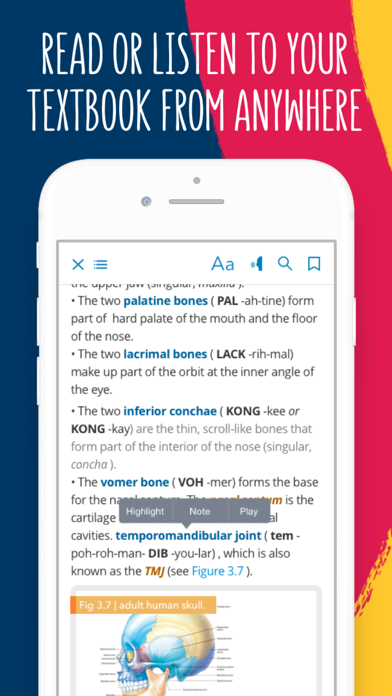

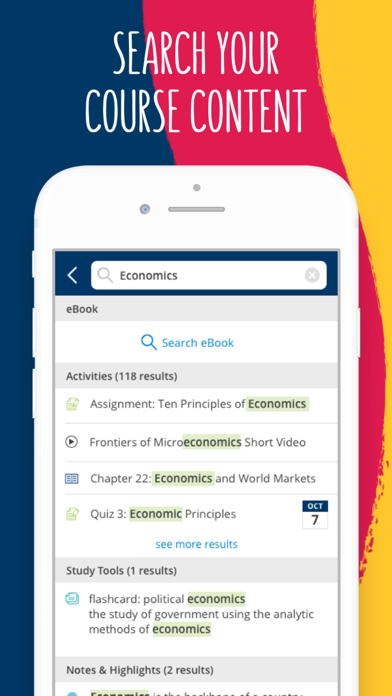

What is Cengage?
The Cengage Mobile app is designed for students and instructors to stay engaged with their courses both in-class and out. It offers offline reading, gradebook access, and notifications for key course events. The app requires an active Cengage account and provides access to Cengage unlimited ebooks, MindTap, CNOWv2, or SAM* courses and ebooks, and any ebooks purchased through cengage.com.
1. For instructors, the app offers an easy way to check class grades, take attendance, and create polls that keep students engaged.
2. In-Class Polling and Attendance: Instructors can check if students are in the classroom using geolocation or by allowing remote check-ins.
3. The Cengage Mobile app allows students and instructors to stay engaged with courses, in-class and out.
4. For students, the app offers offline reading, gradebook access, and notifications for key course events.
5. You can also view instructor comments and grade changes! Access to the gradebook requires additional authentication, by either password, fingerprint, or face ID.
6. Instructors can also author in-class polls, review the results with the whole class, and export those results.
7. eBooks*: Download your textbook with offline access! Browse between different chapters, search for specific pages and terms, or take notes, highlights and bookmarks.
8. Activity Lists: Stay on top of all your assignments with to-do lists! Browse all the assignments and activities in your course and view due dates.
9. Gradebook: See your overall grade for the course as well as the breakdown of grades by various activities.
10. Notifications & Reminders: Easily set up due date reminders and get notified of grade and due date changes.
11. They can also review and edit attendance records, and export them to their preferred gradebook.
12. Liked Cengage? here are 5 Education apps like RVmobile; Crosswords Mobile; K12NET Mobile; CCLE Mobile; Digital Cookie Mobile App;
Or follow the guide below to use on PC:
Select Windows version:
Install Cengage Mobile app on your Windows in 4 steps below:
Download a Compatible APK for PC
| Download | Developer | Rating | Current version |
|---|---|---|---|
| Get APK for PC → | Cengage Learning | 1.53 | 7.16.16 |
Get Cengage on Apple macOS
| Download | Developer | Reviews | Rating |
|---|---|---|---|
| Get Free on Mac | Cengage Learning | 1023 | 1.53 |
Download on Android: Download Android
- eBooks: Download textbooks with offline access, browse between different chapters, search for specific pages and terms, take notes, highlights, and bookmarks. Have the book read aloud using Text-to-Speech.
- Flashcards & Flashcard Quizzes: Study on the go using pre-made flashcard decks and check your knowledge with key term-generated quizzes.
- Activity Lists: Stay on top of all your assignments with to-do lists, browse all the assignments and activities in your course, and view due dates.
- Notifications & Reminders: Easily set up due date reminders and get notified of grade and due date changes.
- Gradebook: See your overall grade for the course as well as the breakdown of grades by various activities. View instructor comments and grade changes. Access to the gradebook requires additional authentication, by either password, fingerprint, or face ID.
- In-Class Polling and Attendance: Instructors can check if students are in the classroom using geolocation or by allowing remote check-ins. They can also review and edit attendance records, and export them to their preferred gradebook. Instructors can also author in-class polls, review the results with the whole class, and export those results.
- Easy to navigate compared to similar products like Pearson’s Mylab, WileyPlus, etc.
- Ability to easily highlight and review only highlighted material.
- Reading to you function is great.
- Offers a great way to learn with Mastery, Chapters, Practice Problems, Problem Sets, and Practice Exams.
- Not fully compatible with mobile devices or iPads.
- Issues with being able to submit precise answers on some PCs.
- Speak Screen doesn't work after IOS 12 update.
- App doesn't sync with the desktop version.
- Split screen functionality is garbage and doesn't keep track of page numbers.
Absolute trash
So bad for taking notes
Aside from ebook load times it’s great
Great But Not Fully Mobile Compatible