
Last Updated by PowerSchool Group LLC on 2025-04-16
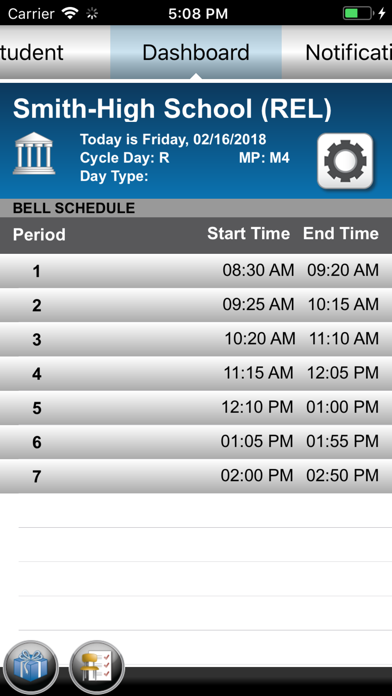
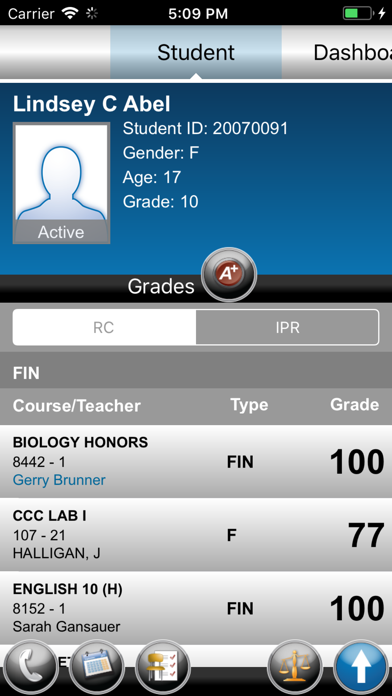
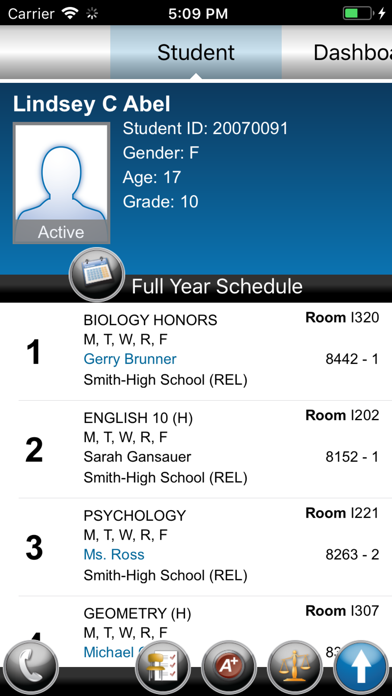
What is eSchoolPLUS Admin?
The eSchoolPLUS Admin Mobile App is a tool designed for users of the eSchoolPLUS student information system. It allows users to access important student information on their iPhone, iPod Touch, or iPad, wherever they are. The app provides a wealth of student information, including contact information, class schedule, attendance, report card/individual progress reports, discipline, notes, demographics, and alerts. It also features a quick search engine, offline mode, and powerful mobile office tools, such as the discipline referral process and communication with district staff and student contacts. The app is user-friendly, secure, and consistent with district access criteria.
1. The app’s intuitive touch interface puts student schedules, attendance, medical records, emergency contact information, and other essential data at your fingertips, wherever you are.
2. Designed for users of the eSchoolPLUS student information system, the eSchoolPLUS Admin Mobile App is another 21st-century tool developed for 21st-century schools by SunGard K-12 Education.
3. The district’s pre-established criteria determine what student information eSchoolPLUS Admin Mobile App users can view.
4. A wealth of student information is at your fingertips—contact information, class schedule, attendance, report card/individual progress reports, discipline, notes, demographics, and alerts, such as medical advisories.
5. With the all-new eSchoolPLUS Admin Mobile App, important student information can go with you on your iPhone, iPod Touch, or iPad.
6. Easily find student information by scanning bar or QR codes on student I.D. cards, or search by first name, last name, student I.D., grade, gender, house team and status.
7. Student information is available even when a wireless connection is not, thanks to the app’s offline mode.
8. Based on your eSchoolPLUS domain and password, the app quickly takes you to the student information for your building.
9. This feature synchronizes basic information to your local device, secures it, and then makes it available when you’re not connected—on field trips, at athletic contests, or even during school emergencies.
10. The search engine provides results as a gallery of student photographs to ensure you connect with the right information.
11. It also helps you manage your workload by allowing you to access the discipline referral process and communicate with district staff and student contacts anytime, anywhere.
12. Liked eSchoolPLUS Admin? here are 5 Education apps like AWS SysOps Admin Updated 2025; myly admin; nBulletin Admin; Iolite School ERP Admin End; onecourse admin;
GET Compatible PC App
| App | Download | Rating | Maker |
|---|---|---|---|
 eSchoolPLUS Admin eSchoolPLUS Admin |
Get App ↲ | 42 1.52 |
PowerSchool Group LLC |
Or follow the guide below to use on PC:
Select Windows version:
Install eSchoolPLUS Admin Mobile App app on your Windows in 4 steps below:
Download a Compatible APK for PC
| Download | Developer | Rating | Current version |
|---|---|---|---|
| Get APK for PC → | PowerSchool Group LLC | 1.52 | 1.3.11.0 |
Get eSchoolPLUS Admin on Apple macOS
| Download | Developer | Reviews | Rating |
|---|---|---|---|
| Get Free on Mac | PowerSchool Group LLC | 42 | 1.52 |
Download on Android: Download Android
- Anytime, anywhere access to student information
- Quick search capabilities using bar or QR codes or search engine
- Convenient offline mode for access to student information without a wireless connection
- Today at a Glance dashboard for class schedule and student absence/birthday lists
- Portable notifications for routine and emergency communications
- Discipline referral process available on-the-go
- Timely connections through tapping on phone numbers and email addresses
- User-friendly touch interface with short video tutorial and screen overlays
- Building-specific and student-centric data for faster searches and reduced data storage
- Secure access with encrypted data exchange and passkey protection
- Consistency with district access criteria for student privacy and information viewing restrictions.
- Ability to look up students
- Works on iPad
- No transportation information available
- App crashes frequently on phone
- Inaccessible and unable to log in
- Limited offerings for teachers compared to administrators
Love this app...
Love/hate
In desperate need of an update!
What about us