
Last Updated by Olympus Corporation on 2025-04-07
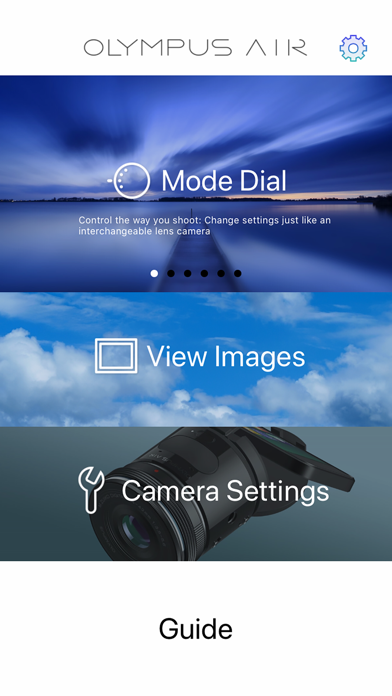



What is OA.Central?
OA.Central is a dedicated app for the Olympus Air A01 open platform camera that provides total support for the camera. The app offers easy set up with illustrations for connection preparations, Bluetooth settings, and Wi-Fi settings. It provides six unique shooting functions for different styles of photography and skill levels. The app also allows users to instantly upload SLR image quality photos to Amazon Cloud Drive.
1. Additionally, you can choose from 14 different Art Filters, touch the smartphone screen to focus using Touch AF, operate the zoom (when using an electronic zoom lens), and use digital zoom up to 3x.
2. The camera is packed with enhanced shooting functions such as movie modes and iAuto, which automatically detects up to 42 different shooting scenes and applies optimal exposure control.
3. With a single release of the shutter, subjects are automatically detected, and Genius provides the user with six different creative versions of a single image.
4. This app lets you access all of the photos and videos you've saved in your Cloud Drive, securely back up your photos on-the-go, save storage space on your phone, and keep your photos safe, even if your smart device is lost, damaged, or upgraded.
5. Simply select one of 14 available Art Filters to matches your creative vision and touch the screen to capture an artistic image.
6. The user has the ability to display (thumbnail, single frame display) and delete images stored on the micro SD card inserted in the Air A01.
7. In addition to editing functions such as adjusting aspect ratio and cropping images, music saved on a smartphone can be used as background music in a slide show.
8. After setting up Air A01 using the OA.Central, Six unique shooting functions are available for use depending on your style of photography and skill level.
9. Select from four different frame patterns, then, depending upon your selection, choose the number of frames or add an Art Filter.
10. Together with this App and Olympus Air A01, you will also be able to instantly upload SLR image quality photos to Amazon Cloud Drive.
11. With an intuitive Color Ring, the user can bring out emotion by adjusting color hues (30 levels) and saturation (8 levels) to enhance a scene.
12. Liked OA.Central? here are 5 Photo & Video apps like OA.Central; 抖音; YouTube; Instagram; 剪映;
Or follow the guide below to use on PC:
Select Windows version:
Install OA.Central for Olympus Air app on your Windows in 4 steps below:
Download a Compatible APK for PC
| Download | Developer | Rating | Current version |
|---|---|---|---|
| Get APK for PC → | Olympus Corporation | 1.47 | 1.0.4 |
Get OA.Central on Apple macOS
| Download | Developer | Reviews | Rating |
|---|---|---|---|
| Get Free on Mac | Olympus Corporation | 19 | 1.47 |
Download on Android: Download Android
- Mode Dial: Control camera settings on the smartphone screen, change exposure, white balance, and ISO speed. P, A, S, and M modes are available, along with enhanced shooting functions such as movie modes and iAuto.
- Art Filter: Choose from 14 available Art Filters to capture artistic images. Art Filters can be combined with Art Effects to create unique photos.
- Color Creator: Adjust color hues and saturation to enhance a scene with an intuitive Color Ring.
- Photo Story: Capture a single scene from multiple viewpoints and create a Photo Story with four different frame patterns, Art Filters, and on-screen instructions.
- Clips: Shoot, combine, and rearrange multiple short clips into a single short movie of up to 64 seconds in length. Choose from 14 different Art Filters, focus using Touch AF, operate the zoom, and use digital zoom up to 3x. Add transition effects, Art Effects, and music in-camera.
- Genius: Automatically detect subjects and provide six different creative versions of a single image with a single release of the shutter.
- View Images: Edit images by adjusting aspect ratio and cropping, use music saved on a smartphone as background music in a slide show, display and delete images stored on the micro SD card, and upload images to social networks or send them as email attachments.
- Amazon Cloud Drive: Access all photos and videos saved in Cloud Drive, securely back up photos on-the-go, save storage space on the phone, and keep photos safe even if the smart device is lost, damaged, or upgraded.
- Good camera quality
- App does not connect via Bluetooth on iOS 12
- Laggy performance
- App stopped working after iOS 13 update
- App no longer recognizes the Air camera on iOS 12 and up
- Software does not work on new OS, only on old phones like S3
- Unable to use the camera or sell it due to software issues
- App cannot find the Olympus Air on iOS 12
- Developer needs to update the app to support newer iOS versions.
Basically unusable!
Does not support ios 13
No longer work on new OS
No longer works in iOS 12