
Published by Olympus Corporation on 2022-02-15

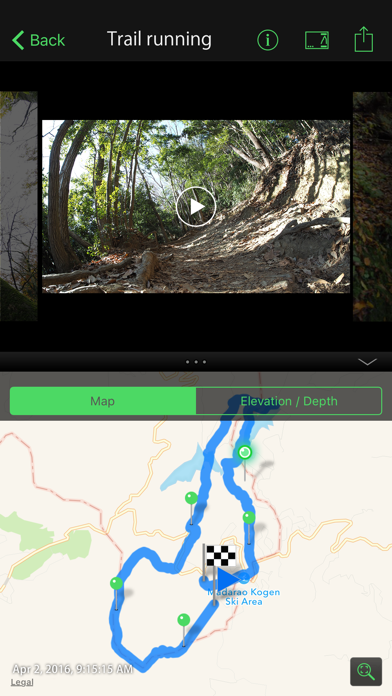
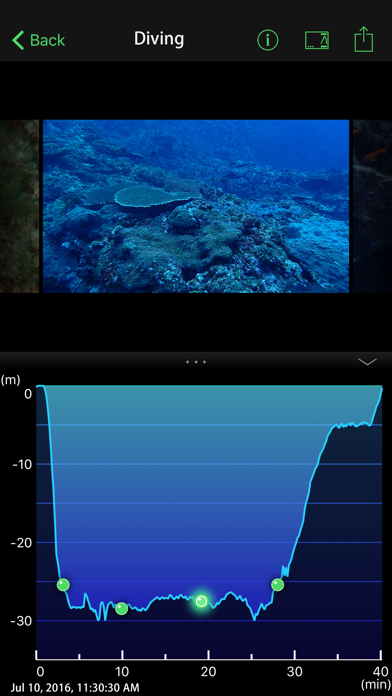

What is OLYMPUS Image Track?
OI.Track is a smartphone app that can be paired with a compatible OM Digital Solutions camera to enrich your photography experience during journeys. The app allows you to update the camera's GPS assist data and display the trails taken or vertical distance traveled along with your images. You can also organize track data and images on your smartphone, share them with friends and family, and add location information to your photos.
1. During your journey, send your camera's track data by Wi-Fi to your smartphone and you will be able to check the progress that you have made on your journey thus far.
2. Use your smartphone to download the latest GPS assist data and transfer it t your camera by WI-Fi, to drastically shorten location acquisition time, whenever and wherever you are.
3. Paired with a compatible OM Digital Solutions camera, the OLYMPUS Image Track (OI.Track) smartphone app makes photography on journeys even more enjoyable.
4. By simply transferring the GPS log recorded with a smartphone to the camera, location information can be added to photos captured with a compatible camera with built-in Wi-Fi.
5. All you need to do is scan the QR code displayed on the screen of a compatible camera with OI.Track to easily set up Wi-Fi connection settings.
6. Manage your images and track data imported to your smartphone as single Activities.
7. With this app, you can update the camera's GPS assist data, and display the trails taken or vertical distance traveled along with your images.
8. Relive the excitement of the moment and the feeling of accomplishment by viewing the track data together with your images.
9. Combine Track Data with recorded footage for exciting videos you can share with your friends.
10. Track data will be displayed together with images for easy identification.
11. * Display of movies and altitude/depth data is only possible when using compatible cameras.
12. Liked OLYMPUS Image Track? here are 5 Photo & Video apps like KansuImager; Image Chef - Photo Editor; TypiMage: Poster & Quote Maker; Getty Images; Image Size PRO;
GET Compatible PC App
| App | Download | Rating | Maker |
|---|---|---|---|
 OLYMPUS Image Track OLYMPUS Image Track |
Get App ↲ | 4 1.00 |
Olympus Corporation |
Or follow the guide below to use on PC:
Select Windows version:
Install OLYMPUS Image Track app on your Windows in 4 steps below:
Download a Compatible APK for PC
| Download | Developer | Rating | Current version |
|---|---|---|---|
| Get APK for PC → | Olympus Corporation | 1.00 | 3.3.0 |
Get OLYMPUS Image Track on Apple macOS
| Download | Developer | Reviews | Rating |
|---|---|---|---|
| Get Free on Mac | Olympus Corporation | 4 | 1.00 |
Download on Android: Download Android
1. Display images and track data on your smartphone
2. Organize track data and images on your smartphone
3. Enjoy sharing with your friends and family
4. Update GPS Assist Data
5. Add location information
6. Easy Setup
Note: The app is not guaranteed to work on all devices. Compatible cameras include E-M1X, TG-6, TG-5, TG-4, TG-3, TG-870, TG-860, and TG-Tracker. Location information can be added on OM Digital Solutions cameras with Wi-Fi. Wi-Fi is a registered trademark of the Wi-Fi Alliance.
- Allows for geotagging of photos
- Supports some Olympus cameras, including O-MDs
- Can record tracks
- Poor translation to English, making it difficult to understand
- Complex and confusing interface with separate steps for A-GPS, date/time sync, and geotag syncing
- Lack of support for some features and cameras
- Difficult to batch send geologs or share logs
- App frequently says Olympus camera is not supported
- Overall, the app is disappointing and needs improvement in terms of functionality and ease of use.
Complex and awkward App
Made worse than the original.
Poor interface; can geotag O-MDs with an obscure swipe
Olympus PEN E-PL8 not supported?