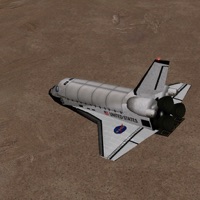
Được viết bởi Laminar Research
1. You won't FLY this launch, but the times and speeds and events are accurately laid out for you to see, so you can finally see what happens AFTER the shuttle leaves sight of the cameras on it's flights to space! REALISTIC depiction of the Earth is included, including realistic atmospheric visibility and Earth curvature, so you can see what the view is REALLY like when riding a rocket from sea-level to 400,000 ft.
2. This is a docking sim that gives you full freedom in all 6 dimensions: X, Y, Z, Pitch, Heading, and Roll... This is as tricky as space-flight gets, and YOU will attempt to dock with the ISS... can you handle it? Shuttle and ISS geometry and docking-points are rendered accurately, so you will see the real scale and geometry of both craft.
3. Along with pretty accurate instrumentation, help-tips are presented to you in real-time, during the re-entry, to help guide you down, so you should be able to handle it, with enough practice, even if you are not currently familiar with shuttle re-entry procedures.
4. This is SPACE SHUTTLE, with full instructions at Based on the X-Plane engine, SPACE SHUTTLE lets you really get some cool bits of the Space Shuttle experience, in completely real-time simulation.
5. ->Final Approach: Now THIS is one you can FLY like a plane! You will be placed at about 18,000 ft, about 10 or 15 miles short of the runway at Edwards... you will fly clear down to landing on your own! Any decent flight-simmer should be able to handle this one, no problem.
6. Once you get some practice and get good enough, you will actually start your GLIDE at 600 miles out, 100 miles up, Mach-10, and hand-fly the glider clear to touch-down right on the runway, all in real-time, with pretty accurate physics.
7. ->Near and Distant Re-Entries: THESE are ones that you can fly yourself, and these ones are tricky! I can do them, though, so I know you can, too! You will start off as far as about 600 miles out, at 200,000 ft, Mach-10, well above almost all of the atmosphere, and guide the Orbiter down, by hand, clear to Edwards.
8. It is unlike any plane you have ever flown, or any game you have ever played, but I can do it every time, and one astronaut has hand-flown the entire procedure (rather than leaving it to the autopilot) one time in the history of the shuttle program.
9. ->Launch: This option lets you WATCH the launch in real-time, from 10 seconds left in the count-down, through orbiter-roll, through SRB-separation, though External-Tank separation, right through to low-orbit insertion, at 17,500 mph at 400,000 ft.
10. The instrumentation in the cockpit is similar to the instrumentation in the real Orbiter, so you will be following the speed, energy, and altitude curves from 200,000 ft all the way down to landing as you S-turn through the stratosphere at Hypersonic speeds.
11. Nothing is compressed or made unrealistic, but instead the 8.5-minute launch (to 400,000 ft) and last 12 minutes of re-entry (from 200,000 ft, Mach-10) are accurately represented.
Kiểm tra Ứng dụng / Ứng dụng thay thế PC tương thích
| Ứng dụng | Tải về | Xếp hạng | Nhà phát triển |
|---|---|---|---|
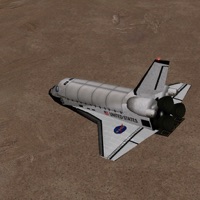 Space Shuttle Space Shuttle
|
Tải ứng dụng ↲ | 363 3.64
|
Laminar Research |
Hoặc làm theo hướng dẫn dưới đây để sử dụng trên PC :
messages.choose_pc:
Yêu cầu Cài đặt Phần mềm:
Có sẵn để tải xuống trực tiếp. Tải xuống bên dưới:
Bây giờ, mở ứng dụng Trình giả lập bạn đã cài đặt và tìm kiếm thanh tìm kiếm của nó. Một khi bạn tìm thấy nó, gõ Space Shuttle trong thanh tìm kiếm và nhấn Tìm kiếm. Bấm vào Space Shuttlebiểu tượng ứng dụng. Một cửa sổ Space Shuttle trên Cửa hàng Play hoặc cửa hàng ứng dụng sẽ mở và nó sẽ hiển thị Cửa hàng trong ứng dụng trình giả lập của bạn. Bây giờ nhấn nút Tải xuống và, như trên thiết bị iPhone hoặc Android của bạn, ứng dụng của bạn sẽ bắt đầu tải xuống. Bây giờ chúng ta đã xong.
Bạn sẽ thấy một biểu tượng có tên "Tất cả ứng dụng".
Click vào nó và nó sẽ đưa bạn đến một trang chứa tất cả các ứng dụng đã cài đặt của bạn.
Bạn sẽ thấy biểu tượng. Click vào nó và bắt đầu sử dụng ứng dụng.
Nhận APK tương thích cho PC
| Tải về | Nhà phát triển | Xếp hạng | Phiên bản hiện tại |
|---|---|---|---|
| Tải về APK dành cho PC » | Laminar Research | 3.64 | 9.65 |
Tải về Space Shuttle cho Mac OS (Apple)
| Tải về | Nhà phát triển | Bài đánh giá | Xếp hạng |
|---|---|---|---|
| $1.99 cho Mac OS | Laminar Research | 363 | 3.64 |
Viễn Chinh Mobile
Garena Liên Quân Mobile
Đại Chiến Tam Quốc: Tân Đế Chế
Play Together
Garena Free Fire - New Age
Tam Quốc Liệt Truyện: TặngVip8
PUBG MOBILE VN x ARCANE
Linh Giới 3D - Soul World
Garena Free Fire MAX
Magic Tiles 3: Piano Game
Candy Crush Saga
8 Ball Pool™
Paper Fold
Brain Out -Tricky riddle games
ZingPlay - Game bài - Game cờ