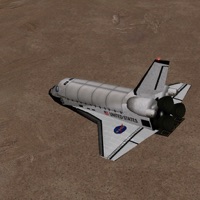
Veröffentlicht von Laminar Research
1. You won't FLY this launch, but the times and speeds and events are accurately laid out for you to see, so you can finally see what happens AFTER the shuttle leaves sight of the cameras on it's flights to space! REALISTIC depiction of the Earth is included, including realistic atmospheric visibility and Earth curvature, so you can see what the view is REALLY like when riding a rocket from sea-level to 400,000 ft.
2. This is a docking sim that gives you full freedom in all 6 dimensions: X, Y, Z, Pitch, Heading, and Roll... This is as tricky as space-flight gets, and YOU will attempt to dock with the ISS... can you handle it? Shuttle and ISS geometry and docking-points are rendered accurately, so you will see the real scale and geometry of both craft.
3. Along with pretty accurate instrumentation, help-tips are presented to you in real-time, during the re-entry, to help guide you down, so you should be able to handle it, with enough practice, even if you are not currently familiar with shuttle re-entry procedures.
4. This is SPACE SHUTTLE, with full instructions at Based on the X-Plane engine, SPACE SHUTTLE lets you really get some cool bits of the Space Shuttle experience, in completely real-time simulation.
5. ->Final Approach: Now THIS is one you can FLY like a plane! You will be placed at about 18,000 ft, about 10 or 15 miles short of the runway at Edwards... you will fly clear down to landing on your own! Any decent flight-simmer should be able to handle this one, no problem.
6. Once you get some practice and get good enough, you will actually start your GLIDE at 600 miles out, 100 miles up, Mach-10, and hand-fly the glider clear to touch-down right on the runway, all in real-time, with pretty accurate physics.
7. ->Near and Distant Re-Entries: THESE are ones that you can fly yourself, and these ones are tricky! I can do them, though, so I know you can, too! You will start off as far as about 600 miles out, at 200,000 ft, Mach-10, well above almost all of the atmosphere, and guide the Orbiter down, by hand, clear to Edwards.
8. It is unlike any plane you have ever flown, or any game you have ever played, but I can do it every time, and one astronaut has hand-flown the entire procedure (rather than leaving it to the autopilot) one time in the history of the shuttle program.
9. ->Launch: This option lets you WATCH the launch in real-time, from 10 seconds left in the count-down, through orbiter-roll, through SRB-separation, though External-Tank separation, right through to low-orbit insertion, at 17,500 mph at 400,000 ft.
10. The instrumentation in the cockpit is similar to the instrumentation in the real Orbiter, so you will be following the speed, energy, and altitude curves from 200,000 ft all the way down to landing as you S-turn through the stratosphere at Hypersonic speeds.
11. Nothing is compressed or made unrealistic, but instead the 8.5-minute launch (to 400,000 ft) and last 12 minutes of re-entry (from 200,000 ft, Mach-10) are accurately represented.
Kompatible PC-Apps oder Alternativen prüfen
| Anwendung | Herunterladen | Bewertung | Entwickler |
|---|---|---|---|
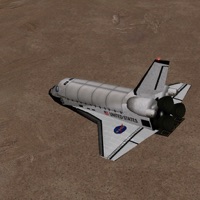 Space Shuttle Space Shuttle
|
App oder Alternativen abrufen ↲ | 363 3.64
|
Laminar Research |
Oder befolgen Sie die nachstehende Anleitung, um sie auf dem PC zu verwenden :
Wählen Sie Ihre PC-Version:
Softwareinstallationsanforderungen:
Zum direkten Download verfügbar. Download unten:
Öffnen Sie nun die von Ihnen installierte Emulator-Anwendung und suchen Sie nach seiner Suchleiste. Sobald Sie es gefunden haben, tippen Sie ein Space Shuttle in der Suchleiste und drücken Sie Suchen. Klicke auf Space ShuttleAnwendungs symbol. Ein Fenster von Space Shuttle im Play Store oder im App Store wird geöffnet und der Store wird in Ihrer Emulatoranwendung angezeigt. Drücken Sie nun die Schaltfläche Installieren und wie auf einem iPhone oder Android-Gerät wird Ihre Anwendung heruntergeladen. Jetzt sind wir alle fertig.
Sie sehen ein Symbol namens "Alle Apps".
Klicken Sie darauf und Sie gelangen auf eine Seite mit allen installierten Anwendungen.
Sie sollten das sehen Symbol. Klicken Sie darauf und starten Sie die Anwendung.
Kompatible APK für PC herunterladen
| Herunterladen | Entwickler | Bewertung | Aktuelle Version |
|---|---|---|---|
| Herunterladen APK für PC » | Laminar Research | 3.64 | 9.65 |
Herunterladen Space Shuttle fur Mac OS (Apple)
| Herunterladen | Entwickler | Bewertungen | Bewertung |
|---|---|---|---|
| $1.99 fur Mac OS | Laminar Research | 363 | 3.64 |
Rocket League Sideswipe
Handy Craft
Subway Surfers
Collect Em All!
Zen Match - Relaxing Puzzle
Clash Royale
Cross Logic - Logik Rätsel
Neues Quizduell!
Count Masters: Lauf-Spiele 3D
BitLife DE - Lebenssimulation
Water Sort Puzzle
Clash of Clans
Thetan Arena
Hay Day
Magic Tiles 3: Piano Game