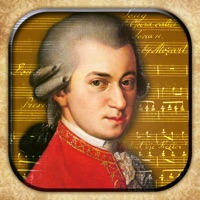
Được viết bởi Được viết bởi Ana Kitanovic
1. If you are in search for something that will bring stress relief to you, and you like classical music, Classical Music Stress Relief is the perfect app for you! Download the collection of the greatest pieces of world's most famous classical composers! Greatest classical works of Beethoven, Bach, Mozart! Enjoy the relaxing sounds of sweet piano melodies, improve your mental health, and get rid of all the tension that bothers you.
2. Listen to soothing music and stay calm! It is true that white noise is helpful in reducing stress and getting rid of insomnia, and that is what the sound of classical melodies also does to your mind! The pieces from the collection are soothing sounds to sleep to study, work, or enjoy to! Works of Beethoven, Bach, Mozart are eternal, and so will be your peace when you listen to these classical pieces.
3. The relaxing sounds of classical pieces will bring good humor and stress relief instantly, just play the playlist and enjoy! Download this application and you will get relaxing anti-stress sounds and meditation relaxing yoga sound for all occasions.
4. You don't have to listen to music online anymore, you can take your Classical Music Stress Relief wherever you go and play it anytime – at work or at home while studying, for better concentration, during meditation for stress relief and relaxation, and at bedtime, for sweet dreams.
5. The calming music from the playlist may be used as one of stress reduction techniques, as study music or music for meditation, since it is characterized by high quality classical instrumental music with stress relief effect.
6. You can choose to play the classical music for a certain period of time (five, fifteen or thirty minutes, or one, two or three hours), or let it play throughout night, and let yourself get soothed by the relaxing sounds of most famous classical compositions.
7. Don't search for other ways to relieve stress, classical melodies are all you need! Even if you don't need stress relief, the works of these famous classical composers are something every educated person should have.
8. Experts claim that the sound of music positively affects our nervous system, so download this relaxing music for stress relief app and see it for yourself.
9. Try out Classical Music Stress Relief app and you will see that it will do wonders for your relaxation and stress relief.
10. If you wonder how to relieve stress, we can assure you that relaxing music is the best way to do that.
11. Let yourself be soothed into peace and calm by relaxing instrumental melodies.
Kiểm tra Ứng dụng / Ứng dụng thay thế PC tương thích
| Ứng dụng | Tải về | Xếp hạng | Nhà phát triển |
|---|---|---|---|
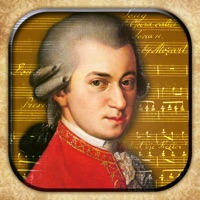 Classical Music Collection Sonata Piano Player Classical Music Collection Sonata Piano Player
|
Tải ứng dụng ↲ | 1 1.00
|
Ana Kitanovic |
Hoặc làm theo hướng dẫn dưới đây để sử dụng trên PC :
messages.choose_pc:
Yêu cầu Cài đặt Phần mềm:
Có sẵn để tải xuống trực tiếp. Tải xuống bên dưới:
Bây giờ, mở ứng dụng Trình giả lập bạn đã cài đặt và tìm kiếm thanh tìm kiếm của nó. Một khi bạn tìm thấy nó, gõ Classical Music Collection Sonata Piano Player trong thanh tìm kiếm và nhấn Tìm kiếm. Bấm vào Classical Music Collection Sonata Piano Playerbiểu tượng ứng dụng. Một cửa sổ Classical Music Collection Sonata Piano Player trên Cửa hàng Play hoặc cửa hàng ứng dụng sẽ mở và nó sẽ hiển thị Cửa hàng trong ứng dụng trình giả lập của bạn. Bây giờ nhấn nút Tải xuống và, như trên thiết bị iPhone hoặc Android của bạn, ứng dụng của bạn sẽ bắt đầu tải xuống. Bây giờ chúng ta đã xong.
Bạn sẽ thấy một biểu tượng có tên "Tất cả ứng dụng".
Click vào nó và nó sẽ đưa bạn đến một trang chứa tất cả các ứng dụng đã cài đặt của bạn.
Bạn sẽ thấy biểu tượng. Click vào nó và bắt đầu sử dụng ứng dụng.
Nhận APK tương thích cho PC
| Tải về | Nhà phát triển | Xếp hạng | Phiên bản hiện tại |
|---|---|---|---|
| Tải về APK dành cho PC » | Ana Kitanovic | 1.00 | 1.1 |
Tải về Classical Music Collection Sonata Piano Player cho Mac OS (Apple)
| Tải về | Nhà phát triển | Bài đánh giá | Xếp hạng |
|---|---|---|---|
| Free cho Mac OS | Ana Kitanovic | 1 | 1.00 |

Cute Love Stickers for Photos

Hipster Stickers for Pictures

Piercing Photo Salon Art Virtual Piercings Designs

Photo Writer Caption Editor

Fun Camera Photo Stickers & Beauty Selfie Editor
Zing MP3 - Đỉnh Cao Âm Nhạc
NhacCuaTui - Find MP3 Music
SoundCloud - Music & Playlists
Spotify New Music and Podcasts
Musi - Simple Music Streaming
GarageBand
iMusic - Stream Music & Videos
Mixcloud - audio & dj mixes
Voloco: Vocal Recording Studio
StarMaker-Sing Karaoke Songs
Shazam: Music Discovery
GuitarTuna: Guitar, Bass tuner
Diijam - Nhạc Vina House Remix
Funny Ringtones for iPhone
Drumtify - Music For Life