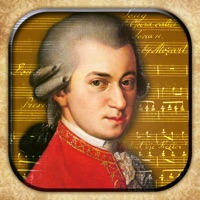
ลงรายการบัญชีโดย ลงรายการบัญชีโดย Ana Kitanovic
1. If you are in search for something that will bring stress relief to you, and you like classical music, Classical Music Stress Relief is the perfect app for you! Download the collection of the greatest pieces of world's most famous classical composers! Greatest classical works of Beethoven, Bach, Mozart! Enjoy the relaxing sounds of sweet piano melodies, improve your mental health, and get rid of all the tension that bothers you.
2. Listen to soothing music and stay calm! It is true that white noise is helpful in reducing stress and getting rid of insomnia, and that is what the sound of classical melodies also does to your mind! The pieces from the collection are soothing sounds to sleep to study, work, or enjoy to! Works of Beethoven, Bach, Mozart are eternal, and so will be your peace when you listen to these classical pieces.
3. The relaxing sounds of classical pieces will bring good humor and stress relief instantly, just play the playlist and enjoy! Download this application and you will get relaxing anti-stress sounds and meditation relaxing yoga sound for all occasions.
4. You don't have to listen to music online anymore, you can take your Classical Music Stress Relief wherever you go and play it anytime – at work or at home while studying, for better concentration, during meditation for stress relief and relaxation, and at bedtime, for sweet dreams.
5. The calming music from the playlist may be used as one of stress reduction techniques, as study music or music for meditation, since it is characterized by high quality classical instrumental music with stress relief effect.
6. You can choose to play the classical music for a certain period of time (five, fifteen or thirty minutes, or one, two or three hours), or let it play throughout night, and let yourself get soothed by the relaxing sounds of most famous classical compositions.
7. Don't search for other ways to relieve stress, classical melodies are all you need! Even if you don't need stress relief, the works of these famous classical composers are something every educated person should have.
8. Experts claim that the sound of music positively affects our nervous system, so download this relaxing music for stress relief app and see it for yourself.
9. Try out Classical Music Stress Relief app and you will see that it will do wonders for your relaxation and stress relief.
10. If you wonder how to relieve stress, we can assure you that relaxing music is the best way to do that.
11. Let yourself be soothed into peace and calm by relaxing instrumental melodies.
ตรวจสอบแอปพีซีหรือทางเลือกอื่นที่เข้ากันได้
| โปรแกรม ประยุกต์ | ดาวน์โหลด | การจัดอันดับ | เผยแพร่โดย |
|---|---|---|---|
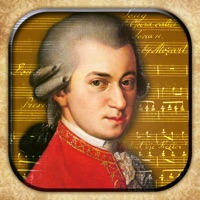 Classical Music Collection Sonata Piano Player Classical Music Collection Sonata Piano Player
|
รับแอปหรือทางเลือกอื่น ↲ | 1 1.00
|
Ana Kitanovic |
หรือทำตามคำแนะนำด้านล่างเพื่อใช้บนพีซี :
เลือกเวอร์ชันพีซีของคุณ:
ข้อกำหนดในการติดตั้งซอฟต์แวร์:
พร้อมให้ดาวน์โหลดโดยตรง ดาวน์โหลดด้านล่าง:
ตอนนี้เปิดแอพลิเคชัน Emulator ที่คุณได้ติดตั้งและมองหาแถบการค้นหาของ เมื่อคุณพบว่า, ชนิด Classical Music Collection Sonata Piano Player ในแถบค้นหาและกดค้นหา. คลิก Classical Music Collection Sonata Piano Playerไอคอนโปรแกรมประยุกต์. Classical Music Collection Sonata Piano Player ในร้านค้า Google Play จะเปิดขึ้นและจะแสดงร้านค้าในซอฟต์แวร์ emulator ของคุณ. ตอนนี้, กดปุ่มติดตั้งและชอบบนอุปกรณ์ iPhone หรือ Android, โปรแกรมของคุณจะเริ่มต้นการดาวน์โหลด. ตอนนี้เราทุกคนทำ
คุณจะเห็นไอคอนที่เรียกว่า "แอปทั้งหมด "
คลิกที่มันและมันจะนำคุณไปยังหน้าที่มีโปรแกรมที่ติดตั้งทั้งหมดของคุณ
คุณควรเห็นการร
คุณควรเห็นการ ไอ คอน คลิกที่มันและเริ่มต้นการใช้แอพลิเคชัน.
รับ APK ที่เข้ากันได้สำหรับพีซี
| ดาวน์โหลด | เผยแพร่โดย | การจัดอันดับ | รุ่นปัจจุบัน |
|---|---|---|---|
| ดาวน์โหลด APK สำหรับพีซี » | Ana Kitanovic | 1.00 | 1.1 |
ดาวน์โหลด Classical Music Collection Sonata Piano Player สำหรับ Mac OS (Apple)
| ดาวน์โหลด | เผยแพร่โดย | ความคิดเห็น | การจัดอันดับ |
|---|---|---|---|
| Free สำหรับ Mac OS | Ana Kitanovic | 1 | 1.00 |

Cute Love Stickers for Photos

Hipster Stickers for Pictures

Piercing Photo Salon Art Virtual Piercings Designs

Photo Writer Caption Editor

Fun Camera Photo Stickers & Beauty Selfie Editor
JOOX - Music & Sing Karaoke
Spotify New Music and Podcasts
YouTube Music
Plern
Musi - Simple Music Streaming
GuitarTuna: Guitar, Bass tuner
Shazam: Music Discovery
GarageBand
SoundCloud - Music & Playlists
Radio Thai / วิทยุ ประเทศไทย
REAL DRUM: Electronic Drum Set
Guitar Tuner Pro, Bass,Ukulele
Mixcloud - audio & dj mixes
Guitar Tuner Pro - GuitarTunio
RingTune: Ringtones for iPhone