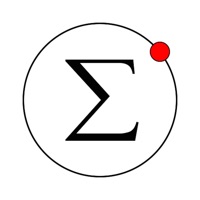
Tarafından gönderildi Tarafından gönderildi Wang Lingling
1. - New Variable: create mathematical variable object, you can enter complex mathematical formulas, execution, subtraction, multiplication, fractions, exponentiation, but you can use the built-in 25 kinds of mathematical functions (sin, cos, tan, arcsin, arccos, arctan, sinh, cosh , tanh, arcsinh, arccosh, arctanh, exp, pow, sqrt, ln, log, round, trunc, sng, abs, min, max, arrange, combine), you can use custom variables, custom functions and parameters for calculating cost per unit (currently only supports cm and angle in radians), to use the constant π, e participate in the calculation.
2. Using mathematical drawing board, you can replace the Ruler mapping, but you can make advanced image and function of the image trajectory, can dynamically change their properties, measure their relative value, you can create custom variables, custom functions, using natural mathematical formula input expression, beautiful, clear, inside it is built up to 25 common mathematical functions.
3. - Sketchpad provides fractional, radical, radical times, index, subscript, A superscripts arranged formula, C and superscripts combination formula, Σ summation formula, Π quadrature formula also provides Greece enter letters, overline formula (expressed segments), the arc formula (expressed arc) and other mathematical formula, the formula can be pre-cut, copy, paste, natural way to enter, the natural way to edit, and consistent operation iOS text edit.
4. - New Function: Create a mathematical function objects, custom functions, variables with other calculations.
5. Sketchpad is a set of mathematics dynamic geometry, mathematical computation, formulas input application.
6. -Each step, Sketchpad automatically saved when the program closes workspace content or crash, after the next open draw will automatically restore the previous analysis.
7. All visual elements are displayed in a scrollable Sketchpad infinite area, Sketchpad area content can be permanently saved as a separate file.
8. Two finger swipe means you can scroll sketchpad content at any time.
9. - Ratio: the ratio of AB measure of three ABC / AC, unit 1.
Uyumlu PC Uygulamalarını veya Alternatiflerini Kontrol Edin
| Uygulama | İndir | Puanlama | Geliştirici |
|---|---|---|---|
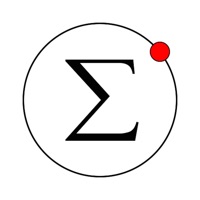 Dynamic Geometry Sketch Pad Dynamic Geometry Sketch Pad
|
Uygulama veya Alternatifleri Edinin ↲ | 12 2.33
|
Wang Lingling |
Veya PC"de kullanmak için aşağıdaki kılavuzu izleyin :
PC sürümünüzü seçin:
Yazılım Kurulum Gereksinimleri:
Doğrudan indirilebilir. Aşağıdan indirin:
Şimdi, yüklediğiniz Emulator uygulamasını açın ve arama çubuğunu arayın. Bir kez bulduğunuzda, uygulama adını yazın Dynamic Geometry Sketch Pad arama çubuğunda ve Arama. Çıt Dynamic Geometry Sketch Paduygulama simgesi. Bir pencere Dynamic Geometry Sketch Pad Play Store da veya uygulama mağazası açılacak ve Store u emülatör uygulamanızda gösterecektir. Şimdi Yükle düğmesine basın ve bir iPhone veya Android cihazında olduğu gibi, uygulamanız indirmeye başlar.
"Tüm Uygulamalar" adlı bir simge göreceksiniz.
Üzerine tıklayın ve tüm yüklü uygulamalarınızı içeren bir sayfaya götürecektir.
Görmelisin simgesi. Üzerine tıklayın ve uygulamayı kullanmaya başlayın.
PC için Uyumlu bir APK Alın
| İndir | Geliştirici | Puanlama | Geçerli versiyon |
|---|---|---|---|
| İndir PC için APK » | Wang Lingling | 2.33 | 1.8.2 |
İndir Dynamic Geometry Sketch Pad - Mac OS için (Apple)
| İndir | Geliştirici | Yorumlar | Puanlama |
|---|---|---|---|
| Free - Mac OS için | Wang Lingling | 12 | 2.33 |
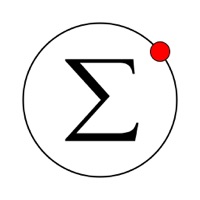
Sketch Math
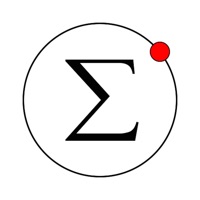
Dynamic Geometry Sketch Pad

Sketch C ( Offline Compiler,Debug )
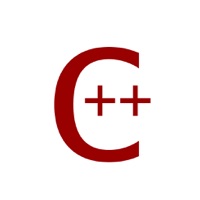
Sketch C++ (Offline Compiler, Debug)

Sketch Lua
MEB E-OKUL VBS
Brainly – Homework Help App
Duolingo - Language Lessons
Photomath
ehliyet sınav soruları 2022
MentalUP Educational Games
EBA

Açık Öğretim Liseleri
Kunduz - YKS LGS Soru Çözümü
Biruni Attendance

Udemy Online Video Courses
Cambly - English Teacher
Mondly: Learn 33 Languages
Bilgi Sarmal Video
Toca Life World: Build stories