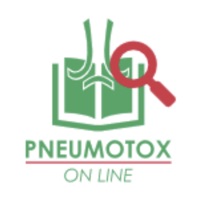
ลงรายการบัญชีโดย ลงรายการบัญชีโดย Philippe Camus
1. Pneumotox is a repository built from over 35,000 published bibliographic references (mainly indexed in PubMed) individually reviewed and rearranged by causative drugs (n>1,500) including chemicals and substances of abuse, be they administered buccally, parenterally, topically or via inhalation (e.g. e-cigarettes, vaping, inhalants, gases), and by patterns of respiratory involvement (n>650).
2. In any patient, particularly when severe respiratory failure, ARDS or acute asthma is present, survey of exposure to drugs, substances, and/or chemicals must be done carefully with patient, family, health professionals, and/or pharmacy.
3. If a drug reaction is listed in Pneumotox, this does not equate diagnosis in the patient.
4. You may access Pneumotox by drug names (International Nonproprietary Names or INN, alphabetical) or patterns grouped by families.
5. Please rate the likelihood for drug causality in every case, using the ‘Diagnosing DIRD’ prompt/button and the Naranjo scale to decide whether to withdraw or prudently continue the drug.
6. Pneumotox is an aid to the investigation and diagnosis of respiratory and cardiac diseases/reactions suspected of being drug-induced/iatrogenic.
7. Conversely, lack of description in the literature or in Pneumotox does not rule out the diagnosis.
8. Where in doubt, consider double-checking PubMed, your affiliated Safety for Medicines Department/Agency and the Pharmacovigilance Department of drug companies.
9. Pneumotox is designed to provide information and bibliography more quickly and extensively than a manual search on conventional databases may do.
10. Please examine what INN are exactly contained in any suspected proprietary drug, including excipients.
11. Early sampling of body fluids for drug and metabolites is indicated when appropriate shortly upon admission, particularly in the severely ill.
ตรวจสอบแอปพีซีหรือทางเลือกอื่นที่เข้ากันได้
| โปรแกรม ประยุกต์ | ดาวน์โหลด | การจัดอันดับ | เผยแพร่โดย |
|---|---|---|---|
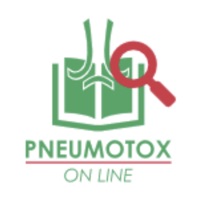 Pneumotox. Pneumotox.
|
รับแอปหรือทางเลือกอื่น ↲ | 8 4.88
|
Philippe Camus |
หรือทำตามคำแนะนำด้านล่างเพื่อใช้บนพีซี :
เลือกเวอร์ชันพีซีของคุณ:
ข้อกำหนดในการติดตั้งซอฟต์แวร์:
พร้อมให้ดาวน์โหลดโดยตรง ดาวน์โหลดด้านล่าง:
ตอนนี้เปิดแอพลิเคชัน Emulator ที่คุณได้ติดตั้งและมองหาแถบการค้นหาของ เมื่อคุณพบว่า, ชนิด Pneumotox. ในแถบค้นหาและกดค้นหา. คลิก Pneumotox.ไอคอนโปรแกรมประยุกต์. Pneumotox. ในร้านค้า Google Play จะเปิดขึ้นและจะแสดงร้านค้าในซอฟต์แวร์ emulator ของคุณ. ตอนนี้, กดปุ่มติดตั้งและชอบบนอุปกรณ์ iPhone หรือ Android, โปรแกรมของคุณจะเริ่มต้นการดาวน์โหลด. ตอนนี้เราทุกคนทำ
คุณจะเห็นไอคอนที่เรียกว่า "แอปทั้งหมด "
คลิกที่มันและมันจะนำคุณไปยังหน้าที่มีโปรแกรมที่ติดตั้งทั้งหมดของคุณ
คุณควรเห็นการร
คุณควรเห็นการ ไอ คอน คลิกที่มันและเริ่มต้นการใช้แอพลิเคชัน.
รับ APK ที่เข้ากันได้สำหรับพีซี
| ดาวน์โหลด | เผยแพร่โดย | การจัดอันดับ | รุ่นปัจจุบัน |
|---|---|---|---|
| ดาวน์โหลด APK สำหรับพีซี » | Philippe Camus | 4.88 | 2.2.1 |
ดาวน์โหลด Pneumotox. สำหรับ Mac OS (Apple)
| ดาวน์โหลด | เผยแพร่โดย | ความคิดเห็น | การจัดอันดับ |
|---|---|---|---|
| Free สำหรับ Mac OS | Philippe Camus | 8 | 4.88 |
หมอพร้อม
ScanBaby learn baby ultrasound
Vaccine บางซื่อ
Boots TH
Raksa - Online Hospital
Rama App
ALL PharmaSee
My B+
SMC Smart Q
HD สุขภาพดี เริ่มต้นที่นี่
ALive by AIA - App For Health
True Health สุขภาพดี ปรึกษาเรา
Siriraj Connect
ร้านยากรุงเทพ
Alljit - สุขภาพใจ