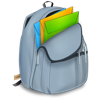
または、以下のガイドに従ってPCで使用します :
PCのバージョンを選択してください:
ソフトウェアのインストール要件:
直接ダウンロードできます。以下からダウンロード:
これで、インストールしたエミュレータアプリケーションを開き、検索バーを探します。 一度それを見つけたら、 Archiver 3 を検索バーに入力し、[検索]を押します。 クリック Archiver 3アプリケーションアイコン。 のウィンドウ。 Archiver 3 - Playストアまたはアプリストアのエミュレータアプリケーションにストアが表示されます。 Installボタンを押して、iPhoneまたはAndroidデバイスのように、アプリケーションのダウンロードが開始されます。 今私達はすべて終わった。
「すべてのアプリ」というアイコンが表示されます。
をクリックすると、インストールされているすべてのアプリケーションを含むページが表示されます。
あなたは アイコン。 それをクリックし、アプリケーションの使用を開始します。
ダウンロード Archiver 3 Mac OSの場合 (Apple)
| ダウンロード | 開発者 | レビュー | 評価 |
|---|---|---|---|
| $19.99 Mac OSの場合 | Incredible Bee Ltd. | 0 | 1 |
Archiver is a powerful, feature-rich archiving utility for the Mac to open archives, compress files, as well as split and combine files. Why Archiver? • Smooth, easy-to-use user interface that blends beautifully into your Mac • Smart drag & drop to save you time • Conveniently preview archives • Lighting-fast archive decompression • Tailor to your needs with flexible power options Use cases • Open popular archive formats such as RAR, StuffIt, Zip, 7zip, and many more • Reduce file and folder size with strong compression • Encrypt and password-protect sensitive data • Convert exotic archive formats to more common ones for easier file sharing • Split and combine files Open archives • Never worry about file formats again • Drag in your archives and let Archiver handle the rest for you • Extract all the common archive formats such as .rar, .7zip, .zip and .sit • Unpack most of the not-so-common formats too, see the list below Preview archives • Conveniently quick look an archive's file contents • See what's inside an archive without having to extract it • Unpack only the files you need Create archives • Reclaim hard disk space by packing files and folders into an archive • Choose compression level from low (faster) to strong (slower) • Optionally encrypt archives with a password Power options for power users • Choose a default output folder • Automatically delete archives after extraction • Skip preview stages for even faster archive opening, creation and conversion Split and combine files • Split large files into smaller files of any desired size • Works great for files too large to send by email or to fit onto a disk • Compress the split files for extra space savings • Optionally generate a checksum to verify file integrity for added security Supported file formats • Zip • 7zip (7z, 7z.001, 7z.002, ...) • Tar • Tar Gzip (tar.gz, tgz) • Tar Bzip2 (tar.bz2, tbz) • Tar Z (tar.Z) • CPIO (cpio) • ARJ [read only] • CAB [read only] • LhA (lha, lzh) [read only] • StuffIt (sit) [read only] • StuffIt Expander Archive (sea) [read only] • BinHex (hqx) [read only] • MacBinary (bin, macbin) [read only] • Linux RPM (rpm) [read only] • PAX [read only] • Amiga disk file (adf) [read only] • RAR (rar, r00, r01, r02, ...) [read only] • Compressed Amiga disk file (adz, ADZ) [read only] • Amiga DMS disk archive (dms, DMS) [read only] • Amiga LhF (f, F) [read only] • Amiga LZX (lzx) [read only] • Amiga DCS disk archive (dcs) [read only] • Amiga PackDev (pkd) [read only] • Amiga xMash disk archive (xms) [read only] • Amiga Zoom disk archive (zom) [read only] • HA archive [read only] • macOS / Mac OS X installer packages [read only] • Debian packages [read only] • ZIPx [read only] • Web application archive [read only]

Google アプリ
Google Chrome - ウェブブラウザ
au Wi-Fiアクセス
かんたんnetprint-PDFも写真もコンビニですぐ印刷
セブン-イレブン マルチコピー
dアカウント設定/dアカウント認証をよりかんたんに
My SoftBank
Simeji - 日本語文字入力 きせかえキーボード
マイナポータル
PrintSmash
セブン−イレブン マルチコピー Wi-Fiアプリ
My docomo - 料金・通信量の確認
My au(マイエーユー)-料金・ギガ残量の確認アプリ
my 楽天モバイル
UQ mobile ポータル