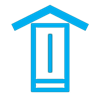
Dikirim oleh Alexandre Caillet
1. Optionally, through the integrated purchase "HomeAtmo Premium Graphics" in the application, you have access to the multi-curve display for temperature, setpoint temperature, CO2 level, relative and absolute humidity, noise , atmospheric pressure for the station, outdoor sensor or even for the additional indoor sensors.
2. By remaining 2 seconds on the name of one of your sensors or one of your measurements in the dashboard, you can also view additional information such as the exact time of measurement, the location, the date of installation and sensor configuration or description of the measurement.
3. Optionally, through the integrated purchase "Premium bar of measures" in the application, you can select up to 6 measures to be displayed in the menu bar amongst any sensor and type of measurement you have and choose their display order.
4. A detailed view, accessible with a single click, allows you to display additional data such as the battery level, the signal quality of each sensor and much more.
5. By default, you can view and export the temperature curves for the main station and the outdoor sensor over the past twelve hours.
6. By default, you can select up to two measurements in the menu bar from the current temperature, with or without trend, for the main station and the outdoor sensor.
7. With this option, you can select the viewing period of your choice, namely 12 hours, 24 hours, 72 hours, 7 days, 15 days, 30 days, 90 days, 6 months and 1 year and move through the history of your measurements.
8. Depending on the measurement displayed, you can view the average, the total or the minimum and maximum value on the displayed period.
9. An interactive cursor allows you to view the value of the measurement at a given time.
10. The application also allows you to easily switch from displaying data from one weather station to another if you have associated several weather stations with your Netatmo account.
11. The interface has been developed to offer a global view and to be able to compare values of the same kind from different sensors.
Periksa Aplikasi atau Alternatif PC yang kompatibel
| App | Unduh | Peringkat | Diterbitkan oleh |
|---|---|---|---|
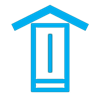 HomeAtmo HomeAtmo
|
Dapatkan Aplikasi atau Alternatif ↲ | 0 1
|
Alexandre Caillet |
Atau ikuti panduan di bawah ini untuk digunakan pada PC :
Pilih versi PC Anda:
Persyaratan Instalasi Perangkat Lunak:
Tersedia untuk diunduh langsung. Unduh di bawah:
Sekarang, buka aplikasi Emulator yang telah Anda instal dan cari bilah pencariannya. Setelah Anda menemukannya, ketik HomeAtmo : The Netatmo client di bilah pencarian dan tekan Cari. Klik HomeAtmo : The Netatmo clientikon aplikasi. Jendela HomeAtmo : The Netatmo client di Play Store atau toko aplikasi akan terbuka dan itu akan menampilkan Toko di aplikasi emulator Anda. Sekarang, tekan tombol Install dan seperti pada perangkat iPhone atau Android, aplikasi Anda akan mulai mengunduh. Sekarang kita semua sudah selesai.
Anda akan melihat ikon yang disebut "Semua Aplikasi".
Klik dan akan membawa Anda ke halaman yang berisi semua aplikasi yang Anda pasang.
Anda harus melihat ikon. Klik dan mulai gunakan aplikasi.
Dapatkan APK yang Kompatibel untuk PC
| Unduh | Diterbitkan oleh | Peringkat | Versi sekarang |
|---|---|---|---|
| Unduh APK untuk PC » | Alexandre Caillet | 1 | 2.9.2 |
Unduh HomeAtmo untuk Mac OS (Apple)
| Unduh | Diterbitkan oleh | Ulasan | Peringkat |
|---|---|---|---|
| $1.99 untuk Mac OS | Alexandre Caillet | 0 | 1 |
Info BMKG
Weather Live°
Tide Charts Near Me
Real Thermometer
Windy.com
Clime: Weather Radar Live
Windy: wind & weather forecast
AccuWeather Weather Forecast
WRS-BMKG
Weather Weather
CARROT Weather
The Weather Channel: Forecast
RainViewer: Weather Radar Live
Weather & Radar
BMKG Real-time Earthquakes