
Dikirim oleh Dikirim oleh RORTOS SRL
1. Discover all the secrets of aerobatics with 3D briefing, take complete control and activate the aircraft with the right timing on the rudder, landing gear and smoke deployment! Take off, fly and run all opening maneuvers with the C-130 “Fat Albert”, either "PARADE PASS" or "ASSAULT LANDING," with no limits, and you just have to give it your best.
2. Now you can sit in the cockpit as a soloist and perform an "AILERON ROLL" to familiarize yourself with your own F/A-18 to then use all your adrenaline in increasingly challenging and complex maneuvers up to formation flying: the "DIAMOND ROLL," "DELTA BREAK-OUT," and "FLEUR DE LIS" are just a few examples of all the possible shapes that you will be called upon to perform by covering all roles of the true Blue Angels pilots.
3. Experience flight at 400 mph just 18 inches from your partner’s wing and face the challenge of official maneuvers aboard F/A-18 fighter jets and a C-130 transport aircraft.
4. An assisted driving system allows everyone to learn even the most extreme stunts and thanks to the three play modes, anyone can experience the thrill of a real aerobatic pilot according to their abilities.
5. For every maneuver, you decide what role to play: the #1 FLIGHT LEADER, one of the wings, the #2 RIGHT WING and #3 LEFT WING, the #4 SLOT or one of the soloists, the #5 LEAD and #6 OPPOSING SOLO.
6. Plan your exhibition by composing real aerobatics with faithfully reproduced official scenarios: NAF El Centro, NAS Key West, Reno, Elmendorf AFB and Baltimore.
7. Your ultimate goal is to complete all airshows! You can do this by executing the real maneuvers in sequence or randomly.
8. Aim nose up, make a loop, light the smoke, fly as you like, and when you're satisfied, the session for the first plane ends and the second aircraft takes off.
9. Choose to fly in free formation or DIAMOND, DELTA, ECHELON, and LINE ABREAST and make spectacular combinations that you can relive with the use of multi-camera replays.
10. You can start with a standard flight or high altitude and then take control of each aircraft in sequence.
11. Complete the figures to your best ability, exercise, win all medals and gain experience to rise to this level.
Periksa Aplikasi atau Alternatif PC yang kompatibel
| App | Unduh | Peringkat | Diterbitkan oleh |
|---|---|---|---|
 Blue Angels Blue Angels
|
Dapatkan Aplikasi atau Alternatif ↲ | 1,436 4.40
|
RORTOS SRL |
Atau ikuti panduan di bawah ini untuk digunakan pada PC :
Pilih versi PC Anda:
Persyaratan Instalasi Perangkat Lunak:
Tersedia untuk diunduh langsung. Unduh di bawah:
Sekarang, buka aplikasi Emulator yang telah Anda instal dan cari bilah pencariannya. Setelah Anda menemukannya, ketik Blue Angels: Aerobatic Flight Simulator di bilah pencarian dan tekan Cari. Klik Blue Angels: Aerobatic Flight Simulatorikon aplikasi. Jendela Blue Angels: Aerobatic Flight Simulator di Play Store atau toko aplikasi akan terbuka dan itu akan menampilkan Toko di aplikasi emulator Anda. Sekarang, tekan tombol Install dan seperti pada perangkat iPhone atau Android, aplikasi Anda akan mulai mengunduh. Sekarang kita semua sudah selesai.
Anda akan melihat ikon yang disebut "Semua Aplikasi".
Klik dan akan membawa Anda ke halaman yang berisi semua aplikasi yang Anda pasang.
Anda harus melihat ikon. Klik dan mulai gunakan aplikasi.
Dapatkan APK yang Kompatibel untuk PC
| Unduh | Diterbitkan oleh | Peringkat | Versi sekarang |
|---|---|---|---|
| Unduh APK untuk PC » | RORTOS SRL | 4.40 | 1.20.0 |
Unduh Blue Angels untuk Mac OS (Apple)
| Unduh | Diterbitkan oleh | Ulasan | Peringkat |
|---|---|---|---|
| Free untuk Mac OS | RORTOS SRL | 1436 | 4.40 |

F18 Carrier Landing

Battleship Destroyer HMS

F18 Carrier Landing Lite

Battleship Destroyer HMS Lite
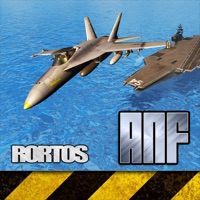
Air Navy Fighters
Mobile Legends: Bang Bang
Higgs Domino:Gaple qiu qiu
PUBG MOBILE: ARCANE
8 Ball Pool™
Thetan Arena
Paper Fold
Subway Surfers
Count Masters: Crowd Runner 3D
Ludo King
Roblox
Candy Crush Saga

eFootball PES 2021
Project Makeover
FFVII THE FIRST SOLDIER
Garena Free Fire - New Age