
نوشته شده توسط - نوشته شده توسط - RORTOS SRL
1. Discover all the secrets of aerobatics with 3D briefing, take complete control and activate the aircraft with the right timing on the rudder, landing gear and smoke deployment! Take off, fly and run all opening maneuvers with the C-130 “Fat Albert”, either "PARADE PASS" or "ASSAULT LANDING," with no limits, and you just have to give it your best.
2. Now you can sit in the cockpit as a soloist and perform an "AILERON ROLL" to familiarize yourself with your own F/A-18 to then use all your adrenaline in increasingly challenging and complex maneuvers up to formation flying: the "DIAMOND ROLL," "DELTA BREAK-OUT," and "FLEUR DE LIS" are just a few examples of all the possible shapes that you will be called upon to perform by covering all roles of the true Blue Angels pilots.
3. Experience flight at 400 mph just 18 inches from your partner’s wing and face the challenge of official maneuvers aboard F/A-18 fighter jets and a C-130 transport aircraft.
4. An assisted driving system allows everyone to learn even the most extreme stunts and thanks to the three play modes, anyone can experience the thrill of a real aerobatic pilot according to their abilities.
5. For every maneuver, you decide what role to play: the #1 FLIGHT LEADER, one of the wings, the #2 RIGHT WING and #3 LEFT WING, the #4 SLOT or one of the soloists, the #5 LEAD and #6 OPPOSING SOLO.
6. Plan your exhibition by composing real aerobatics with faithfully reproduced official scenarios: NAF El Centro, NAS Key West, Reno, Elmendorf AFB and Baltimore.
7. Your ultimate goal is to complete all airshows! You can do this by executing the real maneuvers in sequence or randomly.
8. Aim nose up, make a loop, light the smoke, fly as you like, and when you're satisfied, the session for the first plane ends and the second aircraft takes off.
9. Choose to fly in free formation or DIAMOND, DELTA, ECHELON, and LINE ABREAST and make spectacular combinations that you can relive with the use of multi-camera replays.
10. You can start with a standard flight or high altitude and then take control of each aircraft in sequence.
11. Complete the figures to your best ability, exercise, win all medals and gain experience to rise to this level.
برنامه های رایانه سازگار یا گزینه های جایگزین را بررسی کنید
| کاربرد | دانلود | رتبه بندی | نوشته شده توسط |
|---|---|---|---|
 Blue Angels Blue Angels
|
دریافت برنامه یا گزینه های دیگر ↲ | 1,436 4.40
|
RORTOS SRL |
یا برای استفاده در رایانه شخصی ، راهنمای زیر را دنبال کنید :
نسخه رایانه شخصی خود را انتخاب کنید:
الزامات نصب نرم افزار:
برای بارگیری مستقیم موجود است. در زیر بارگیری کنید:
در حال حاضر، برنامه شبیه سازی شده ای که نصب کرده اید را باز کرده و نوار جستجو خود را جستجو کنید. هنگامی که آن را پیدا کردید، نام برنامه را در نوار جستجو تایپ کنید و جستجو را فشار دهید. روی نماد برنامه کلیک کنید. پنجره برنامه در فروشگاه Play یا فروشگاه App باز خواهد شد و فروشگاه را در برنامه شبیه ساز خود نمایش می دهد. اکنون، دکمه نصب را فشار دهید و مانند یک دستگاه iPhone یا Android، برنامه شما شروع به دانلود کند. حالا همه ما انجام شده. <br> نماد "همه برنامه ها" را خواهید دید. <br> روی آن کلیک کنید و شما را به یک صفحه حاوی تمام برنامه های نصب شده شما می رساند. <br> شما باید نماد برنامه را ببینید روی آن کلیک کنید و از برنامه استفاده کنید. Blue Angels: Aerobatic Flight Simulator messages.step31_desc Blue Angels: Aerobatic Flight Simulatormessages.step32_desc Blue Angels: Aerobatic Flight Simulator messages.step33_desc messages.step34_desc
APK سازگار برای رایانه دریافت کنید
| دانلود | نوشته شده توسط | رتبه بندی | نسخه فعلی |
|---|---|---|---|
| دانلود APK برای رایانه » | RORTOS SRL | 4.40 | 1.20.0 |
دانلود Blue Angels برای سیستم عامل مک (Apple)
| دانلود | نوشته شده توسط | نظرات | رتبه بندی |
|---|---|---|---|
| Free برای سیستم عامل مک | RORTOS SRL | 1436 | 4.40 |

F18 Carrier Landing

Battleship Destroyer HMS

F18 Carrier Landing Lite

Battleship Destroyer HMS Lite
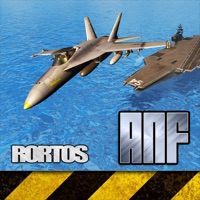
Air Navy Fighters
Bridge Race
Subway Surfers
PUBG MOBILE: ARCANE
Party Match: Do Not Fall
Love Fantasy: Match & Stories
Castle Raid!
Ludo STAR
Paper Fold
Roblox
Pro Bike Rider
MultiCraft ― Build and Mine!
Royal Match
Magic Tiles 3: Piano Game
Snake.io - Fun Online Slither
Count Masters: Crowd Runner 3D