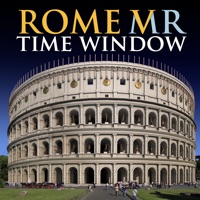
Publié par Altair4 Multimedia srl
1. Time Window is an MVR (Mixed Virtual Reality) system based on time windows opened by the application onto the main monument areas in town, which allows you to view the condition of an archaeological site, urban area or monument, in the various moments of its history, with an interactive overlap, fading over between 3D reconstruction and their current appearance.
2. If the application is used in the vicinity of areas for which time windows are available, the MVR system, which avails itself of Gps, compass and gyroscope data, provides us with an updated and geo-referenced overview of the area; if you move the iPhone, the image follows our movements pointing to the monuments within our field of vision.
3. The application will therefore avail itself of continuous updates thanks to research progress in the areas of history and archaeology, as well as to new spectacular reconstruction processing, with new Time Windows opening onto the Eternal City.
4. Its original contents have been designed on purpose by the Altair 4 Multimedia team, with its architects, archaeologists and artists who have thirty years of experience in the area of cultural heritage enhancement, working in collaboration with the most prestigious Italian and international universities and research institutes.
5. If the application is used far away from the areas in question, or if you do not wish to follow the automatic indications or the compass and gyroscope functions, it is possible to select the area from the list or from the map.
6. Rome MVR is the best application to visit Rome across the ages and see what it looked like in the various periods thanks to the Time Window system.
7. Thanks to the “salto nel tempo” [“time leap”] mode, it is possible to view the most ancient historic phases slowly fading, which allows for easy understanding of remains from the past.
8. The proximity of other time windows with regard to our position is indicated by a tool which shows how to reach a new vantage point.
9. Moreover, the manual mode allows you to display an overview of the area simply by moving a finger on the screen.
10. The core of this application consists in the best and most rigorous 3D reconstructions currently available.
11. Areas currently available: Colosseum, Roman Forum, Palatine, Imperial Fora.
Vérifier les applications ou alternatives PC compatibles
| App | Télécharger | Évaluation | Écrit par |
|---|---|---|---|
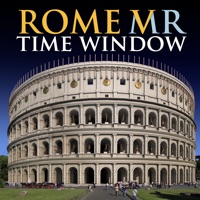 Rome MVR Rome MVR
|
Obtenir une application ou des alternatives ↲ | 0 1
|
Altair4 Multimedia srl |
Ou suivez le guide ci-dessous pour l'utiliser sur PC :
Choisissez votre version PC:
Configuration requise pour l'installation du logiciel:
Disponible pour téléchargement direct. Téléchargez ci-dessous:
Maintenant, ouvrez l'application Emulator que vous avez installée et cherchez sa barre de recherche. Une fois que vous l'avez trouvé, tapez Rome MVR - Time Window dans la barre de recherche et appuyez sur Rechercher. Clique sur le Rome MVR - Time Windownom de l'application. Une fenêtre du Rome MVR - Time Window sur le Play Store ou le magasin d`applications ouvrira et affichera le Store dans votre application d`émulation. Maintenant, appuyez sur le bouton Installer et, comme sur un iPhone ou un appareil Android, votre application commencera à télécharger. Maintenant nous avons tous fini.
Vous verrez une icône appelée "Toutes les applications".
Cliquez dessus et il vous mènera à une page contenant toutes vos applications installées.
Tu devrais voir le icône. Cliquez dessus et commencez à utiliser l'application.
Obtenir un APK compatible pour PC
| Télécharger | Écrit par | Évaluation | Version actuelle |
|---|---|---|---|
| Télécharger APK pour PC » | Altair4 Multimedia srl | 1 | 1.1.2 |
Télécharger Rome MVR pour Mac OS (Apple)
| Télécharger | Écrit par | Critiques | Évaluation |
|---|---|---|---|
| $2.99 pour Mac OS | Altair4 Multimedia srl | 0 | 1 |
OUI.sncf : Train et Bus
Uber
Booking.com: Hôtels & Voyage
Airbnb

Google Earth
BlaBlaCar - Covoiturage & Bus
Staycation - Hôtels de luxe
OUIGO
Heetch - Chauffeurs pros & VTC
Trainline: Train et bus
Bolt: Des Courses & Des Vélos
PayByPhone - Parking
BlaBlaCar Daily (Covoiturage)
Air France
FREENOW (rejoint par Kapten)