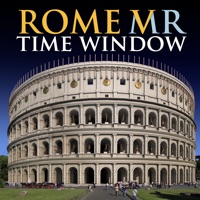
Veröffentlicht von Altair4 Multimedia srl
1. Time Window is an MVR (Mixed Virtual Reality) system based on time windows opened by the application onto the main monument areas in town, which allows you to view the condition of an archaeological site, urban area or monument, in the various moments of its history, with an interactive overlap, fading over between 3D reconstruction and their current appearance.
2. If the application is used in the vicinity of areas for which time windows are available, the MVR system, which avails itself of Gps, compass and gyroscope data, provides us with an updated and geo-referenced overview of the area; if you move the iPhone, the image follows our movements pointing to the monuments within our field of vision.
3. The application will therefore avail itself of continuous updates thanks to research progress in the areas of history and archaeology, as well as to new spectacular reconstruction processing, with new Time Windows opening onto the Eternal City.
4. Its original contents have been designed on purpose by the Altair 4 Multimedia team, with its architects, archaeologists and artists who have thirty years of experience in the area of cultural heritage enhancement, working in collaboration with the most prestigious Italian and international universities and research institutes.
5. If the application is used far away from the areas in question, or if you do not wish to follow the automatic indications or the compass and gyroscope functions, it is possible to select the area from the list or from the map.
6. Rome MVR is the best application to visit Rome across the ages and see what it looked like in the various periods thanks to the Time Window system.
7. Thanks to the “salto nel tempo” [“time leap”] mode, it is possible to view the most ancient historic phases slowly fading, which allows for easy understanding of remains from the past.
8. The proximity of other time windows with regard to our position is indicated by a tool which shows how to reach a new vantage point.
9. Moreover, the manual mode allows you to display an overview of the area simply by moving a finger on the screen.
10. The core of this application consists in the best and most rigorous 3D reconstructions currently available.
11. Areas currently available: Colosseum, Roman Forum, Palatine, Imperial Fora.
Kompatible PC-Apps oder Alternativen prüfen
| Anwendung | Herunterladen | Bewertung | Entwickler |
|---|---|---|---|
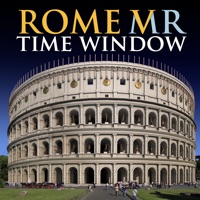 Rome MVR Rome MVR
|
App oder Alternativen abrufen ↲ | 0 1
|
Altair4 Multimedia srl |
Oder befolgen Sie die nachstehende Anleitung, um sie auf dem PC zu verwenden :
Wählen Sie Ihre PC-Version:
Softwareinstallationsanforderungen:
Zum direkten Download verfügbar. Download unten:
Öffnen Sie nun die von Ihnen installierte Emulator-Anwendung und suchen Sie nach seiner Suchleiste. Sobald Sie es gefunden haben, tippen Sie ein Rome MVR - Time Window in der Suchleiste und drücken Sie Suchen. Klicke auf Rome MVR - Time WindowAnwendungs symbol. Ein Fenster von Rome MVR - Time Window im Play Store oder im App Store wird geöffnet und der Store wird in Ihrer Emulatoranwendung angezeigt. Drücken Sie nun die Schaltfläche Installieren und wie auf einem iPhone oder Android-Gerät wird Ihre Anwendung heruntergeladen. Jetzt sind wir alle fertig.
Sie sehen ein Symbol namens "Alle Apps".
Klicken Sie darauf und Sie gelangen auf eine Seite mit allen installierten Anwendungen.
Sie sollten das sehen Symbol. Klicken Sie darauf und starten Sie die Anwendung.
Kompatible APK für PC herunterladen
| Herunterladen | Entwickler | Bewertung | Aktuelle Version |
|---|---|---|---|
| Herunterladen APK für PC » | Altair4 Multimedia srl | 1 | 1.1.2 |
Herunterladen Rome MVR fur Mac OS (Apple)
| Herunterladen | Entwickler | Bewertungen | Bewertung |
|---|---|---|---|
| $2.99 fur Mac OS | Altair4 Multimedia srl | 0 | 1 |
DB Navigator
Booking.com: Hotel Angebote

Google Earth
Bolt: Preiswerte Fahrten
Uber
TIER E-Scooter & E-Roller
Airbnb
Darf ich das?
Lime - immer mobil
FlixBus & FlixTrain
Ryanair
FREE NOW (mytaxi)
BlaBlaCar - BlaBlaBus

My BMW
Opodo Reisen: Günstige Flüge