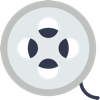
Escrito por Nate Thompson
Verificar aplicaciones o alternativas de PC compatibles
| Aplicación | Descargar | Calificación | Desarrollador |
|---|---|---|---|
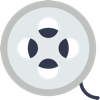 Quick Caption Quick Caption
|
Obtener aplicación o alternativas ↲ | 0 1
|
Nate Thompson |
O siga la guía a continuación para usar en PC :
Elija la versión de su PC:
Requisitos de instalación del software:
Disponible para descarga directa. Descargar a continuación:
Ahora, abra la aplicación Emulator que ha instalado y busque su barra de búsqueda. Una vez que lo encontraste, escribe Quick Caption en la barra de búsqueda y presione Buscar. Haga clic en Quick Captionicono de la aplicación. Una ventana de Quick Caption en Play Store o la tienda de aplicaciones se abrirá y mostrará Store en su aplicación de emulador. Ahora, presione el botón Instalar y, como en un iPhone o dispositivo Android, su aplicación comenzará a descargarse. Ahora hemos terminado.
Verá un ícono llamado "Todas las aplicaciones".
Haga clic en él y lo llevará a una página que contiene todas sus aplicaciones instaladas.
Deberías ver el icono. Haga clic en él y comience a usar la aplicación.
Obtén un APK compatible para PC
| Descargar | Desarrollador | Calificación | Versión actual |
|---|---|---|---|
| Descargar APK para PC » | Nate Thompson | 1 | 2.1 |
Descargar Quick Caption para Mac OS (Apple)
| Descargar | Desarrollador | Reseñas | Calificación |
|---|---|---|---|
| Free para Mac OS | Nate Thompson | 0 | 1 |
Quick Caption is your one-stop solution to transcribe video or audio clips, then automatically apply timecode throughout the transcription process, and generate SRT (Subtitle Rip Text), FCPXML (Final Cut Pro XML), ASS (Sub Station Alpha), or TXT (Plain Text) transcription files. Import: - Import any common video files for transcribing and captioning (.mov, .mp4, .m4v, .mpg) - Import any common audio files for transcribing and captioning (.mp3, .m4a) - Quick Caption displays the video metadata (framerate, duration and name) in the Style Editor Quickly transcribe your video: - Quick Caption automatically records the starting timestamp and ending timestamp for each caption entered, so that you don't have to manually set the timing - Quick Caption automatically pauses the video or audio when you begin typing, while automatically resuming the video after you finish entering the current transcription and pressing the "return" key - Quick Caption allows you to manually retime and trim existing captions by dragging on either end of a caption in the timeline - Quick Caption allows you to manually correct transcription mistakes in the Caption Editor Customize the appearance of subtitles: - Customize the font family, style, size, shadow, and face color of subtitles in the Style Editor - Customized appearance is visible in the preview and for FCPXML and ASS exports Export: - Export into .FCPXML format to re-import caption information back into Final Cut Pro X for round-trip workflows - Export into .SRT format to distribute your created caption alongside with your video or through the web - Export into .ASS format to use in conjunction with third party tools such as ffmpeg, mpv or IINA - Export into .TXT format for a plain-text transcript

Getcontact
Google Chrome
Sticker.ly - Sticker Maker
Snaptube- Guarde Musica,Video
Mi Telcel
Fonts Art: Teclado para iPhone
Sticker Maker Studio
Fast Cleaner - Super Cleaner
Música sin conexión -MP3&Video
Microsoft Edge: navegador web
Mi AT&T
Telmex
izzi
Fonts