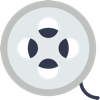
Publicado por Nate Thompson
Verifique aplicativos ou alternativas para PC compatíveis
| App | Baixar | Classificação | Desenvolvedor |
|---|---|---|---|
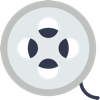 Quick Caption Quick Caption
|
Obter aplicativo ou alternativas ↲ | 0 1
|
Nate Thompson |
Ou siga o guia abaixo para usar no PC :
Escolha a versão do seu PC:
Requisitos de instalação de software:
Disponível para download direto. Baixe abaixo:
Agora, abra o aplicativo Emulator que você instalou e procure por sua barra de pesquisa. Depois de encontrá-lo, digite Quick Caption na barra de pesquisa e pressione Pesquisar. Clique em Quick Captionícone da aplicação. Uma janela de Quick Caption na Play Store ou a loja de aplicativos será aberta e exibirá a Loja em seu aplicativo de emulador. Agora, pressione o botão Instalar e, como em um dispositivo iPhone ou Android, seu aplicativo começará a ser baixado. Agora estamos todos prontos.
Você verá um ícone chamado "Todos os aplicativos".
Clique nele e ele te levará para uma página contendo todos os seus aplicativos instalados.
Você deveria ver o ícone. Clique nele e comece a usar o aplicativo.
Obtenha um APK compatível para PC
| Baixar | Desenvolvedor | Classificação | Versão atual |
|---|---|---|---|
| Baixar APK para PC » | Nate Thompson | 1 | 2.1 |
Baixar Quick Caption para Mac OS (Apple)
| Baixar | Desenvolvedor | Comentários | Classificação |
|---|---|---|---|
| Free para Mac OS | Nate Thompson | 0 | 1 |
Quick Caption is your one-stop solution to transcribe video or audio clips, then automatically apply timecode throughout the transcription process, and generate SRT (Subtitle Rip Text), FCPXML (Final Cut Pro XML), ASS (Sub Station Alpha), or TXT (Plain Text) transcription files. Import: - Import any common video files for transcribing and captioning (.mov, .mp4, .m4v, .mpg) - Import any common audio files for transcribing and captioning (.mp3, .m4a) - Quick Caption displays the video metadata (framerate, duration and name) in the Style Editor Quickly transcribe your video: - Quick Caption automatically records the starting timestamp and ending timestamp for each caption entered, so that you don't have to manually set the timing - Quick Caption automatically pauses the video or audio when you begin typing, while automatically resuming the video after you finish entering the current transcription and pressing the "return" key - Quick Caption allows you to manually retime and trim existing captions by dragging on either end of a caption in the timeline - Quick Caption allows you to manually correct transcription mistakes in the Caption Editor Customize the appearance of subtitles: - Customize the font family, style, size, shadow, and face color of subtitles in the Style Editor - Customized appearance is visible in the preview and for FCPXML and ASS exports Export: - Export into .FCPXML format to re-import caption information back into Final Cut Pro X for round-trip workflows - Export into .SRT format to distribute your created caption alongside with your video or through the web - Export into .ASS format to use in conjunction with third party tools such as ffmpeg, mpv or IINA - Export into .TXT format for a plain-text transcript

gov.br
Google Chrome
Carteira Digital de Trânsito
Carteira de Trabalho Digital
Sticker.ly - Sticker Maker
Meu Vivo
Snaptube- Musica,Video,Mp3
Correios
limpar celular-phone cleaner
Minha Claro Móvel
Μeu TIM
Auxílio Brasil GovBR
e-Título
Poupatempo Digital