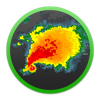
Veröffentlicht von Base Velocity, LLC
1. RadarScope is a specialized display utility for weather enthusiasts and meteorologists that allows you view NEXRAD Level 3 and super-resolution radar data along with tornado, severe thunderstorm, flash flood, special marine and snow squall warnings, and predicted storm tracks issued by the U.S. National Weather Service.
2. It can display the latest reflectivity, velocity, dual-polarization, and other products from any NEXRAD or TDWR radar site in the United States, Guam, Puerto Rico, Korea, and Okinawa, as well as data from Environment Canada, Australian Bureau of Meteorology, Finnish Meteorological Institute, and German Weather Service radars.
3. Whether you are scanning reflectivity for a mesocyclone's tell-tale hook echo, trying to pinpoint the landfall of a hurricane's eye wall, or looking for small features like velocity couplets in the storm relative radial velocity product, RadarScope gives you the power to view true radial weather radar data.
4. RadarScope Pro Tier Two is an annual or monthly subscription that combines all the features in Tier One with more advanced features, including SPC outlooks, mesoscale discussions, local storm reports, hail size and probability contours, and azimuthal shear contours in the U.S., a 30-day archive of all radar products, and the ability to use subscription features across multiple platforms.
5. RadarScope Pro Tier One is an annual subscription that provides access to real-time lightning data in the U.S. and Canada that animates along with the radar loop and up to 30 frames of radar data, including extended loops of super-resolution data.
6. RadarScope displays tornado, severe thunderstorm, flash flood, special marine, and snow squall warnings issued by the U.S. National Weather Service.
7. Meanwhile, RadarScope will retrieve and display updated data automatically and intelligently (approximately every 2 to 10 minutes, depending on the radar scan strategy).
8. You can display radar data from our servers, NOAA's public access web site, or your Allison House subscriber account.
9. These aren't smoothed PNG or GIF images, this is native radar data rendered in its original radial format for a high level of detail.
10. Tier One subscribers can also access optional dual-pane and quad-pane modes for viewing multiple radar products side-by-side.
11. Select one of the 307 different radars in the United States, Canada, Australia, Germany, Korea, Puerto Rico, Guam, or Okinawa.
Kompatible PC-Apps oder Alternativen prüfen
| Anwendung | Herunterladen | Bewertung | Entwickler |
|---|---|---|---|
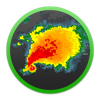 RadarScope 4 RadarScope 4
|
App oder Alternativen abrufen ↲ | 0 1
|
Base Velocity, LLC |
Oder befolgen Sie die nachstehende Anleitung, um sie auf dem PC zu verwenden :
Wählen Sie Ihre PC-Version:
Softwareinstallationsanforderungen:
Zum direkten Download verfügbar. Download unten:
Öffnen Sie nun die von Ihnen installierte Emulator-Anwendung und suchen Sie nach seiner Suchleiste. Sobald Sie es gefunden haben, tippen Sie ein RadarScope 4 in der Suchleiste und drücken Sie Suchen. Klicke auf RadarScope 4Anwendungs symbol. Ein Fenster von RadarScope 4 im Play Store oder im App Store wird geöffnet und der Store wird in Ihrer Emulatoranwendung angezeigt. Drücken Sie nun die Schaltfläche Installieren und wie auf einem iPhone oder Android-Gerät wird Ihre Anwendung heruntergeladen. Jetzt sind wir alle fertig.
Sie sehen ein Symbol namens "Alle Apps".
Klicken Sie darauf und Sie gelangen auf eine Seite mit allen installierten Anwendungen.
Sie sollten das sehen Symbol. Klicken Sie darauf und starten Sie die Anwendung.
Kompatible APK für PC herunterladen
| Herunterladen | Entwickler | Bewertung | Aktuelle Version |
|---|---|---|---|
| Herunterladen APK für PC » | Base Velocity, LLC | 1 | 4.8.1 |
Herunterladen RadarScope 4 fur Mac OS (Apple)
| Herunterladen | Entwickler | Bewertungen | Bewertung |
|---|---|---|---|
| $29.99 fur Mac OS | Base Velocity, LLC | 0 | 1 |
WetterOnline - Wetterwarnungen
wetter.com: Vorhersagen & mehr
Echtes Thermometer
DWD WarnWetter
YoWindow Wetter
CARROT Weather
RegenRadar mit Wetterwarnungen
Wetter Live - Lokale Prognose
Zimmer-thermometer
bergfex/Ski - Wetter & Schnee
wetter.de
WeatherPro Lite
Mondphasen + Mondkalender
Shorts or Pants?
Windy.com