
写的 - Wong Jun Ming
或按照以下指南在PC上使用 :
选择你的电脑版本:
软件安装要求:
可直接下载。下载如下:
现在,打开已安装的模拟器应用程序并查找其搜索栏。一旦找到它,请键入 Larger Keyboard – Type Faster w Bigger XL Keys 在搜索栏并按搜索。点击 Larger Keyboard – Type Faster w Bigger XL Keys应用程序图标。一个 窗口 Larger Keyboard – Type Faster w Bigger XL Keys 在Play商店或应用程序商店将打开并且它将在您的模拟器应用程序中显示商店。现在,按下安装按钮并像在iPhone或Android设备上一样,您的应用程序将开始下载。现在我们都完成了。
你会看到一个名为“所有应用程序”的图标。
点击它,它会带你到一个包含所有已安装应用程序的页面。
你应该看到 图标。点击它并开始使用该应用程序。
下载 Larger Keyboard 对于Mac OS (Apple)
| 下载 | 开发人员 | 评论 | 评分 |
|---|---|---|---|
| $0.99 对于Mac OS | Wong Jun Ming | 11 | 1.91 |
##### ON TIME-LIMITED SALE ##### ##### 50% OFF ORIGINAL PRICE ##### Thanks to your support, we have achieved the following hallmarks! Top Productivity App in Slovakia – Jun 14, 2016 Top 10 Productivity App in Singapore – Jun 19, 2016 Top 20 Productivity App in Belgium – May 27, 2016 Top 100 Productivity App in Canada, United Kingdom, United States – May & Jun, 2016 Biggest keyboard in the app store! Are the standard keyboard keys too small for your fingers? Larger Keyboard enlarges the keys by more than 60%! Improve your typing speed and accuracy with Larger Keyboard today! DOWNLOAD NOW! FEATURES: • Adjustable height • Change the height to fit your own preference! • Beautiful and Professional Interface • Beautiful and large font, complete with pop-up key feedback! • iPhone + iPad Support, Landscape Mode • Larger Keyboard fits all device sizes and orientations! It's a buy-one-get-one free deal! • QWERTY Layout • Type with your familiar keyboard layout! No learning curve! • CAPS LOCK & Auto Caps • • Double tap space to insert '.' shortcut • Increase your typing productivity with the automatic period, '.' shortcut! • Dark/Light theme Automatically changes color according to the context! To install, open Settings and go to: General > Keyboard > Add New Keyboard... > Large Keyboard Please Note: Larger Keyboard does not collect any information from you. Developed by Wong Jun Ming and Cheng Wei Hong.

Hangul Romanization Keyboard

Larger Keyboard – Type Faster w Bigger XL Keys

Translate Keyboard
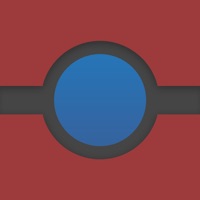
RotomDex – Pokedex for Pokemon

Secretivity – Lock & Hide Text
百度网盘
WPS Office
扫描全能王-手机扫描仪 & PDF图片转文字
换机助手-腾讯通讯录相册手机搬家
倒数日 · Days Matter
王者清理大师-手机优化专家
阿里云盘
网易邮箱大师
腾讯微云-智能网盘
一刻相册-百度网盘出品
和彩云网盘-照片视频安全备份管家
微商相册-团队共享云相册
解压专家 - ZIP RAR 7Z 快速解压和压缩
CAD看图王-dwg快速看图,天正绘图施工图文档,PDF转换
手机克隆Phone Clone