
Last Updated by Seiko Epson Corporation on 2025-04-15

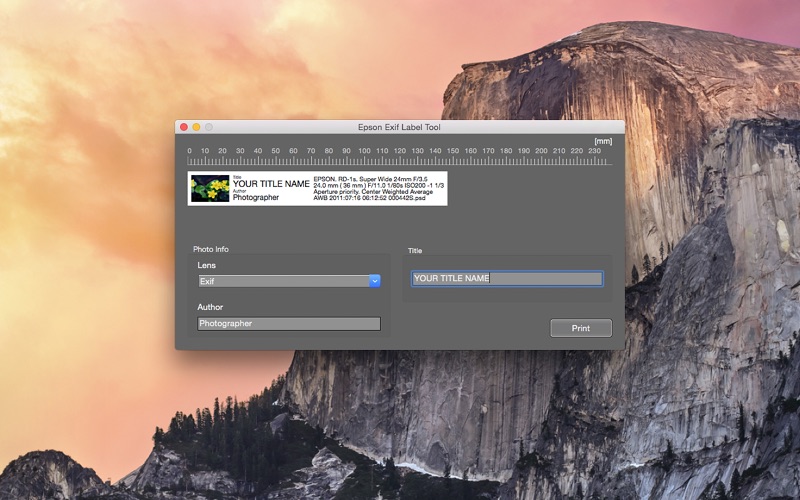
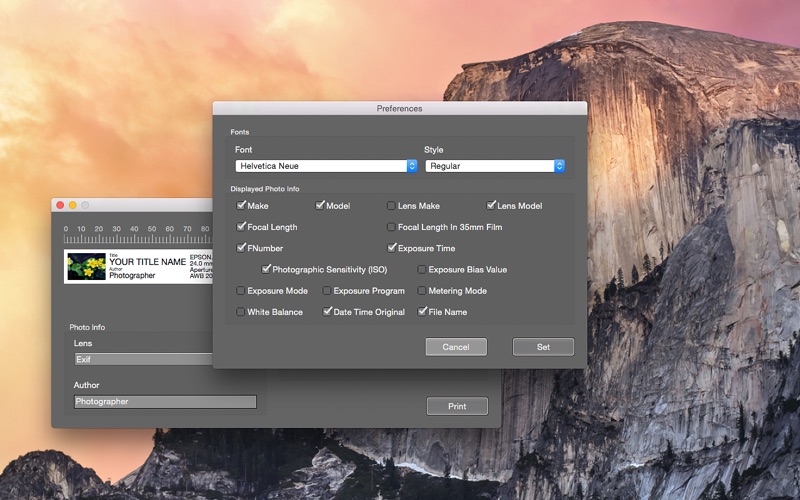
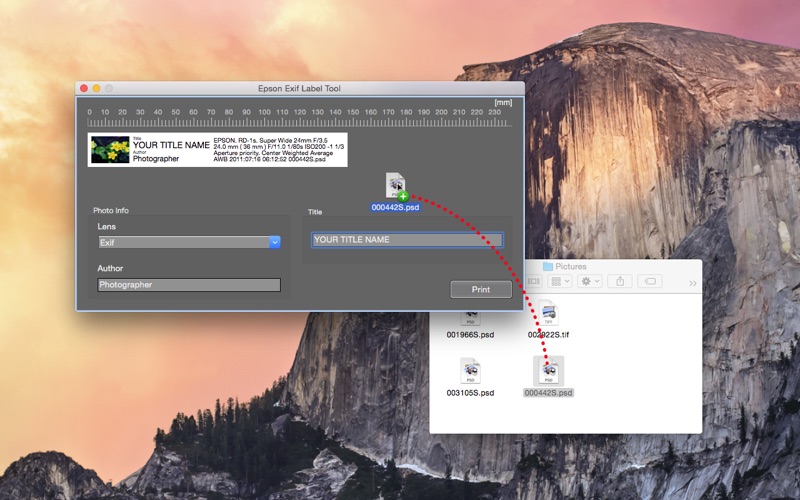
What is Epson Exif Label Tool?
The Epson Exif Label Tool is a free downloadable application that helps in creating labels from photo Exif data. It automatically imports the data through an image file drag & drop process and creates a monochrome thumbnail. The tool eliminates the hassle of making labels and helps in photo management.
1. Epson Exif Label Tool, a free downloadable application, creates labels from photo Exif data.
2. Need to install the printer driver to use Epson Exif Label Tool.
3. The Epson Exif Label Tool truly helps you with photo management.
4. It imports the data automatically through an image file drag & drop process, and also creates a monochrome thumbnail.
5. Please visit the support page of your local Epson website and download the driver.
6. You can select the data that you want to print on the label from the list below.
7. You only need to edit the title of the photo.
8. You no longer need to deal with the hassle of making labels.
9. Liked Epson Exif Label Tool? here are 5 Photo & Video apps like Exif Metadata; EXIF Viewer by Fluntro; Exif Viewer - Photo Metadata; EXIF Viewer LITE by Fluntro; Exif Metadata Editor & IPTC;
GET Compatible PC App
| App | Download | Rating | Maker |
|---|---|---|---|
 Epson Exif Label Tool Epson Exif Label Tool |
Get App ↲ | 0 1 |
Seiko Epson Corporation |
Or follow the guide below to use on PC:
Select Windows version:
Install Epson Exif Label Tool app on your Windows in 4 steps below:
Download a Compatible APK for PC
| Download | Developer | Rating | Current version |
|---|---|---|---|
| Get APK for PC → | Seiko Epson Corporation | 1 | 1.00 |
Get Epson Exif Label Tool on Apple macOS
| Download | Developer | Reviews | Rating |
|---|---|---|---|
| Get Free on Mac | Seiko Epson Corporation | 0 | 1 |
Download on Android: Download Android
- Creates labels from photo Exif data
- Imports data automatically through an image file drag & drop process
- Creates a monochrome thumbnail
- Requires only editing of the photo title
- Supports JPEG, TIFF, and PSD image files
- Supports various data such as Maker(Camera), Model(Camera), Lens Maker, Lens Model, Focal Length, Focal Length In 35mm Film, FNumber, Exposure time, Photographic Sensitivity (ISO), Exposure Bias Value, Exposure Mode, Exposure Program, Metering Mode, White Balance, Date Time Original, File Name
- Supports various Epson printer models such as LW-600P, LW-700, LW-900P, LW-1000P, OK600P, OK730, OK900P, and OK1000P
- Supports OS X 10.9 or later