
Last Updated by cheolhyun wang on 2025-07-27
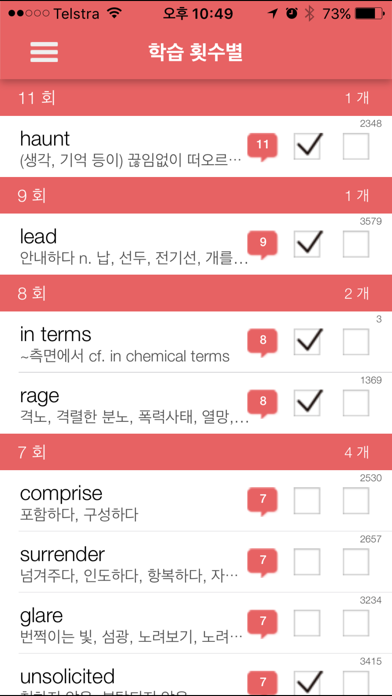
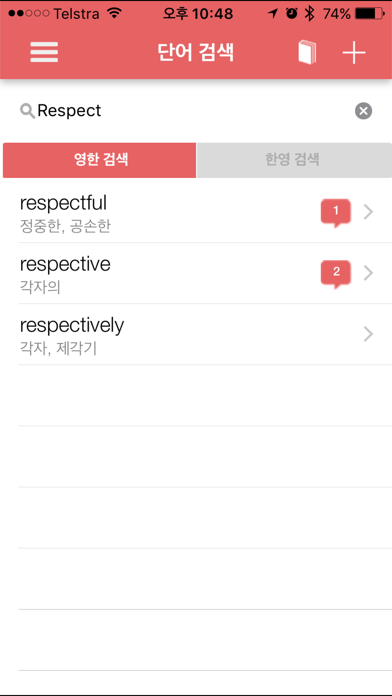
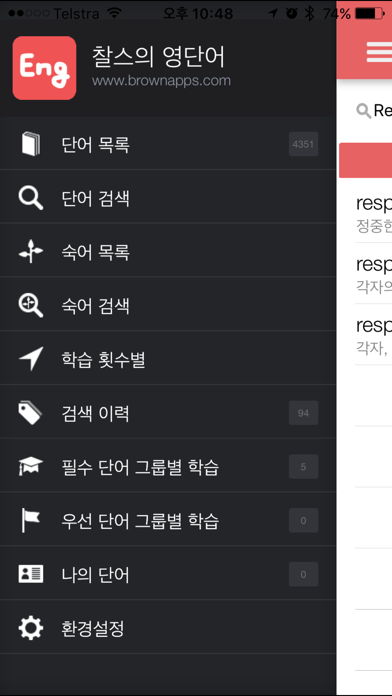
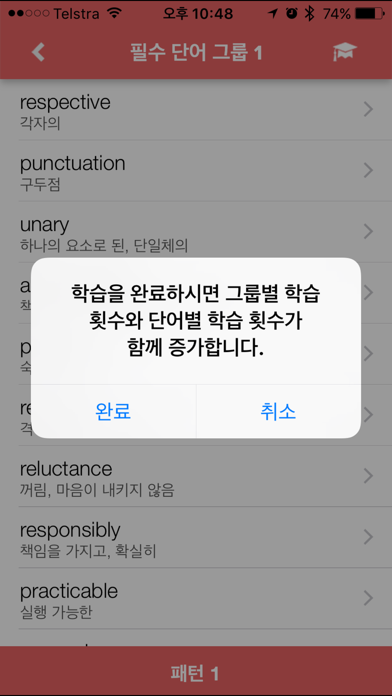
What is Charles's Words+? This app is a private English word book designed to help users memorize English words easily. It allows users to enter essential or urgent words that need to be memorized and supports the use of an Apple Watch. The app also provides over 5200 words for download and allows users to choose the essential and urgent words themselves. The more words a user has in the word book, the easier it will be to learn and improve reading and listening skills.
1. If you know words already, do not add those easy words and enter important words in this word book.
2. If you would rather not enter words yourself, then buy the full version and download over 5200 words and choose the essential and urgent words yourself.
3. This is a private English word book which helps you memorise English words easily.
4. The more words you have in this word book, the easier it will be to learn.
5. Use this app at any time with your Apple Watch to memorize essential and urgent words that you have entered.
6. This supports entering essential or urgent words that need to be memorized.
7. Try to enter words you find difficult to remember.
8. Then you can study these words and enter new words.
9. If you use the full version new words will be automatically updated.
10. You will find reading and listening easier by using this word book.
11. When you search for a word that isn't there, open another dictionary app and paste the word there right away so that you can easily search the word.
12. Liked Charles's Words+? here are 5 Education apps like St. Charles CUSD 303; Charles Darwin Interview Lite; St. Charles Parish Schools; CPM Charles Price Ministry; Academie Charles Nicolle;
Or follow the guide below to use on PC:
Select Windows version:
Install Charles's Words+ app on your Windows in 4 steps below:
Download a Compatible APK for PC
| Download | Developer | Rating | Current version |
|---|---|---|---|
| Get APK for PC → | cheolhyun wang | 1 | 1.6.7 |
Get Charles's Words+ on Apple macOS
| Download | Developer | Reviews | Rating |
|---|---|---|---|
| Get Free on Mac | cheolhyun wang | 0 | 1 |
Download on Android: Download Android
- Ability to insert new words
- Over 5200 words provided for download
- Support for Apple Watch app
- Ability to set essential and urgent words
- Automatic generation of essential and urgent word groups
- Ability to set the count of groups for essential and urgent words
- Management of study count for each word
- Words list by study count
- History of word search.