
Last Updated by Mac George Roberts on 2025-04-23
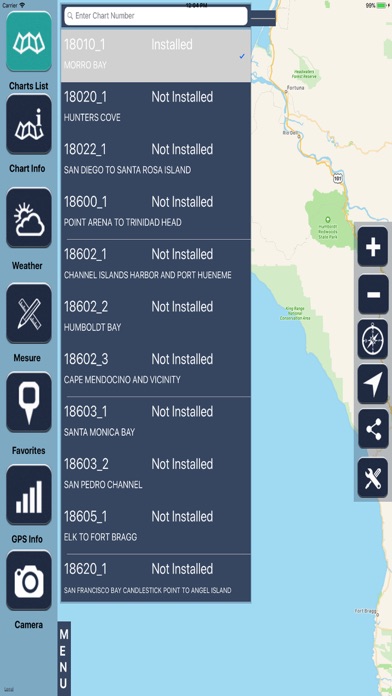
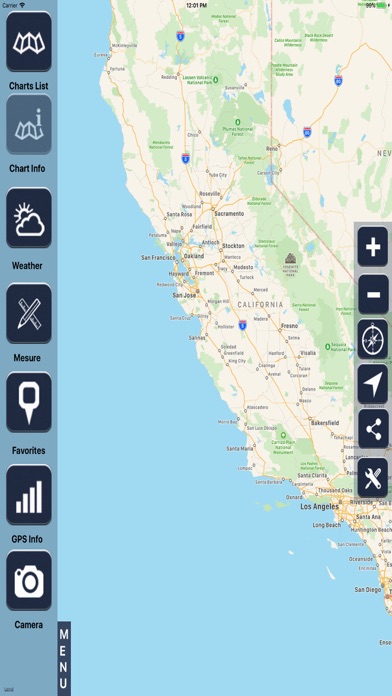
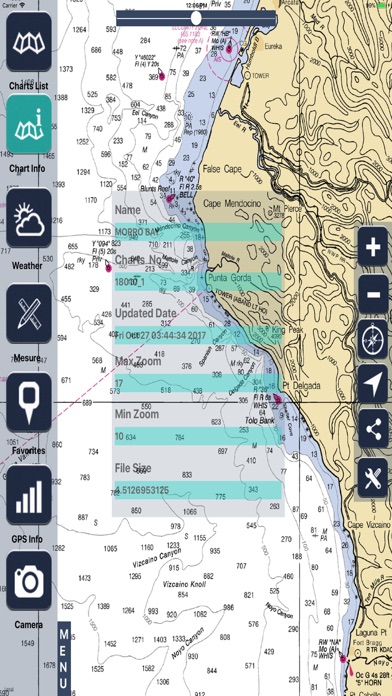

What is Cali? The Real-time Charts app is designed for boaters, sailors, and fishermen to navigate the marine waters with the help of real-time NOAA's Raster Nautical Charts Overlay. The app provides a range of nautical charts arranged as per their geo-coordinates that cover the complete state for boating and sailing. The app has a user-friendly interface and a soft exploration of charts for easy navigation.
1. Experience the zest of Boating, Sailing & Fishing the marine waters with the real-time NOAA's Raster Nautical Charts Overlay.
2. Suitable range of nautical charts arranged as per their geo-co-ordinates that covers complete state for boating sailing.
3. These Raster Charts are designed to simplify the navigation by that much and tried to keep it simple for boaters and sailors.
4. Change map types according to the best possible visibility on device to clear appearance with Nautical Charts.
5. This new version of map contains very user-friendly interface and a soft exploration of charts for easy navigation.
6. All charts are derived from NOAA's latest edition and are ready to use on the map.
7. The Information Provided on this app is for Informational Purposes Only, "NOT TO BE USED FOR NAVIGATION".
8. Continued use of GPS running in the background can dramatically decrease battery life.
9. Liked Cali? here are 5 Travel apps like Continental Condominiums; Top of the Gulf Condominiums; MyMillennium; Millennium Park GPS Tour Guide; Audubon Birds of California;
GET Compatible PC App
| App | Download | Rating | Maker |
|---|---|---|---|
 California Raster Maps California Raster Maps |
Get App ↲ | 1 1.00 |
Mac George Roberts |
Or follow the guide below to use on PC:
Select Windows version:
Install California Raster Maps app on your Windows in 4 steps below:
Download a Compatible APK for PC
| Download | Developer | Rating | Current version |
|---|---|---|---|
| Get APK for PC → | Mac George Roberts | 1.00 | 1.1 |
Get California Raster Maps on Apple macOS
| Download | Developer | Reviews | Rating |
|---|---|---|---|
| Get $2.99 on Mac | Mac George Roberts | 1 | 1.00 |
Download on Android: Download Android
- Easy to use map overlay management
- Select Charts by Chart No.
- GPS functionality
- Change map types according to the best possible visibility on the device to clear appearance with Nautical Charts
- Find Distance between two points on the map
- Find Area on the map
- Get weather updates of anyplace
- Adjust transparency according to the best possible visibility
- Add to favorites and access them later
- Zoom IN & Zoom OUT
- Check direction using compass
- User-friendly design
- Developed with the latest technology
- Fully functional app
- Universal app (supports all devices)
- Share with everybody through instant messaging clients and email
- All the cool features & updates are available with no restrictions & ads
The app also comes with a disclaimer that the information provided on the app is for informational purposes only and not to be used for navigation. The app requires an internet connection to avail features, and continued use of GPS running in the background can dramatically decrease battery life.