
Last Updated by EVOLLY.APP on 2025-03-30
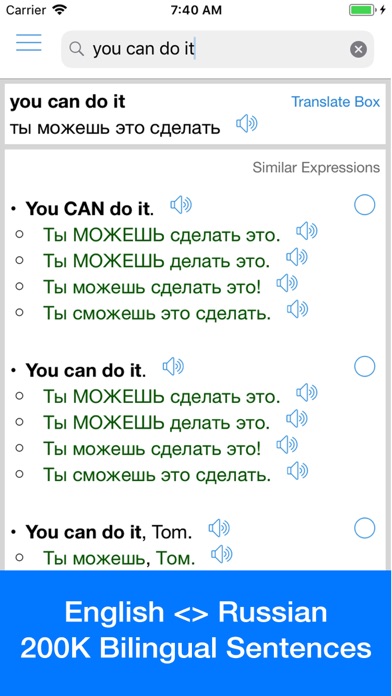
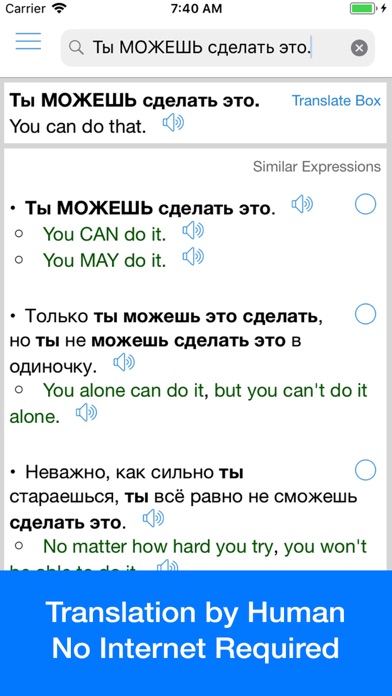
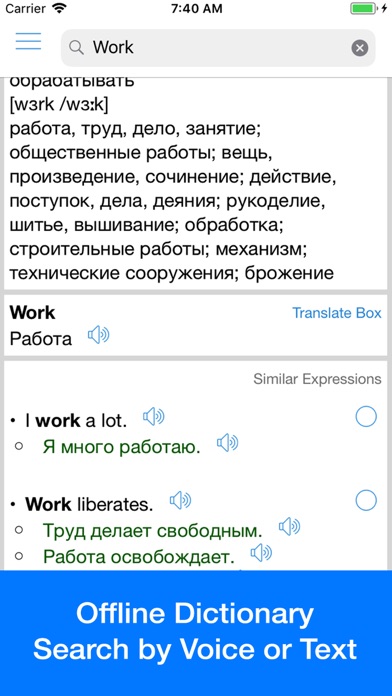
What is Russian Translator Offline?
This is an English to Russian and Russian to English offline translator and dictionary app that allows users to search for related sentences and expressions. It includes over 200,000 words, sentences, and expressions, and does not require an internet connection. The app features auto language detection, pronunciation with human voice, word correction for mistyped words, and the ability to tap on a word to see its meaning in a popup window. Users can also review words and expressions with the history and favorites feature. The app offers advanced features through a premium upgrade, including an ad-free experience, unlimited translation, and no limit on input text length. Users can pay for premium once or choose from two subscription options.
1. – Account will be charged for renewal within 24-hours prior to the end of the current period, and identify the cost of the renewal.
2. – Any unused portion of a free trial period, if offered, will be forfeited when the user purchases a subscription to that publication, where applicable.
3. English to Russian & Russian to English offline translator & dictionary app with ability to search related sentences & expressions.
4. – Subscriptions may be managed by the user and auto-renewal may be turned off by going to the user’s Account Settings after purchase.
5. – Subscription automatically renews unless auto-renew is turned off at least 24-hours before the end of the current period.
6. – Payment will be charged to iTunes Account at confirmation of purchase.
7. Support finding sentences, phrases, related words.
8. Review words and expressions with History & Favorites.
9. Liked Russian Translator Offline? here are 5 Reference apps like Translate Now - AI Translator; Speak & Translate: Translator; Camera Translator: Translate +; Spanish Translator Offline; Persian Translator Offline;
GET Compatible PC App
| App | Download | Rating | Maker |
|---|---|---|---|
 Russian Translator Offline Russian Translator Offline |
Get App ↲ | 2,863 4.65 |
EVOLLY.APP |
Or follow the guide below to use on PC:
Select Windows version:
Install Russian Translator Offline app on your Windows in 4 steps below:
Download a Compatible APK for PC
| Download | Developer | Rating | Current version |
|---|---|---|---|
| Get APK for PC → | EVOLLY.APP | 4.65 | 12.14.18 |
Get Russian Translator Offline on Apple macOS
| Download | Developer | Reviews | Rating |
|---|---|---|---|
| Get Free on Mac | EVOLLY.APP | 2863 | 4.65 |
Download on Android: Download Android
- English to Russian and Russian to English offline translator and dictionary
- Ability to search for related sentences and expressions
- Includes over 200,000 words, sentences, and expressions
- No internet connection required
- Auto language detection
- Pronunciation with human voice
- Word correction for mistyped words
- Tap on a word to see its meaning in a popup window
- Review words and expressions with history and favorites feature
- Premium upgrade for advanced features, including ad-free experience, unlimited translation, and no limit on input text length
- One-time payment or subscription options for premium upgrade
- Privacy policy and terms provided.
- Good for learning new words and phrases
- Useful for English learners who want to learn Russian
- Provides translations for unfamiliar words in John Updike's stories
- Has offline resources available
- Too many ads, including ad videos that pop up frequently
- Ads get in the way of using the app
- Autocorrect feature interrupts typing and requires retyping of words
- No Russian voice recording of words by themselves, only in sentences
This Is Very Useful For Russian Learners
Worst app ever. Don’t waste your time
Good offline app. Needs one improvement
Very useful and helpful