
Last Updated by American Printing House for the Blind (APH) on 2024-04-22

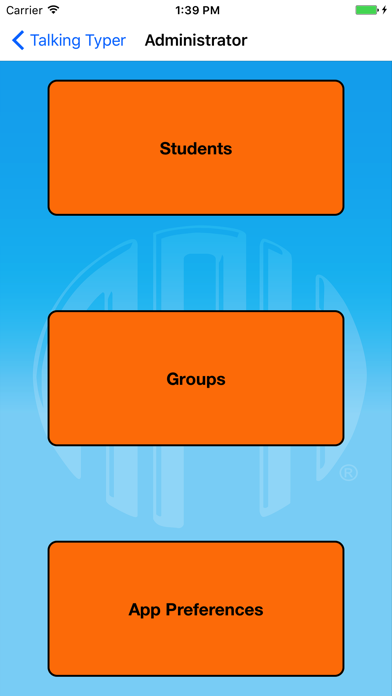


What is Talking Typer? Talking Typer is an iOS app designed to help students improve their typing skills in a fun and accessible way. It is a self-voicing app that is suitable for both blind and sighted students. The app comes with 35 built-in lessons and a game called Hurry Scurry, where students can earn points by typing letters before the ball drops. The app is accessible with Apple's VoiceOver and can be used with an external keyboard or a refreshable braille display.
1. Teachers and parents can create new lessons, edit lessons, and assign lessons to individual students or groups.
2. The app also includes the exciting game Hurry Scurry, where students earn points by typing letters before the ball drops.
3. The app can also be used with a refreshable braille display, like APH’s Refreshabraille 18TM Bluetooth®-enabled device, making it accessible for students who are deafblind as well.
4. Learn to type or improve your skills with drills, practice lessons, keyboard explorer, and an entertaining game.
5. The app saves the results of each drill allowing students, teachers, and parents to monitor improvement.
6. Speed, accuracy, and typing level can also be set for individual students or groups.
7. Talking TyperTM for iOS devices comes with 35 built-in lessons at levels 1-10.
8. The onboard keyboard of your device can be used with Talking Typer, but an external keyboard is recommended.
9. It is designed for blind and visually impaired students, but can be used by sighted students too.
10. Talking Typer finally makes its way to iOS.
11. This makes it a great tool for the whole class.
12. Liked Talking Typer? here are 5 Education apps like Memory Typer - Memorize Easily; Junior Typer; My Talking Avatar Lite; Talking Panda Kiki; Talking ABC...;
GET Compatible PC App
| App | Download | Rating | Maker |
|---|---|---|---|
 Talking Typer Talking Typer |
Get App ↲ | 9 4.00 |
American Printing House for the Blind (APH) |
Or follow the guide below to use on PC:
Select Windows version:
Install Talking Typer app on your Windows in 4 steps below:
Download a Compatible APK for PC
| Download | Developer | Rating | Current version |
|---|---|---|---|
| Get APK for PC → | American Printing House for the Blind (APH) | 4.00 | 1.96 |
Get Talking Typer on Apple macOS
| Download | Developer | Reviews | Rating |
|---|---|---|---|
| Get $4.99 on Mac | American Printing House for the Blind (APH) | 9 | 4.00 |
Download on Android: Download Android
- 35 built-in lessons at levels 1-10
- Ability for teachers and parents to create and edit lessons and assign them to individual students or groups
- Speed, accuracy, and typing level can be set for individual students or groups
- Results of each drill are saved for monitoring improvement
- Hurry Scurry game for fun and engaging practice
- Self-voicing and accessible with Apple's VoiceOver
- Can be used with an external keyboard or refreshable braille display
- Suitable for all ages
VoiceOver bug