
Last Updated by Saturn Animation Studios Inc. on 2025-06-19
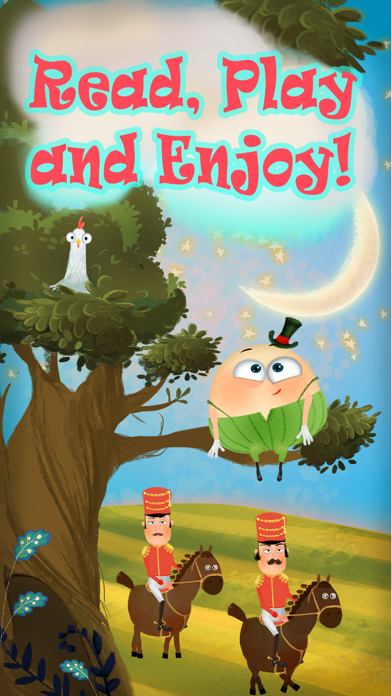



What is Humpty Dumpty?
The Humpty Dumpty Adventure app is an interactive audiobook that takes children on an epic adventure to help Humpty Dumpty regain his memory and find his way home. The app features delightful illustrations, interactive animations, and educational games that teach important life lessons about compassion, kindness, and responsibility. Created by IB International Teachers, this app is perfect for both the classroom and the home.
1. Will this help Humpty Dumpty regain his full memory and be able to find his way home? Or is this only the start of an epic adventure?! Readers will be filled with curiosity to find out what happens next in this fairy tale.
2. Kids will then meet Farmer Joe, who wants to assist Humpty in jogging his memory and suggests that this might happen if Humpty first discovers what type of person he is, like if he is brave or caring.
3. Each page of Humpty’s adventure entertains fairy tale readers with delightful illustrations and interactive animations, while teaching important life lessons about compassion, kindness and what it means to be caring towards living things and the earth.
4. Farmer Joe continues to befriend Humpty and they work together with the reader to clean up Farmer Joe’s barn by sorting stuff into trash, recyclables and compost.
5. Readers help Humpty care for and milk Farmer Joe’s cows to see if this is the key to remembering his past.
6. Not only can children read, watch and listen to this epic quest, but they can also participate in it, helping Humpty Dumpty overcome obstacles along the way.
7. While listening to the audiobook children will be empowered to solve the jigsaw puzzles of putting Humpty back together again, fostering imagination and innovation.
8. Farmer Joe wonders if Humpty has ever had an animal or pet he has cared for.
9. Humpty slowly begins to remember things about who he is and where he came from.
10. Children will be engaged by meaningful and educational games that weave their way seamlessly throughout the book.
11. This reimagining of this classic nursery rhyme was created by IB International Teachers and is excellent for the classroom or for the home.
12. Liked Humpty Dumpty? here are 5 Book apps like Humpty Dumpty Classic; Chat Slang 500 FREE! Urban Teen Chat Rooms New Slangs Dictionary for Kids, Teens, Women and Men!; Funny Jokes for Kids & Adults; How To Train Your Dragon- Kids Book HD; Moon Secrets - free book for kids;
GET Compatible PC App
| App | Download | Rating | Maker |
|---|---|---|---|
 Humpty Dumpty Humpty Dumpty |
Get App ↲ | 2 2.50 |
Saturn Animation Studios Inc. |
Or follow the guide below to use on PC:
Select Windows version:
Install Humpty Dumpty -The Library of Classic Bedtime Stories and Nursery Rhymes for Kids app on your Windows in 4 steps below:
Download a Compatible APK for PC
| Download | Developer | Rating | Current version |
|---|---|---|---|
| Get APK for PC → | Saturn Animation Studios Inc. | 2.50 | 2.1 |
Get Humpty Dumpty on Apple macOS
| Download | Developer | Reviews | Rating |
|---|---|---|---|
| Get $2.99 on Mac | Saturn Animation Studios Inc. | 2 | 2.50 |
Download on Android: Download Android
- Interactive audiobook that engages children in an epic adventure to help Humpty Dumpty regain his memory and find his way home
- Delightful illustrations and interactive animations that bring the story to life
- Educational games that teach important life lessons about compassion, kindness, and responsibility
- Empowers children to solve jigsaw puzzles to put Humpty back together again, fostering imagination and innovation
- Teaches children about caring for animals and the environment through activities such as milking cows and sorting trash, recyclables, and compost
- Created by IB International Teachers, making it an excellent choice for the classroom or for the home
- Teaches mindfulness and responsibility, making it a great tool for parents and teachers to communicate with kids about important issues while having fun.