Last Updated by The Institute for Intergovernmental Research, Inc. on 2025-03-01
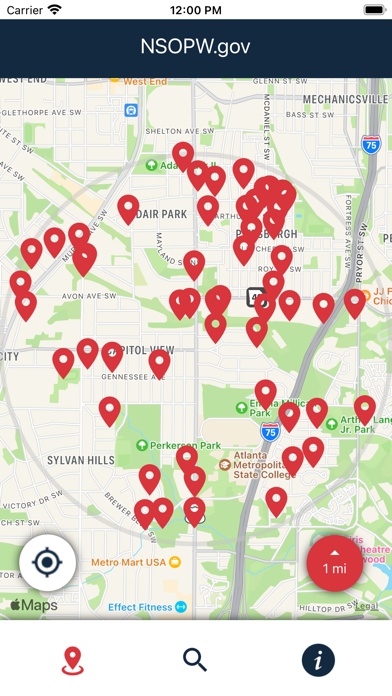
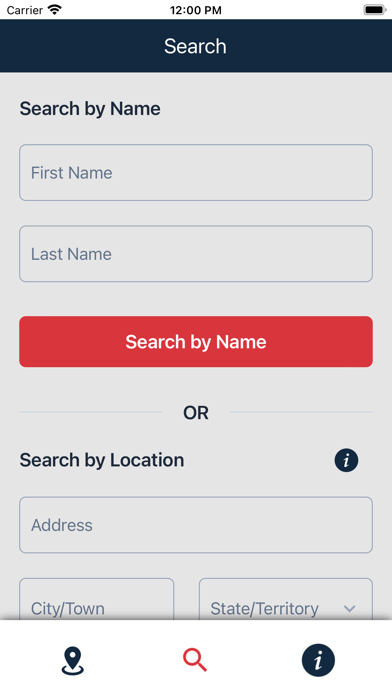
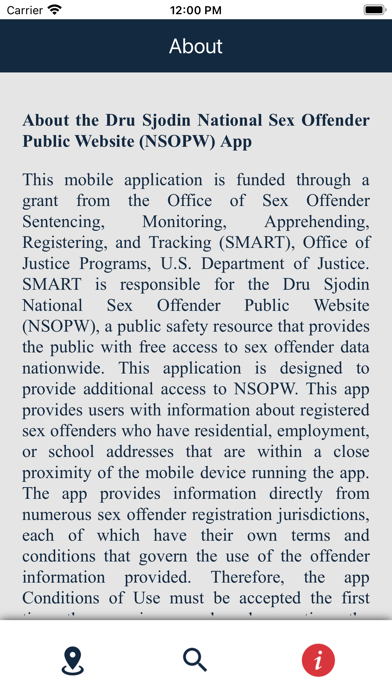
What is US Dept. of Justice NSOPW App?
The U.S. Department of Justice national sex offender search app is an official app that provides users with information about registered sex offenders that have residential, employment, or school addresses within a close proximity of the mobile device running the app. The app is funded through a grant from the Office of Sex Offender Sentencing, Monitoring, Apprehending, Registering and Tracking (“SMART”), Office of Justice Programs, U.S. Department of Justice. The app is designed to provide additional access to The Dru Sjodin National Sex Offender Public Website (NSOPW), a public safety resource that provides the public with free access to sex offender data nationwide.
1. In the event that the registering jurisdiction (state, territory, Indian tribe, or District of Columbia) for the user’s area does not allow searching by geographic coordinates for registered sex offender addresses, a zip code search will be used to find matching offenders and the results can be viewed by tapping the status message at the top of the app.
2. Please be aware that when you tap the “More Information” button when viewing the details of a matching record you will be directed to the details about the particular registered sex offender on the registering jurisdiction’s public sex offender website.
3. SMART is responsible for The Dru Sjodin National Sex Offender Public Website (NSOPW), a public safety resource that provides the public with free access to sex offender data nationwide.
4. This app is funded through a grant from the Office of Sex Offender Sentencing, Monitoring, Apprehending, Registering and Tracking (“SMART”), Office of Justice Programs, U.S. Department of Justice.
5. The purpose of this app is solely to provide users with the ability to search for registered sex offender by location and name.
6. This app provides users with information about registered sex offenders that have residential, employment, or school addresses that are within a close proximity of the mobile device running the app.
7. The initial search will be performed based upon the location of the mobile device, but searches can be run from other locations by tapping those locations on the map.
8. This is the official U.S. Department of Justice national sex offender search app.
9. Searches can be conducted nationally using a ¼ mile, ½ mile, or 1 mile radius or by offender name.
10. NSOPW is actively working with all jurisdictions to allow searching by geographic coordinates and will modify the app searching capabilities as improvements become available.
11. These websites are outside of NSOPW’s control and may not be mobile device friendly.
12. Liked US Dept. of Justice NSOPW App? here are 5 Reference apps like NJ Code Of Criminal Justice; Justice@State Courts; Justice Care : ยุติธรรมใส่ใจ; Bay City Dept Public Safety MI; Tega Cay Police Dept SC;
GET Compatible PC App
| App | Download | Rating | Maker |
|---|---|---|---|
 US Dept. of Justice NSOPW App US Dept. of Justice NSOPW App |
Get App ↲ | 2,416 4.57 |
The Institute for Intergovernmental Research, Inc. |
Or follow the guide below to use on PC:
Select Windows version:
Install US Dept. of Justice NSOPW App app on your Windows in 4 steps below:
Download a Compatible APK for PC
| Download | Developer | Rating | Current version |
|---|---|---|---|
| Get APK for PC → | The Institute for Intergovernmental Research, Inc. | 4.57 | 2.2.0 |
Get US Dept. of Justice NSOPW App on Apple macOS
| Download | Developer | Reviews | Rating |
|---|---|---|---|
| Get Free on Mac | The Institute for Intergovernmental Research, Inc. | 2416 | 4.57 |
Download on Android: Download Android
- Provides information about registered sex offenders within a close proximity of the mobile device running the app
- Searches can be conducted nationally using a ¼ mile, ½ mile, or 1 mile radius or by offender name
- Initial search will be performed based upon the location of the mobile device, but searches can be run from other locations by tapping those locations on the map
- In the event that the registering jurisdiction does not allow searching by geographic coordinates for registered sex offender addresses, a zip code search will be used to find matching offenders
- NSOPW is actively working with all jurisdictions to allow searching by geographic coordinates and will modify the app searching capabilities as improvements become available
- Provides a link to the details about the particular registered sex offender on the registering jurisdiction’s public sex offender website when tapping the “More Information” button
- The purpose of the app is solely to provide users with the ability to search for registered sex offenders by location and name.