
Last Updated by Telestream LLC on 2025-05-30
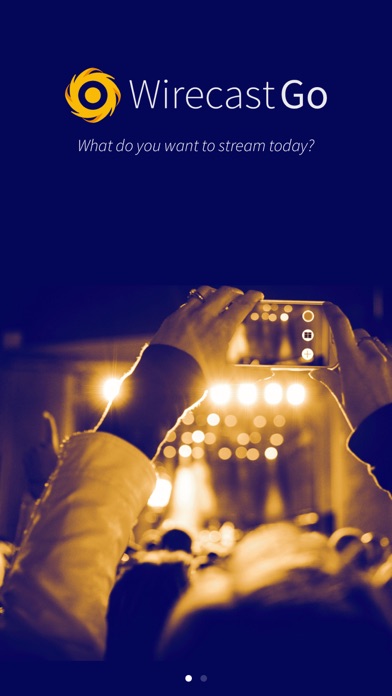
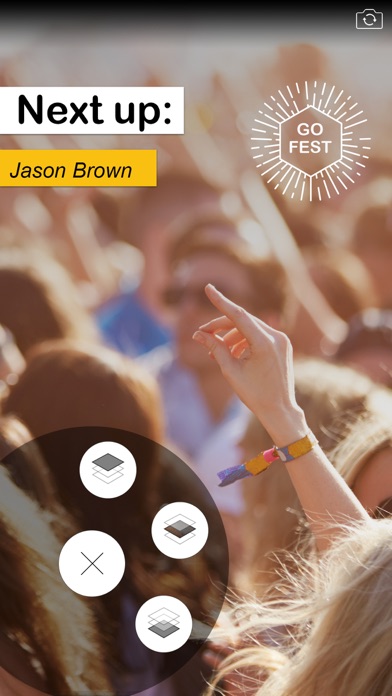
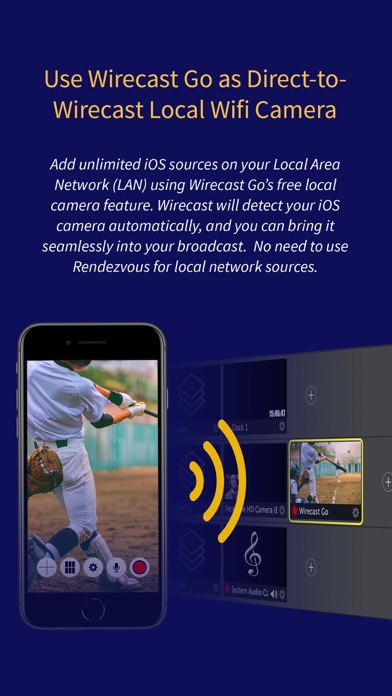

What is Wirecast Go? Wirecast Go is a mobile app that allows users to produce live broadcasts from their iPhone. It offers high-quality streaming to YouTube or any custom RTMP destination. The app pairs perfectly with Wirecast desktop software and offers features like local WiFi camera, remote rendezvous camera, and the ability to switch between multiple prepared shots. Users can also brand their stream by overlaying logos, pictures, images, and titles. The app allows users to replay highlights of their live broadcast and interact with their audience directly from the Wirecast Go interface. It offers streaming in portrait or landscape modes and is available for free with in-app upgrades.
1. *Free version allows switching between 2 saved shots and broadcast to YouTube, with ability to place and modify graphics.
2. • Capture and replay clips of your live production with just a few clicks.
3. Liked Wirecast Go? here are 5 Photo & Video apps like 抖音; YouTube; Instagram; 剪映; 抖音极速版;
Or follow the guide below to use on PC:
Select Windows version:
Install Wirecast Go app on your Windows in 4 steps below:
Download a Compatible APK for PC
| Download | Developer | Rating | Current version |
|---|---|---|---|
| Get APK for PC → | Telestream LLC | 2.47 | 2.2 |
Get Wirecast Go on Apple macOS
| Download | Developer | Reviews | Rating |
|---|---|---|---|
| Get Free on Mac | Telestream LLC | 30 | 2.47 |
Download on Android: Download Android
- YouTube streaming
- Local WiFi Camera for Wirecast
- Wirecast Rendezvous Client Support - Broadcast to a Wirecast Host
- Add images, logos, and graphics to your stream from the photo library
- Interact live with your audience (YouTube chat)
- Switch between 2 shots
- Single camera use (iPhone front or back) for streaming
- Basic editing (Resize & move graphics)
- Stream in portrait or landscape mode
- Unlimited streaming (no in-app limits)
- In-app upgrade for $5.99 to unlock:
- Stream to any RTMP destination
- Enter custom streaming URLs and stream names/keys
- Replay highlights of your live broadcast
- Switch between unlimited shots
- Easy connection with remote broadcaster through desktop software
- Ability to stream to Apple TV with overlays for live events
- Unlimited creativity with own logos
- Missing ability to add music and video in scenes
- App is buggy and inconsistent
- Unable to use with Wirecast rendezvous as it scrambles the video feed
Almost there!
No problems
Rendezvous doesn’t work
Great for streaming to Apple TV for DJs