
Published by EDUTAINMENTLIVE, LLC on 2023-09-26
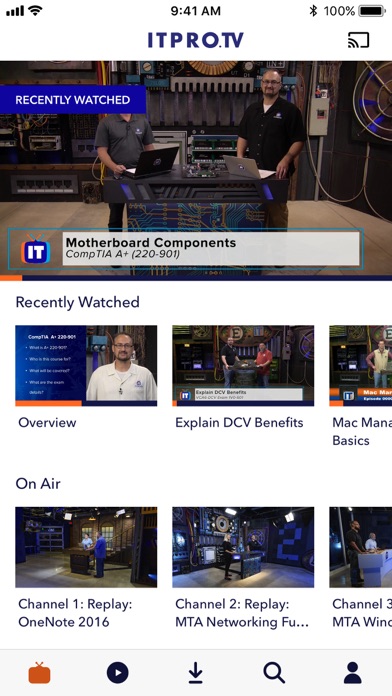



What is ITPro.TV?
ITProTV is an app that provides binge-worthy learning to IT professionals in every stage of their careers. The app offers training that is more like a talk show, where subject matter experts engage with a host and an online audience to create a better-than-classroom experience. The app covers various topics such as server administration, network administration, security, pen testing, and more. The app also provides a searchable database that serves as a go-to resource for IT professionals.
1. With training that’s more like a talk show, you’ll watch a subject matter expert engage with a host and an online audience to create a better-than-classroom experience that you’ll look forward to watching.
2. With ITProTV, you’re a member of an IT community that turns IT education into a conversation that connects learners to experts and each other.
3. A searchable database provides a go-to resource for the information you need to succeed in IT.
4. ITProTV delivers binge-worthy learning™ to IT professionals in every stage of their careers.
5. Cisco, CompTIA, Linux, Apple, Microsoft – all of the vendors you need.
6. Access 3,600+ hours of content or watch the daily live stream.
7. Learn server administration, network administration, security, pen testing and more.
8. Liked ITPro.TV? here are 5 Education apps like eNetViet; Elmohafez TV - محفظ الوحيين; DLTV; ChuChu TV Nursery Rhymes Pro; iCasting TV;
Or follow the guide below to use on PC:
Select Windows version:
Install ITPro.TV app on your Windows in 4 steps below:
Download a Compatible APK for PC
| Download | Developer | Rating | Current version |
|---|---|---|---|
| Get APK for PC → | EDUTAINMENTLIVE, LLC | 3.50 | 2.6.0 |
Get ITPro.TV on Apple macOS
| Download | Developer | Reviews | Rating |
|---|---|---|---|
| Get Free on Mac | EDUTAINMENTLIVE, LLC | 103 | 3.50 |
Download on Android: Download Android
- Stream the daily live feed
- Access the entire course library with your Premium Membership
- Sync your viewing history across all your iOS devices and the ITProTV website
- Stream episodes on your iOS device and directly to your TV via Airplay
- Resume watching episodes where you left off
- Download episodes (MP4-video MP3-audio only) to your iOS device for offline viewing (annual memberships only)
- In-app purchases available for monthly and annual memberships
- Monthly subscription: $42.99/month
- Annual subscriptions: $449.99/year
- Payment will be charged to your iTunes account at confirmation of purchase
- Subscription automatically renews unless auto-renew is turned off at least 24-hours before the end of the current period
- Account will be charged for renewal within 24-hours prior to the end of the current period, and identify the cost of the renewal
- Subscriptions may be managed by the user and auto-renewal may be turned off by going to the user's Account Settings after purchase
- No cancellation of the current subscription is allowed during the active subscription period
- View the ITProTV privacy policy: https://www.itpro.tv/privacy/
- View the ITProTV Terms of Service: https://www.itpro.tv/eula/
- Good content with a wide selection of topics
- Improved iOS app compared to the previous version
- No ability to change playback speed
- Lack of proper progress and history tracking
- No auto play next episode feature
- Recommended section doesn't show the next chronological episode
- Friction in switching between full screen and audio-only playback
- Episode download feature often fails
- Poor sorting and navigation of content
- App frequently logs out when switching between devices
- No bookmark feature to add series to the homepage
- No option to download all videos in a series at once.
Needs an Update
Poor user interface from a tech teaching company.
Needs modernization
Major improvement