
Published by 주식회사 비타민상상력 on 2019-09-11
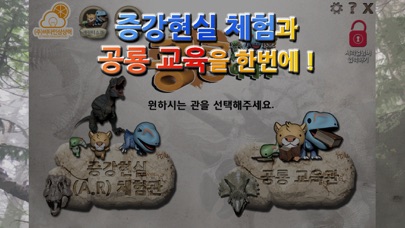
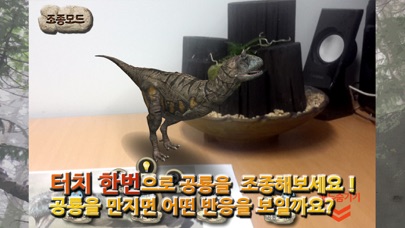


What is 공룡이야기 (Dinosaur story)?
The app is an educational application that allows users to learn about extinct animals and dinosaurs through interactive experiences. The app is designed to be used in conjunction with various dinosaur books, and it features 3D content and augmented reality technology to enhance the learning experience. Users can explore the world of dinosaurs and prehistoric animals with the help of three cute characters named Luu, Lano, and Milo.
1. 증강현실 (A.R) 과 3D 콘텐츠를 접목하여 아이들이 직접 체험하면서 학습할수 있는 교육 애플리케이션입니다.
2. 지금은 멸종해서 볼수없는 공룡과 선사시대 동물들이 3D 콘텐츠로 21마리가 복원돼있습니다.
3. 질문해주시면 답변 드리도록 하겠습니다.
4. Liked 공룡이야기 (Dinosaur story)? here are 5 Education apps like Dinosaur Truck games for kids; Dinosaur Coloring 3D - AR Cam; Kindergarten Math Addition Dinosaur World Quiz Worksheets Educational Puzzle Game is Fun for Kids; Let's Learn About Dinosaurs!;
Or follow the guide below to use on PC:
Select Windows version:
Install 공룡이야기 (Dinosaur story) app on your Windows in 4 steps below:
Download a Compatible APK for PC
| Download | Developer | Rating | Current version |
|---|---|---|---|
| Get APK for PC → | 주식회사 비타민상상력 | 3.50 | 4.8 |
Get 공룡이야기 (Dinosaur story) on Apple macOS
| Download | Developer | Reviews | Rating |
|---|---|---|---|
| Get Free on Mac | 주식회사 비타민상상력 | 4 | 3.50 |
Download on Android: Download Android
- Interactive learning experience through augmented reality and 3D content
- Ability to connect with various dinosaur books for a more comprehensive learning experience
- Features 21 restored extinct animals and dinosaurs (with more to come in future updates)
- Three cute characters named Luu, Lano, and Milo to guide users through the learning experience
- Users can ask questions through the company's blog or KakaoTalk Yellow ID "Vitamin Imagination" for support and assistance.