
Last Updated by NCH Software on 2025-05-15
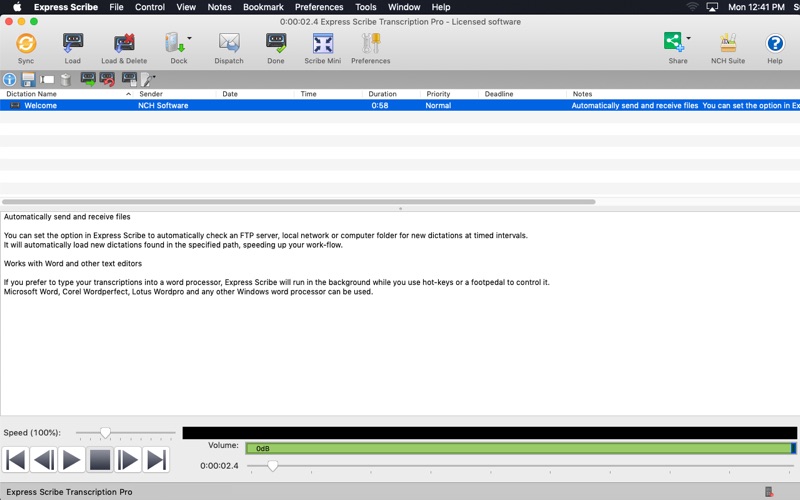
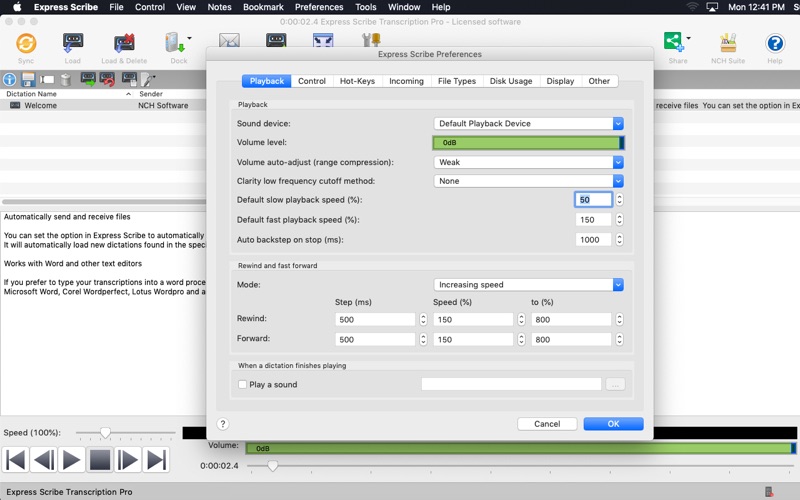
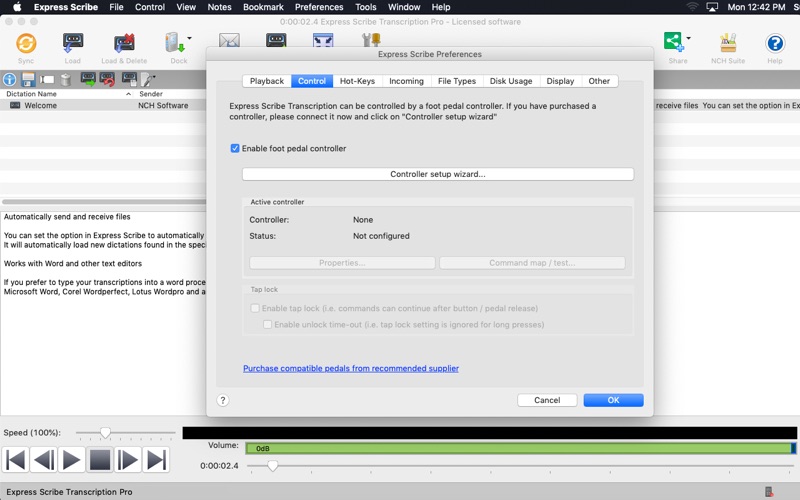
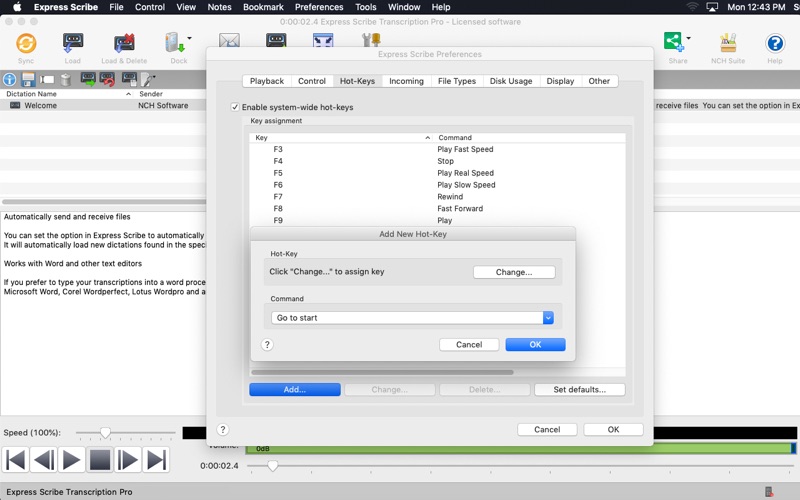
What is Express Scribe Pro?
Express Scribe Pro Transcription Software is a professional audio player software designed for Mac OS X to assist with the transcription of audio recordings. It allows users to control audio playback using a transcription foot pedal or keyboard with "hot keys". The software includes important features for typists including variable speed playback, multi-channel control, playing video, file management, and much more.
1. Install Express Scribe for OS X and control audio playback using a transcription foot pedal or keyboard with "hot keys".
2. This transcripton software also includes important features for typists including variable speed playback, multi-channel control, playing video, file management, and much more.
3. Express Scribe Pro Transcription Software is a professional audio player software for Mac OS X designed to assist with the transcription of audio recordings.
4. Express Scribe Pro for Mac OS X is the perfect software for helping professionals improve their transcription productivity.
5. * Supports professional USB foot pedals to control playback.
6. * Plays most formats including encrypted dictation files.
7. Liked Express Scribe Pro? here are 5 Business apps like Scribe for OSHA; Merlin Cloud Scribe; Express Scribe Transcription; DHL Express Mobile App; Whistle Express Car Wash;
Or follow the guide below to use on PC:
Select Windows version:
Install Express Scribe Pro app on your Windows in 4 steps below:
Download a Compatible APK for PC
| Download | Developer | Rating | Current version |
|---|---|---|---|
| Get APK for PC → | NCH Software | 1 | 10.17 |
Get Express Scribe Pro on Apple macOS
| Download | Developer | Reviews | Rating |
|---|---|---|---|
| Get $49.99 on Mac | NCH Software | 0 | 1 |
Download on Android: Download Android
- Variable speed playback (constant pitch)
- Supports audio and video playback
- Plays most formats including encrypted dictation files
- Supports professional USB foot pedals to control playback
- Uses 'hotkeys' to control playback when transcribing into other software (e.g., Word)
- Dock both analog and digital portable voice recorders to load recordings
- Works with all major word-processors
- Automatically receives and loads files by internet (FTP), email or over a local computer network
- Automatically sends typing to those who dictated the work
- Supports the DSS file type.
- The app has a feature that isolates phrases well, allowing for easier transcription.
- The app is not a speech-to-text app as advertised, but rather a tool for slowing down audio for transcription.
- The app is slow and not efficient for transcription.
- The app has issues with loading files on a Mac and the support team is unresponsive.
NOT a TRANSCRIBER
Awful Customer Support