
Last Updated by 颖 陈 on 2025-06-05

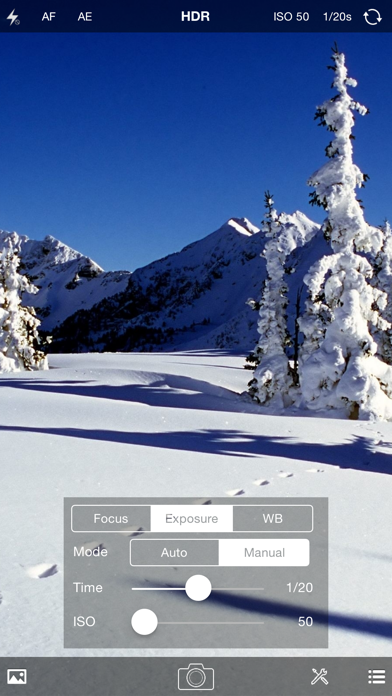
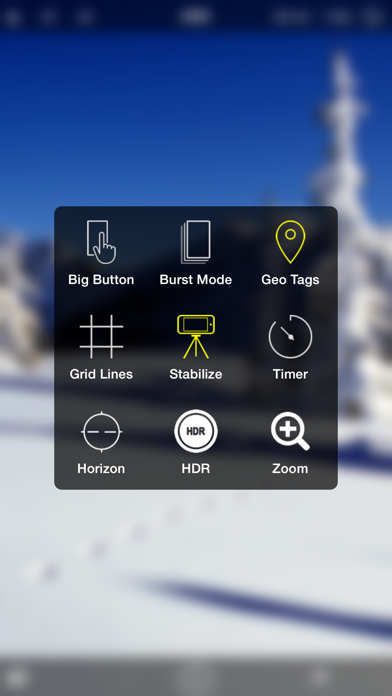
What is Best SLR camera? The app is designed for photographers who want full independent control of their camera settings. It allows users to control shutter speed, ISO, white balance, focus, and exposure compensation. The app also features a zoom function, timer, horizon level, touch exposure and focus, and grid overlays.
1. Control the sensitivity of your camera to light, balance between better image quality and brighter images.
2. Short shutter speeds can freeze fast-moving subjects, while long shutter speeds can achieve motion blur effects.
3. Control the lens position of your camera, focus from macro to infinity.
4. Control the amount of time your camera’s shutter is open.
5. Control the color temperature of your image, to get the most accurate color.
6. Fine tune the exposure by adjusting the exposure value compensation.
7. If you're a photographer tired of trying to tap your way to the exposure you want, then this is the app for you.
8. Liked Best SLR camera? here are 5 Photo & Video apps like Remote Control, Mirror Roku TV; Elgato Control Center; Fire Remote: TV Remote Control; Flow Speed Control; Camera Connect & Control;
Or follow the guide below to use on PC:
Select Windows version:
Install Best SLR camera - Custom Exposure & Controls app on your Windows in 4 steps below:
Download a Compatible APK for PC
| Download | Developer | Rating | Current version |
|---|---|---|---|
| Get APK for PC → | 颖 陈 | 2.44 | 1.0.1 |
Download on Android: Download Android
- Full independent control of shutter speed, ISO, white balance, focus, and exposure compensation
- Control the lens position of your camera for focus from macro to infinity
- Control the sensitivity of your camera to light for better image quality and brighter images
- Control the amount of time your camera’s shutter is open for freezing fast-moving subjects or achieving motion blur effects
- Fine-tune the exposure by adjusting the exposure value compensation
- Control the color temperature of your image for accurate color
- Zoom up to 10x while taking a photo or video
- Timer for capturing the perfect shot
- Photos and videos saved directly to camera roll
- Browse and delete right in the app
- Horizon level for keeping your shots level
- Touch exposure and focus for precise control
- Grid overlays for composition assistance.
Awesome just awesome
App won’t open
Doesn’t open