
Last Updated by OWLR Technologies Ltd on 2025-05-07
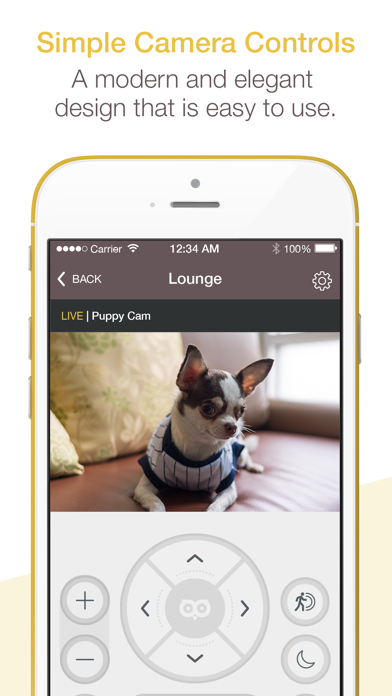
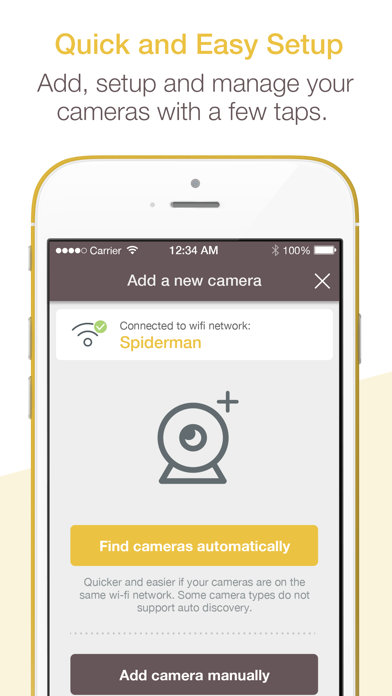

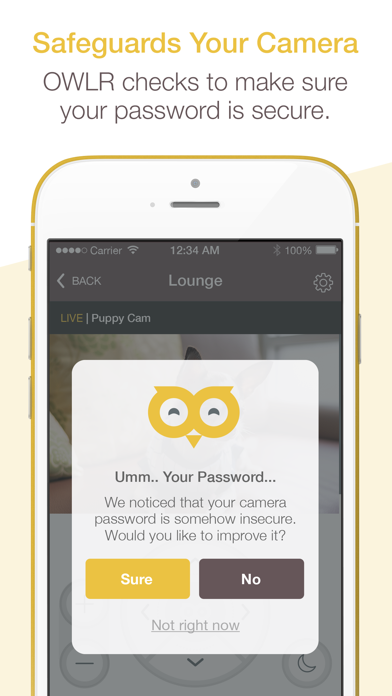
What is AXIS IP Camera Viewer by OWLR? The AXIS IP Camera Viewer app by OWLR is designed to make finding and viewing your AXIS cameras quick and easy. It supports almost the entire AXIS Family with a focus on home and office use. The app has native iPad support and camera auto-discovery feature that detects your AXIS IP web cam and can complete the install in less than 30 seconds. The app also supports audio listen and push-to-talk (PTT) feature.
1. The AXIS IP Camera Viewer has been designed to support (almost) the entire AXIS Family with a focus on home (e.g., baby monitoring, pet monitoring, home security) and office use (e.g., store security).
2. NOTE: If you have other branded cameras like Foscam or D-Link, you might wish to check out the OWLR Multi IP Camera app on the App Store ( ).
3. OWLR is working on connecting to all baby monitoring and security cameras that allow for audio listen and push-to-talk (PTT).
4. OWLR: AXIS supports iPad natively giving you the ability to see your entire set of surveillance cameras -- all at the same time.
5. OWLR: AXIS is great for the home security camera enthusiast or a new parent wanting to keep an eye on their baby.
6. OWLR and the OWLR logo are trademarks or registered trademarks of OWLR Technologies Ltd or its subsidiaries in the United Kingdom or other countries.
7. All other company or product names mentioned herein are trademarks or registered trademarks of their respective companies.
8. NOTE: we intentionally avoid words like "surveillance", "CCTV", "surveillance cams" in describing what we do because we believe in empowering you with control and awareness.
9. If enabled, you can speak to your pet, hear what your baby is burbling or speak to the delivery guy at the front door - all from your iPhone app.
10. Our smart auto-discovery feature detects your AXIS IP web cam and can complete the install in less than 30 seconds.
11. We are furiously adding new features every week based on user feedback - send us your feedback at and we will respond with more information.
12. Liked AXIS IP Camera Viewer by OWLR? here are 5 Utilities apps like VicoHome: Smart Home Camera; Night Eyes - Night Camera; Translate Photo & Camera Scan; Metal Detector and Spy Camera; Hidden Spy Camera Finder Pro;
GET Compatible PC App
| App | Download | Rating | Maker |
|---|---|---|---|
 AXIS IP Camera Viewer AXIS IP Camera Viewer |
Get App ↲ | 26 3.35 |
OWLR Technologies Ltd |
Or follow the guide below to use on PC:
Select Windows version:
Install AXIS IP Camera Viewer by OWLR app on your Windows in 4 steps below:
Download a Compatible APK for PC
| Download | Developer | Rating | Current version |
|---|---|---|---|
| Get APK for PC → | OWLR Technologies Ltd | 3.35 | 1.6.25 |
Get AXIS IP Camera Viewer on Apple macOS
| Download | Developer | Reviews | Rating |
|---|---|---|---|
| Get Free on Mac | OWLR Technologies Ltd | 26 | 3.35 |
Download on Android: Download Android
- AXIS IP cameras autodiscovery (no IP address necessary)
- Manual install for the technically inclined
- External access to camera if UPnP is enabled on your router
- DDNS and hostname support
- Sort camera thumbnails with long-press and drag (only iOS 9)
- World webcams support (Featured/Favorites)
- MJPEG and RTSP video
- Selected Audio Listen support for Foscam cameras
- Push-to-Talk support for almost all Foscam IP Cameras
- Easy to use PTZ, IR and other control features
- Mirror and Flip video views (in Video Settings)
- Keep Screen Alive available
The app also respects your privacy by keeping all camera passwords on your phone, not in their servers. All camera feeds are only available to you and those you share with. When the app goes into the background, the video feed stops. The app intentionally avoids words like "surveillance", "CCTV", "surveillance cams" in describing what they do because they believe in empowering users with control and awareness.
- Allows remote viewing of Axis IP cameras, saving time and travel expenses.
- Supports over 200+ cameras from the Axis IP camera line.
- The app frequently forgets the user's password, requiring it to be re-entered before viewing.
- The app has issues with only a few cameras being visible and images timing out after a few seconds in the latest update.
Should never be marketed as an Axis specific App.
Amcrest added- keeps forgetting password
Time saver
New version broke