
Published by DocMorris N.V. on 2025-03-13



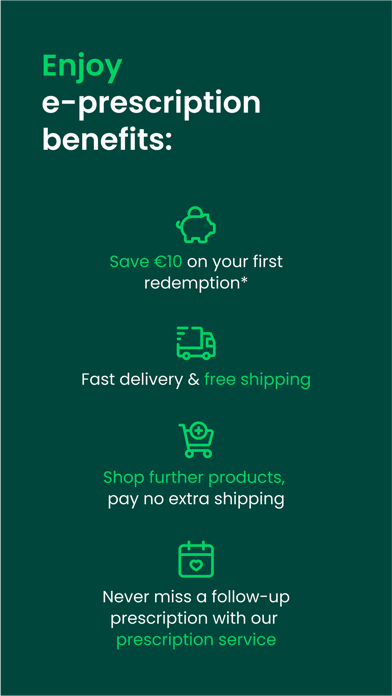
What is DocMorris Apotheke? The DocMorris Apotheken App allows users to easily and affordably order pharmacy products from their comprehensive range of over 150,000 products. Users can download the app and order products online 24/7. The app offers a range of features including the ability to order prescription medication and have it delivered to your home, exclusive app offers, a barcode scanner and shopping list function, and the ability to scan and redeem e-prescriptions.
1. - Mit dem praktische Barcode-Scanner und der Merkzettelfunktion kaufen Sie Ihre Lieblingsprodukte im Handumdrehen nach oder füllen ganz schnell Ihre Reise- oder Hausapotheke wieder auf.
2. - Für Bestellungen, Serviceauskünften und zur pharmazeutischen Beratung können Sie sich an unseren diskreten und kompetenten Support per Telefon oder Kontaktformular wenden.
3. - Apothekenprodukte und verschreibungspflichtige Medikamente gegen ein passendes Rezept schnell und einfach nach Hause liefern lassen.
4. Falls Sie Fragen, Anregungen oder Probleme haben, können Sie uns jederzeit unter service@docmorris.de kontaktieren.
5. Einfach die DocMorris Apotheken App downloaden und Produkte online bestellen - und das 24/7.
6. Mit der neuen DocMorris App gehören Sie jetzt und in Zukunft zu den Ersten, die Gesundheit immer wieder neu denken.
7. Einfach und günstig Apothekenprodukte aus unserem umfassenden Sortiment mit über 150.000 Produkten bestellen.
8. - Bestellen Sie schon ab 24,90 € Bestellwert oder mit Rezept versandkostenfrei.
9. Wir wollen Gesundheit neu denken: Die Vision von einer neuen, smarten Art der Gesundheitsversorgung, die Sie in den Mittelpunkt stellt.
10. - Entdecken Sie unsere exklusiven App-Angebote wie zum Beispiel Rabatte auf ausgewählte Produkte.
11. DocMorris gehört zu den bekanntesten Versandapotheken Deutschlands.
12. Liked DocMorris Apotheke? here are 5 Medical apps like medpex Apotheken-Versand; apodiscounter Apotheke; Apotheke vor Ort; Apotheke;
Or follow the guide below to use on PC:
Select Windows version:
Install DocMorris Apotheke app on your Windows in 4 steps below:
Download a Compatible APK for PC
| Download | Developer | Rating | Current version |
|---|---|---|---|
| Get APK for PC → | DocMorris N.V. | 4.60 | 5.17.0 |
Get DocMorris Apotheke on Apple macOS
| Download | Developer | Reviews | Rating |
|---|---|---|---|
| Get Free on Mac | DocMorris N.V. | 68 | 4.60 |
Download on Android: Download Android
- Order pharmacy products and prescription medication and have them delivered to your home
- Order prescription medication through partner pharmacies and receive same-day delivery in select cities
- Discover exclusive app offers and discounts on selected products
- Free shipping on orders over €24.90 or with a prescription
- Barcode scanner and shopping list function for easy reordering of favorite products or restocking your travel or home pharmacy
- Scan and redeem e-prescriptions through the app
- Access to discreet and knowledgeable support for ordering, service inquiries, and pharmaceutical advice
- Vision for a new, smart approach to healthcare with e-prescriptions, video consultations, and contactless delivery of medication.