
Published by Nutthapong Boonporn on 2020-10-05
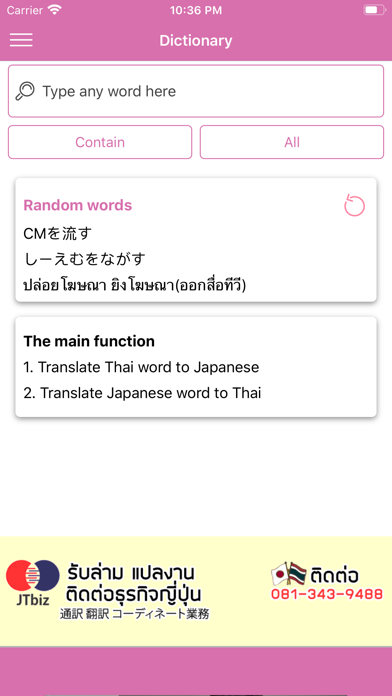
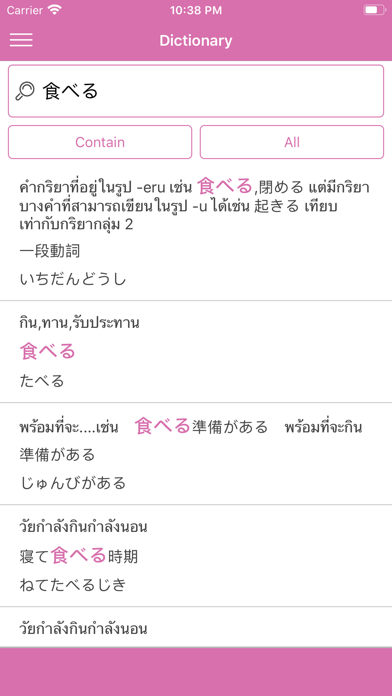


What is J-Doradic? J-Doradic is a Thai-Japanese dictionary application that was highly popular in 2015. It is one of the most widely used dictionary applications in Thailand. The app allows users to search for vocabulary in Thai, Japanese, Rōmaji, and English. It also has a feature that allows users to translate long sentences from Thai to Japanese to English, similar to Google Translate. Additionally, the app has a pronunciation feature and a database of all entries in the dictionary.
1. - Long sentences by translating the language, Thai - Japanese - English (like Google Translate).
2. - Find vocabulary Thai - Japan - Thai Rōmaji - Japan.
3. (I understand that in Thailand the first time that someone has let the vocabulary all its own, where people can see it all for free).
4. - Can be used to search and display for Thai - Japan - has Rōmaji.
5. (Which I used this study was so successful it is to remember the words before bed and after waking up).
6. Feature that allows people to study Japanese language up.
7. - You can set a reminder to show a saved words remind us.
8. - You can set a reminder to vocabulary random show.
9. - Time can be set to show in terms of time, we want to have.
10. (To be vividly remember the word up).
11. (To be vividly remember the word up).
12. Liked J-Doradic? here are 5 Reference apps like Translate English Japanese; Japanese Emoticons for Texting; Howjsay Pronunciation; PelengkapKJ;
Or follow the guide below to use on PC:
Select Windows version:
Install J-Doradic app on your Windows in 4 steps below:
Download a Compatible APK for PC
| Download | Developer | Rating | Current version |
|---|---|---|---|
| Get APK for PC → | Nutthapong Boonporn | 2.50 | 3.2 |
Get J-Doradic on Apple macOS
| Download | Developer | Reviews | Rating |
|---|---|---|---|
| Get Free on Mac | Nutthapong Boonporn | 2 | 2.50 |
Download on Android: Download Android
- Search for vocabulary in Thai, Japanese, Rōmaji, and English
- Translate long sentences from Thai to Japanese to English
- Pronunciation feature
- Database of all entries in the dictionary
- Ability to save vocabulary and create folders to organize them
- Reminder feature to show saved words or random vocabulary
- Time can be set to show reminders at specific times
- Ability to set the number of words for the alarm to show.
- The updated app has a new and improved interface.
- The update caused all previously saved words to be deleted, which is inconvenient.
- The app is not opening properly on some devices, even though they are compatible with the app.
เมื่ออัพเดทแอพฯ ศัพท์ที่เก็บไว้โดนลบทิ้งหมด
แอปเด้ง
ขอบคุณค่ะ