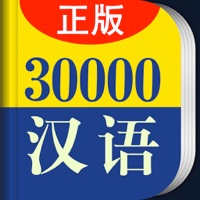
Last Updated by Shanghai Haidi Digital Publishing Technology Co., Ltd. on 2025-06-27
Getting the best Reference app for you is hard, which is why we are happy to give you 30000词现代汉语词典 from Shanghai Haidi Digital Publishing Technology Co., Ltd.. 汉语大字典编纂处编著,四川辞书出版社正版发行,《30000词现代汉语词典》2014年1月第2版手机版同步发行。《30000词现代汉语词典》是一部适合学生、教师及学生家长使用的中型语文词典。词典以收录现代汉语词语为主,兼收学生和其他读者在阅读中经常遇到的文言词语,尤其注意收入了改革开放30余年来出现的新词新语及以西文字母开头的词语。所收条目,包括字、词、成语及其他熟语约30000条。 海词词典(中国第一个在线词典dict.cn)携手四川辞书出版社官方权威正版发布,具备手机上最便捷的查词功能(摄像头查词、语音查词、通知栏快捷查词等),还有清晰发音、生词收藏、生词辅助记忆等学习功能。选择高品质词典和词汇手册,学习更有保障!(版权所有,盗版必究) 软件特色: (1)收条精,容量大,收字、词、成语、熟语等共计30000条,重点收录常用的“活”词汇。 (2)突出实用,设置词类、注意等栏目,详解词语的用法。 (3)快捷查词:支持多种查词方式“摄像头查词、语音查词、手写查词、通知栏快捷查词”等。 (4)云生词本:采用云端同步技术,为用户提供生词同步学习服务,可以随时随地收藏和复习生词。 (5)背单词:软件具有生词复习计划制定功能,以及根据艾宾浩斯记忆曲线自动提醒背诵功能,快速轻松掌握词汇。 (6)清晰发音:提供清晰的汉字词发音。. If 30000词现代汉语词典 suits you, get the 88.57 MB app for 1.3.2 on PC. IF you like 30000词现代汉语词典, you will like other Reference apps like Bible; Chinese Union Bible; Satellite Finder & GPS Tracker; ウィズダム英和・和英辞典; 郵便番号検索;
GET Compatible PC App
| App | Download | Rating | Maker |
|---|---|---|---|
 30000词现代汉语词典 30000词现代汉语词典 |
Get App ↲ | 3 4.67 |
Shanghai Haidi Digital Publishing Technology Co., Ltd. |
Or follow the guide below to use on PC:
Select Windows version:
Install 30000词现代汉语词典 app on your Windows in 4 steps below:
Download a Compatible APK for PC
| Download | Developer | Rating | Current version |
|---|---|---|---|
| Get APK for PC → | Shanghai Haidi Digital Publishing Technology Co., Ltd. | 4.67 | 1.3.2 |
Get 30000词现代汉语词典 on Apple macOS
| Download | Developer | Reviews | Rating |
|---|---|---|---|
| Get Free on Mac | Shanghai Haidi Digital Publishing Technology Co., Ltd. | 3 | 4.67 |
Download on Android: Download Android
越来越好