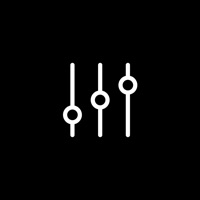
Last Updated by Uova Oy on 2025-04-02
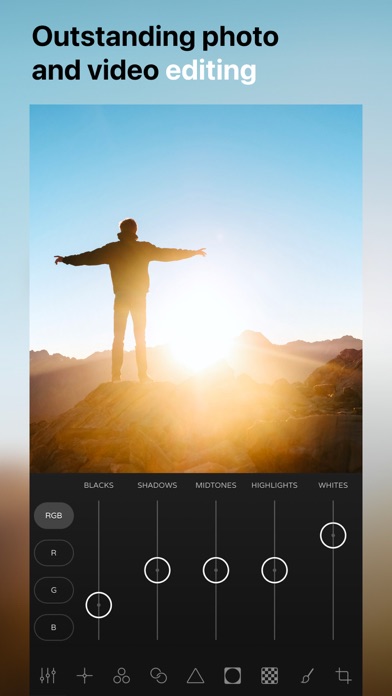
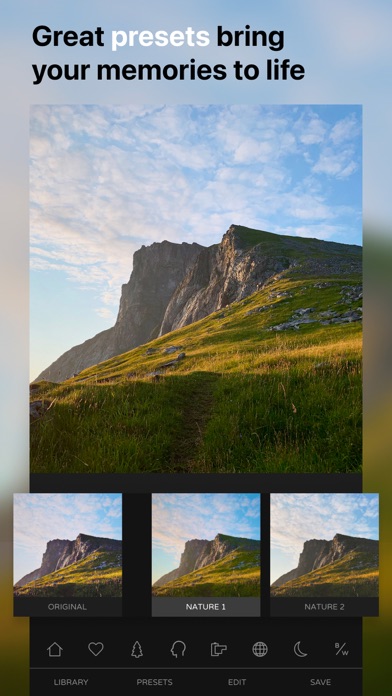
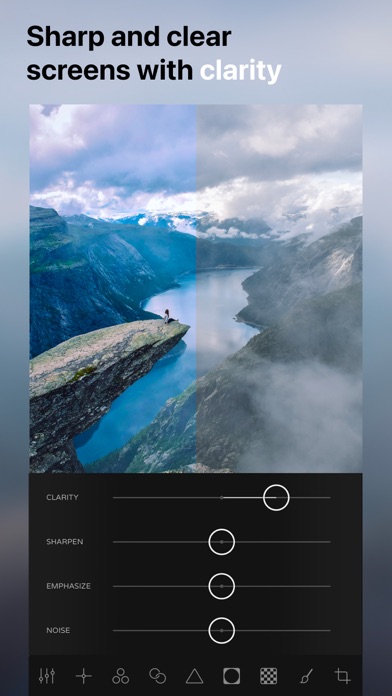
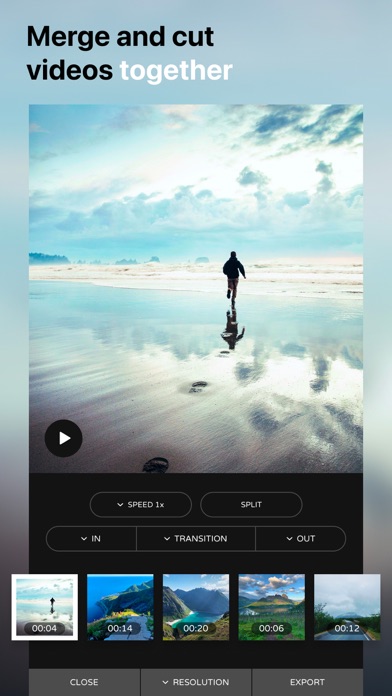
What is Ultralight? Ultralight is a photo and video editing app that offers powerful control for both amateurs and professionals. It provides high-quality filters, customizable filter presets, and creative and intuitive editing tools. The app allows real-time preview, non-destructive editing, and automatic saving. Ultralight also offers tools for photo and video editing, including curves, saturation, split toning, vignette, and perspective correction.
1. Ultralight offers wide and powerful control for both photo and video editing.
2. Outstanding photo and video editing for your favorite moments.
3. Start your Ultralight Pro subscription with a free 7-day trial.
4. You can manage your membership from Settings > iTunes & App Store > Apple ID > Subscriptions.
5. Your photo and video collection is directly available.
6. Your membership will automatically renew unless auto-renew is turned off at least 24 hours before the end of the current period.
7. * Ultralight Pro is available as an in-app purchase.
8. Your iTunes Account will be charged when the purchase is confirmed.
9. • Non-destructive editing and automatic saving.
10. See the effects real-time while editing.
11. Once the trial is over you'll be charged an annual subscription fee.
12. Liked Ultralight? here are 5 Photo & Video apps like PhotoBuddy; ShakeItPhoto; ePhotoChest; Photo Brush Lite; Photo Sticker;
Or follow the guide below to use on PC:
Select Windows version:
Install Ultralight: Photo Video Editor app on your Windows in 4 steps below:
Download a Compatible APK for PC
| Download | Developer | Rating | Current version |
|---|---|---|---|
| Get APK for PC → | Uova Oy | 4.71 | 6.3 |
Download on Android: Download Android
- Capable of editing both photos and videos
- Easy to use and understand
- Full-screen editing
- High-quality filters and customizable filter presets
- Create, save, and share custom presets
- Creative and intuitive editing tools
- Real-time preview
- Non-destructive editing and automatic saving
- Undo and redo
- No importing needed
- Tools for photo and video editing, including curves, saturation, split toning, vignette, and perspective correction
- Locally mask and edit a specific area, including highlights and shadows, background blur, smoothen skin, whiten teeth, and double exposure (available in Ultralight Pro)
- Texture overlays (available in Ultralight Pro)
- Cinemagraph tool (available in Ultralight Pro)
- Ultralight Pro is available as an in-app purchase
- Follow Ultralight on social media for updates and features
- Ultralight Pro trial and subscription terms apply, with a free 7-day trial and automatic renewal unless turned off in settings.
- Intuitive and easy to use
- Can edit both photos and videos
- Three-tool section for sharpening/denoising
- Plenty of options for color and light control
- Nice selection of filter presets for free
- Can tweak perspective and freeze parts of videos
- Great tool to combine with other editors
- Option to add text feature for watermarking
- Option to view before and after pictures during edit session
- Option to pick brush size when using saturation
- No text feature for watermarking (currently)
- No easy way to add second photo for double exposure
- No rotate feature to straighten second photo for double exposure
- No desktop version (currently)
Idiot proof application almost Psychic
Great features would like to see...
Great
Great for color balance/lots of tools for free