
Last Updated by THAI Smile Airways on 2025-04-13
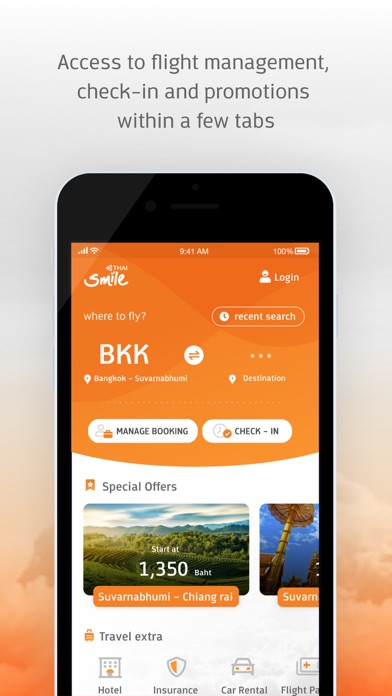
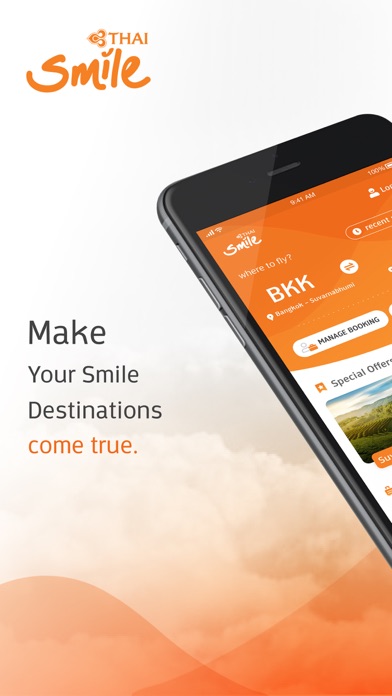

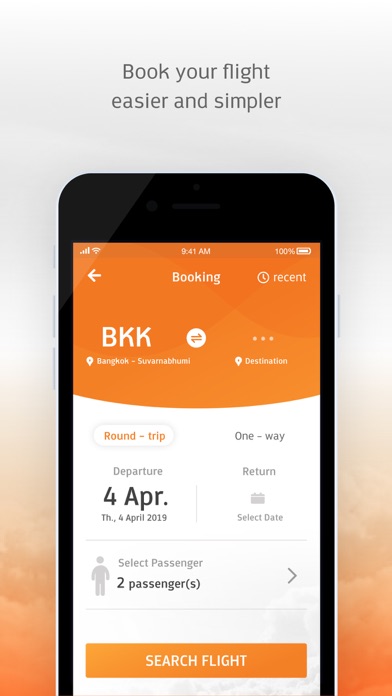
What is THAI Smile Airways? The THAI Smile Airways Mobile Application is a one-stop solution for exploring destinations, booking flights, managing bookings, and checking-in. The app also offers privileges such as special prices and offers for shopping, activities, dining, and accommodation. Users can become members and enjoy all the benefits within the app.
1. THAI Smile Airways Mobile Application invites you to explore the destinations, book your flight, manage or check-in your flights at one place.
2. For Flight Pass, you can pre-purchase flights at low price and book your flight later when you want to travel or you can also share it with your friends and loved one.
3. My Trip - Become our member and book your flights, list of upcoming flights and flown flights are available to be manage and check-in.
4. Fly with benefits, we also give you all of our privileges which could be special price or special offers for shopping, activity, dining and accommodation.
5. Become our member and book your flights, you will be received all of privileges within our application.
6. WE Privilege - Enjoy shopping, activity, dining and accommodation with special price and offers.
7. Privileges are allow to be redeemed within a period of 15 days before and after departure date of your flights.
8. Campaign & Offers - List of flights with discount.
9. Travel Extra – Complete your trip in one place, just adding Hotel, Insurance, Car or e-VISA from the first page.
10. More flights more benefits.
11. Flight Booking - Easy and simple user interface for flight booking.
12. Liked THAI Smile Airways? here are 5 Travel apps like THAI Smile; Smile - 스마트한 출장관리 어플리케이션; Fly and Smile; Smile Guide; Smile&Ride;
GET Compatible PC App
| App | Download | Rating | Maker |
|---|---|---|---|
 THAI Smile Airways THAI Smile Airways |
Get App ↲ | 13 1.31 |
THAI Smile Airways |
Or follow the guide below to use on PC:
Select Windows version:
Install THAI Smile Airways app on your Windows in 4 steps below:
Download a Compatible APK for PC
| Download | Developer | Rating | Current version |
|---|---|---|---|
| Get APK for PC → | THAI Smile Airways | 1.31 | 3.1.5 |
Get THAI Smile Airways on Apple macOS
| Download | Developer | Reviews | Rating |
|---|---|---|---|
| Get Free on Mac | THAI Smile Airways | 13 | 1.31 |
Download on Android: Download Android
- Language support for English, Simplified Chinese, Traditional Chinese, and Thai
- Easy and simple user interface for flight booking
- Manage booking feature
- Check-in feature
- My Trip feature for members to manage and check-in upcoming and flown flights
- WE Privilege feature for members to enjoy special prices and offers for shopping, activities, dining, and accommodation
- Campaigns and offers section with a list of flights with discounts
- Travel Extra feature for adding hotels, insurance, car rentals, and e-VISA from the first page
- Flight Pass feature for pre-purchasing flights at a low price and booking later or sharing with friends and loved ones
- Notification feature to keep users updated with the best benefits.
- None mentioned in the review.
- App is slow and unresponsive.
- Unable to look up bookings or perform any actions.
- App keeps loading indefinitely.
- Overall, the app is considered worthless.
Great Airline but terrible App
Not ready yet
Nothing works
Search results don’t work