
Last Updated by Arjun Gupte on 2025-06-10

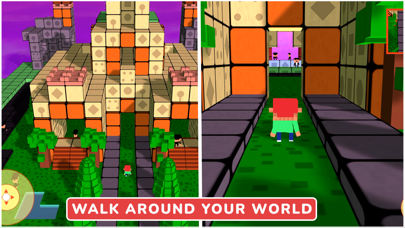

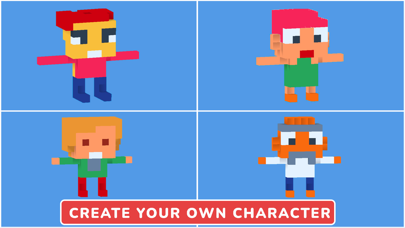
What is Blox 3D World Creator?
Blox 3D World Creator is an app that allows users to create beautiful worlds with simple taps, from giant windmills to craggy castles, and add animals, humans, and birds for an amazing creative experience. The app is designed to develop children's creativity with hours of world-building fun. It is an ultimate sandbox experience for kids and adults alike, with a relaxing gameplay and millions of possibilities.
1. Create beautiful worlds with simple taps, from giant windmills to craggy castles and add animals, humans and birds for an amazing creative experience.
2. "Walk" Mode lets you create a character and walk around the world ,with the ability to customize your character with different costumes and colors.
3. Library lets you discover creations of kids from around the world, with thousands of downloadable worlds and creations.
4. Change colors of blocks, add animated props and watch as your world comes alive.
5. *Animated animals ,windmills and people walking around and interacting makes an amazing miniature world.
6. *Augmented Reality mode lets you create worlds in real life with simple to follow instructions.
7. Add blocks, animated props, trees, buildings and animals with different weather and lighting conditions easily.
8. This is the latest iteration in a series which has been featured on Itunes in 17 different countries on the Itunes home page for Creativity and part of the Learning Made Fun collections.
9. *The world can be as simple as a deserted island or a teeming city...sky's the limit.
10. Voxel based environments allow for thousands of blocks to be created without any lag or performance issues.
11. *Designed to develop children's creativity with hours of world building fun.
12. Liked Blox 3D World Creator? here are 5 Games apps like Hungry Shark World; Jackpot World™ - Casino Slots; Jurassic World™: The Game; Kawaii World - Craft and Build; Aquarium Land - Fishbowl World;
GET Compatible PC App
| App | Download | Rating | Maker |
|---|---|---|---|
 Blox 3D World Creator Blox 3D World Creator |
Get App ↲ | 301 4.34 |
Arjun Gupte |
Or follow the guide below to use on PC:
Select Windows version:
Install Blox 3D World Creator app on your Windows in 4 steps below:
Download a Compatible APK for PC
| Download | Developer | Rating | Current version |
|---|---|---|---|
| Get APK for PC → | Arjun Gupte | 4.34 | 5.0 |
Get Blox 3D World Creator on Apple macOS
| Download | Developer | Reviews | Rating |
|---|---|---|---|
| Get $3.99 on Mac | Arjun Gupte | 301 | 4.34 |
Download on Android: Download Android
- Create beautiful worlds with simple taps
- Add blocks, animated props, trees, buildings, and animals with different weather and lighting conditions easily
- Change colors of blocks, add animated props and watch as your world comes alive
- "Walk" Mode lets you create a character and walk around the world, with the ability to customize your character with different costumes and colors
- Library lets you discover creations of kids from around the world, with thousands of downloadable worlds and creations
- Voxel based environments allow for thousands of blocks to be created without any lag or performance issues
- Control the lighting to change time of day or setting with night, day and water environments
- No goals, scoring or virtual currency, just pure creative fun
- Animated animals, windmills, and people walking around and interacting makes an amazing miniature world
- Share your world creation videos on YouTube, Facebook, and Twitter
- Augmented Reality mode lets you create worlds in real life with simple to follow instructions
- Based on the bestselling apps Blox 3D Junior and Blox 3D which have collectively been downloaded more than 3 million times globally.
- Intuitive interface
- Fun backgrounds/animations
- Nice sharing options
- Decent hand-holding for getting started
- Great for adults who want the playfulness of Legos
- Touch controls can be difficult to use
- UI seems a little out-of-date
- Icons don't clearly represent what they are until you build them
- Graphics are a little off-kilter
- Stairs cannot be placed in a specific direction
- People and animals cannot traverse up or down inclines
Very flawed
Little Lego worlds
Controls need work
Easily an adult favorite