
Last Updated by Niklas Behrens on 2025-01-22
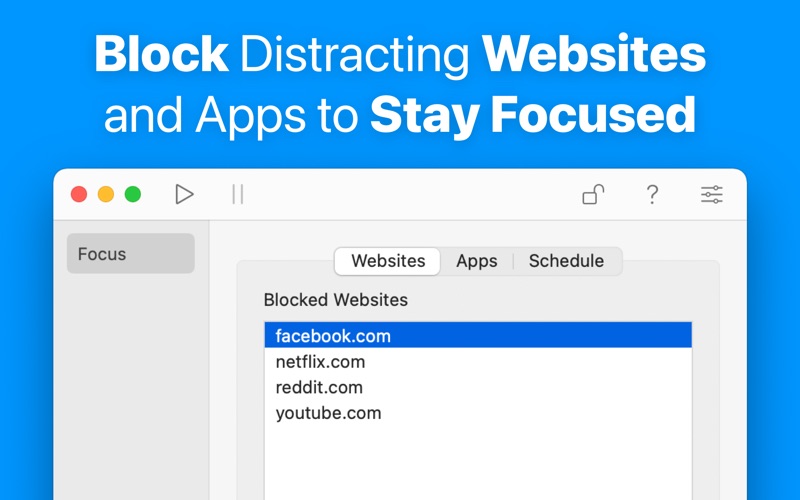
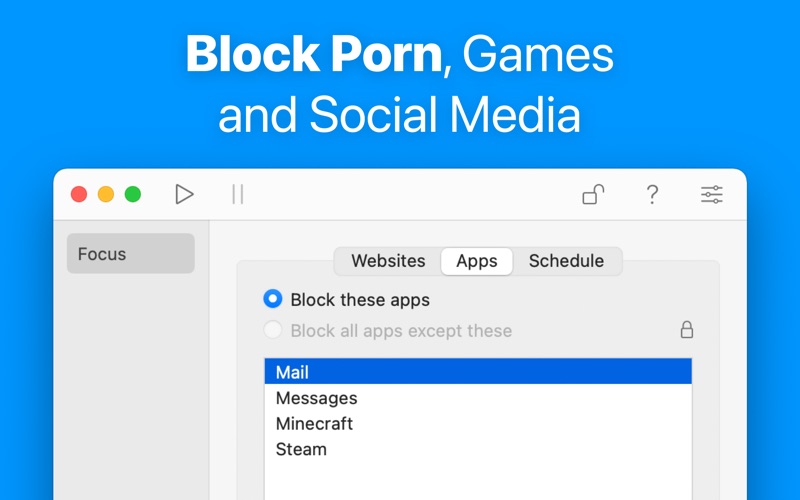


What is 1Focus? 1Focus is an app that helps users stay focused and productive by blocking distracting websites and apps. It has a 4.7-star rating from over 2000 reviews worldwide and is recommended by Apple and Pagoda Technologies. The app is designed to help users overcome bad habits and focus on what matters in their lives.
1. 1Focus lets you block distracting websites and apps.
2. • Block all websites or apps except specific ones.
3. • Block popular websites by category (e.g. News).
4. • Block specific websites.
5. It lets you block addictive websites/apps and prevents you from bypassing the block before it ends.
6. • Block specific apps.
7. • Block internet access by blocking the installed web browsers and the App Store.
8. • Create separate block lists for different tasks.
9. You cannot cancel an active block.
10. • Block URL keywords using asterisks (e.g. *gaming*).
11. Your Account is charged for renewal within 24 hours prior to the end of the current period.
12. Liked 1Focus? here are 5 Productivity apps like Focus Time Activity Tracker; Focus+; LavaFlow: Focus Timer & Tasks; FocusRemote; Blackout: Hardcore Focus Timer;
Or follow the guide below to use on PC:
Select Windows version:
Install 1Focus - App & Website Blocker app on your Windows in 4 steps below:
Download a Compatible APK for PC
| Download | Developer | Rating | Current version |
|---|---|---|---|
| Get APK for PC → | Niklas Behrens | 1 | 3.5.4 |
Download on Android: Download Android
Free
- Block specific websites in Safari, Google Chrome, Brave, Microsoft Edge, and Opera
- Block specific apps, such as email or games
- Block internet access by blocking installed web browsers and the App Store
- Set block duration between 1 minute and 1 day
- Impossible to bypass an active block
- Competent user support at onefocusapp.com/support
1Focus Pro:
- Schedule recurring blocks, such as Monday to Friday
- Block all websites or apps except specific ones
- Create separate block lists for different tasks
- Suspend blocking for a limited time
- Block URL keywords using asterisks, such as *gaming*
- Block popular websites by category, such as News
1Focus Pro is available for a free 14-day trial, after which it costs $1.99/month or $9.99/year. The app uses a subscription model, and prices may vary by location. Subscriptions are charged to the user's iTunes Account and automatically renew unless canceled at least 24 hours before the end of the current period. The app's terms of use can be found at onefocusapp.com/terms.
User support is available at onefocusapp.com/support for any questions or suggestions.
- Helps users stay focused and complete work more efficiently
- Easy to use menu bar icon for blocking distractions
- Has a premium upgrade option for additional features
- Quick start option on the menu bar icon's drop down doesn't work
- Subscription model may not be worth it for some users
- Timer counts down instead of up, which may not be ideal for some users who prefer a different approach to productivity.
WHY A SUBSCRIPTION MODEL
Great app but minor bug
This has SO much potential
Extremely Helpful