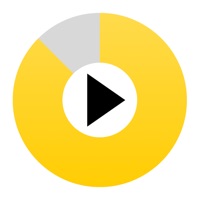
Last Updated by Peer Assembly on 2025-03-30
1. Focus Time will automatically switch between the work timer and the long/short break timers, as well as counting the number of sessions you've completed.
2. Don't worry about taking a call or switching to another app while using Focus Time - the timer will carry on running even in the background.
3. Want to focus better on what you're doing? Focus Time is a beautifully designed timer for people who want to avoid distractions and get more done.
4. The key is to apply yourself to tasks by working in units of 25 minutes, separated by short breaks of 5 minutes.
5. You can select an activity and see a graph of how you're spending your time.
6. Liked Focus Time Activity Tracker? here are 5 Productivity apps like one sec | screen time + focus; ScreenZen- Screen Time Control; Smile Todo - Time Management; Time Timer; Time Buddy - Easy Time Zones;
GET Compatible PC App
| App | Download | Rating | Maker |
|---|---|---|---|
 Focus Time Activity Tracker Focus Time Activity Tracker |
Get App ↲ | 13 4.46 |
Peer Assembly |
Or follow the guide below to use on PC:
Select Windows version:
Install Focus Time Activity Tracker app on your Windows in 4 steps below:
Download a Compatible APK for PC
| Download | Developer | Rating | Current version |
|---|---|---|---|
| Get APK for PC → | Peer Assembly | 4.46 | 3.7 |
Get Focus Time Activity Tracker on Apple macOS
| Download | Developer | Reviews | Rating |
|---|---|---|---|
| Get $4.99 on Mac | Peer Assembly | 13 | 4.46 |
Download on Android: Download Android
Request for Developer
problem with customizing sounds
Apple Watch App?
Great for students