
Last Updated by Aleksey Vasilyev on 2025-03-20
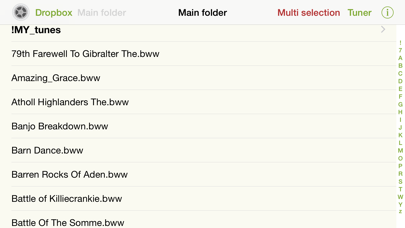



What is Bagpipe Player?
The Bagpipe Player is an IOS app that uses BWW and BMW files for writing music of the bagpipe. It is designed to show BWW files as musical notes sheets for playing and printing. The app is useful for learning new tunes and writing new tunes. It can play tunes like Great Highland Bagpipe with drones and embellishments. The app has an authentic sound sampled from real GHB and Practice chanter.
1. I think, app Bagpipe Player will be useful for beginners and professional bagpipers for purposes learning new tunes and writing new tunes.
2. The Bagpipe Player is app for IOS uses very popular format BWW, BMW files for writing music of the bagpipe .
3. Bagpipe Player play tunes like Great Highland Bagpipe with drones and embellishments.
4. The Bagpipe Player contains some .bww files for demonstration purpose.
5. Your files can to download to iPad from a PC using iTunes file sharing or download from DropBox, attachment email, Google Drive and etc.
6. The Bagpipe Player created for everybody who want, learn, plays and to loves sound of the bagpipe.
7. The app useful for learning a new tunes and writing a new tune.
8. - create own bww file in trial graphical editor (function "Save" can to unlock for extra cost by built-in purchase).
9. Posibility to sync files between devices using iCloud.
10. Basic functions: show bww file as musical notes sheet, for playing and printing.
11. This is tunes from Tutor 1 and Tutor 3 The College of Piping and also my favorite tunes.
12. Liked Bagpipe Player? here are 5 Music apps like Music Player ‣; Offline Music Player »; Offline Music Player; Musicnotes: Sheet Music Player; Deezer: Music Player, Podcast;
Or follow the guide below to use on PC:
Select Windows version:
Install Bagpipe Player app on your Windows in 4 steps below:
Download a Compatible APK for PC
| Download | Developer | Rating | Current version |
|---|---|---|---|
| Get APK for PC → | Aleksey Vasilyev | 4.05 | 1.4.4 |
Get Bagpipe Player on Apple macOS
| Download | Developer | Reviews | Rating |
|---|---|---|---|
| Get $5.99 on Mac | Aleksey Vasilyev | 22 | 4.05 |
Download on Android: Download Android
- Ability to choose the sound of the practice chanter or bagpipe, sound of the drones, volume sound of drones and chanter, duration of grace notes, tempo change, tone of sound on +- 5 halftone, height of the music staff, and background for the sheet of notes.
- Ability to create PDF, print it, and send it via email.
- Ability to create folders in the main folder to store certain tunes.
- Ability to delay the beginning of playback for training, highlight a section of the tune and repeat it, and turn on the sound of the metronome.
- Ability to use a demo tuner and create a midi file of the tune and send it to email.
- Ability to create your own BWW file in a trial graphical editor (function "Save" can unlock for extra cost by built-in purchase).
- Contains some .bww files for demonstration purposes.
- Possibility to sync files between devices using iCloud and upload files from the app to the DropBox folder.
- Count of files is not limited.
- The preferred source to produce files .bww is a lot of network resources.
- Useful for beginners and professional bagpipers for learning new tunes and writing new tunes.
- Ability to import BWW files from various sources, allowing for an infinite number of tunes to be added
- Built-in metronome and adjustable playback features
- Helps users learn notes and timings of tunes
- Developer is responsive to questions and issues
- Organizes BWW files effectively
- Useful for both beginners and experienced pipe band members
- Occasional issues with certain tunes not playing correctly or notes hanging up
- App may not recognize repeated measures when only one tune in a set is flagged to play on repeat
Extremely useful app for new bagpipers
Fantastic Versatile
Must have app for bagpipers
This is the app I was looking for