
Last Updated by Innervate on 2024-10-07
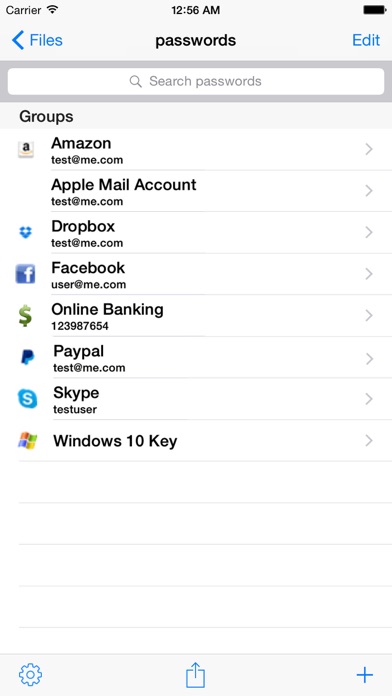
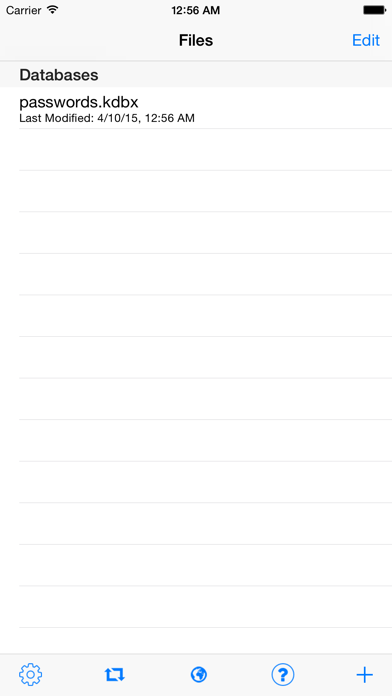
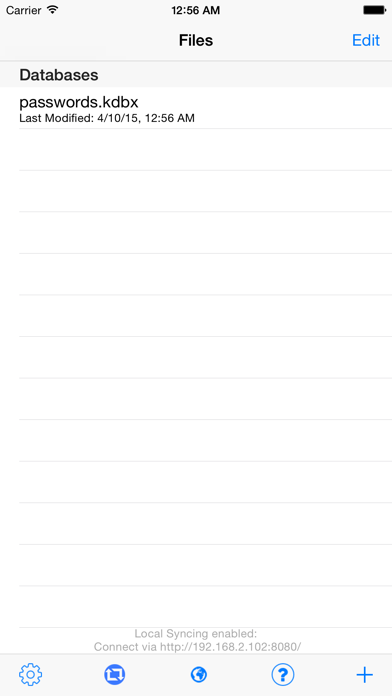
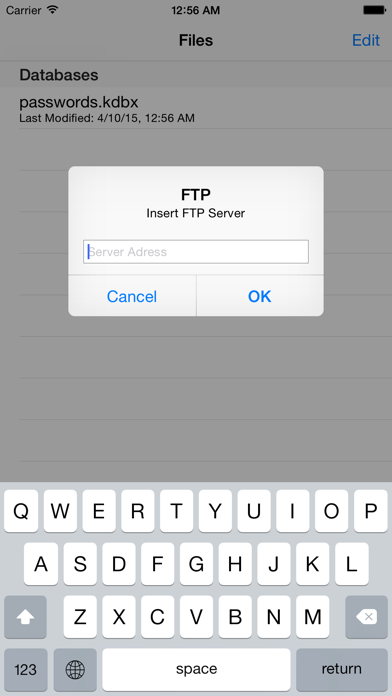
What is KeePass Touch?
KeePass Touch is a cross-platform password manager that provides a secure password storage and management system on your device. It is compatible with any KeePass application on any device, including PC, tablet, or phone. With KeePass Touch, you can keep all your passwords safe and be able to access them anytime and anywhere. The app uses the most recent encryption standards to ensure that your data and passwords are always secure.
1. KeePass Touch provides a secure password storage / manager on your device that's compatible with any KeePass Application on any device: PC, Tablet or phone.
2. Just remember your one Master Password and all your other passwords are safe & secure and you don't need to know any of them.
3. By using the most recent encryption standards your data and passwords are always secure.
4. - Import from CloudServices like GoogleDrive, OneDrive etc.
5. So you can get to all your passwords anywhere.
6. Liked KeePass Touch? here are 5 Productivity apps like touch grass: reduce screentime; VPN in Touch; Touch Portal; Auto Clicker - Auto Touch; VPN - Touch Hotspot VPN Proxy;
Or follow the guide below to use on PC:
Select Windows version:
Install KeePass Touch app on your Windows in 4 steps below:
Download a Compatible APK for PC
| Download | Developer | Rating | Current version |
|---|---|---|---|
| Get APK for PC → | Innervate | 3.61 | 1.13.6 |
Get KeePass Touch on Apple macOS
| Download | Developer | Reviews | Rating |
|---|---|---|---|
| Get Free on Mac | Innervate | 301 | 3.61 |
Download on Android: Download Android
- Dropbox & One Drive with AutoSync
- Import from CloudServices like GoogleDrive, OneDrive etc.
- Import via Files App
- Sync via WiFi Built-in
- Sync to/from FTP Server
- Unlock KeePass Touch with FaceID & TouchID
- Open KeePass Touch from other Apps (Callback-URL)
- View, Edit, and Create KeePass 1.x and 2.x files
- Search for entries from the top of tables like in Mail
- Key File Support
- Copy password entries to the clipboard for easy entry
- Open websites in Safari while KeePass Touch runs in the background
- Prevent unauthorized access to KeePass Touch with a PIN
- Remember database passwords in the device's secure keychain
- Optionally clear the clipboard after a set time on devices that support background tasks
- Generate new passwords
- Open Source project for added security and transparency.
- KeePass Touch is actively maintained and regularly updated with new features.
- The app can be set to auto-sync with a KeePass database file stored on Dropbox, making it easy to access passwords across multiple devices.
- Users have not experienced any database file corruptions or incompatibilities.
- The app offers TouchID support for added security.
- AutoFill only works when the option "Remember Database Passwords" is disabled, which means users have to manually enter their database password every time.
- The app currently only supports Dropbox for cloud syncing, which may be inconvenient for users who prefer other cloud services.
- There is a bug where the app does not fill in login credentials after successfully using TouchID, which can be frustrating for users.
Awesome tool
Sync with more services
Issue with Auto Fill
Best iOS KeePass compatible app